? ?
如果我们需要在电脑中重启资源管理器,通常情况下,会先打开任务管理器,找到其中的explorer.exe,结束该进程,再重新创建。这样的操作可能对有些用户来说比较麻烦,因此,不如通过创建批处理文件来执行相关命令,实现重启资源管理器的功能。
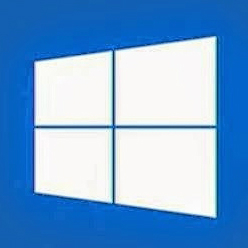 Win10系统正式版软件版本:简体中文版系统工具立即查看
Win10系统正式版软件版本:简体中文版系统工具立即查看
1、右击桌面空白处,新建一个文本文档;
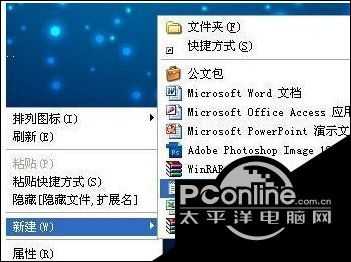
2、然后将该文档重命名为.bat的批处理文件,比如“重启资源管理器.bat”;
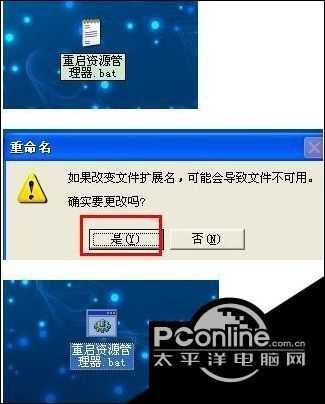
3、右击“重启资源管理器.bat”,选择编辑;
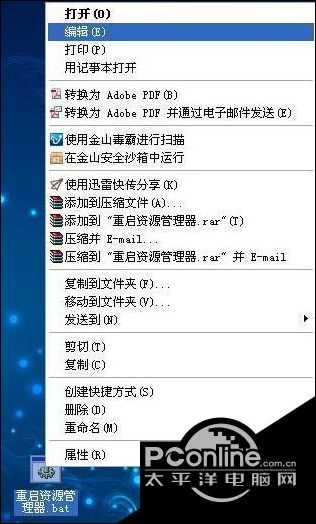
4、输入“taskkill /f /im explorer.exe & start explorer.exe”,单击文件--保存;
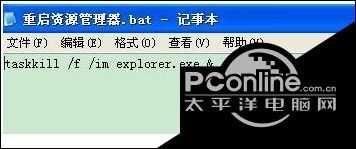
5、以后如果想要重启资源管理器时,只要双击运行该bat文件即可。

以上就是在电脑中通过执行命令来重启资源管理器的方法,同样可以实现重启资源管理器的功能。


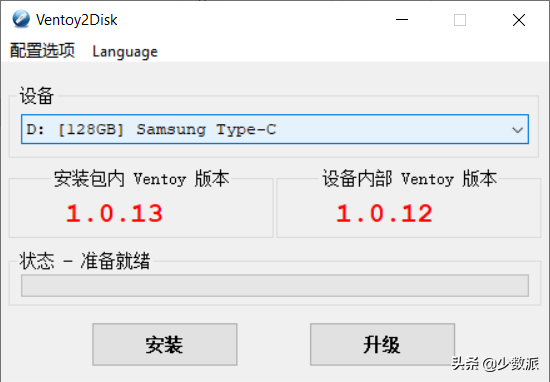

![RedHat服务器上[Errno 5] OSError: [Errno 2]的解决方法](https://img.pc-daily.com/uploads/allimg/4752/11135115c-0-lp.png)

