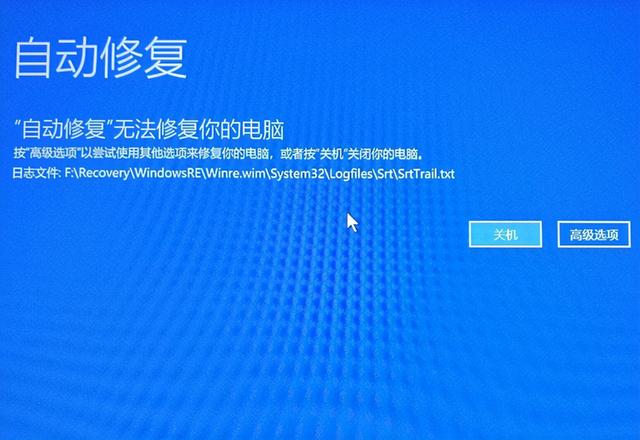请按以下步骤激活 Microsoft 365 :
步骤 1 : 登录您现有的帐户或注册新帐户。
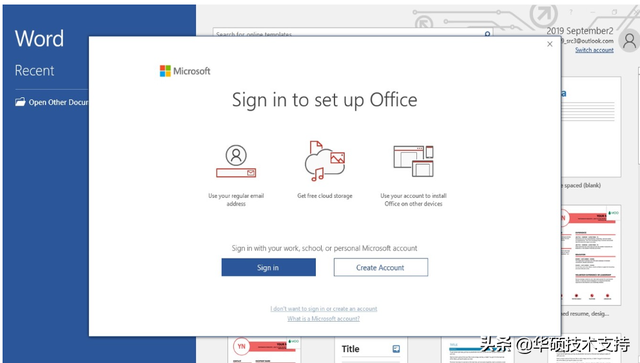
步骤 2 : 输入密码后点击"Sign in";(登录)
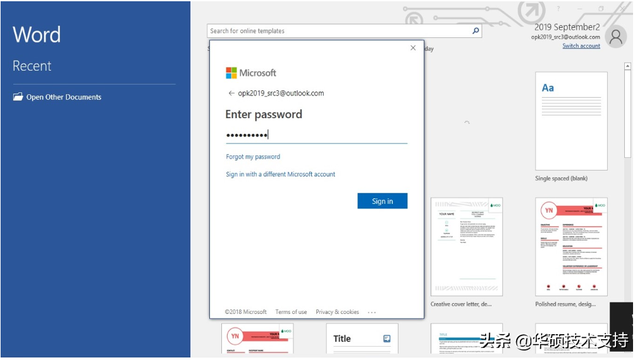
步骤 3 : 点击“start your free 30-day trial激活过程(开始30天试用)。
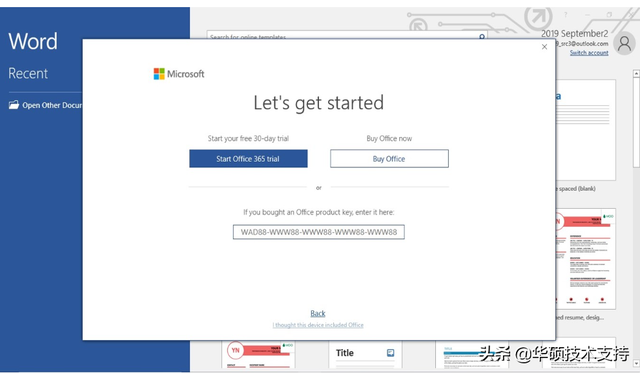
步骤 4 : 点击“try 1 month free继续(一个月免费试用)。
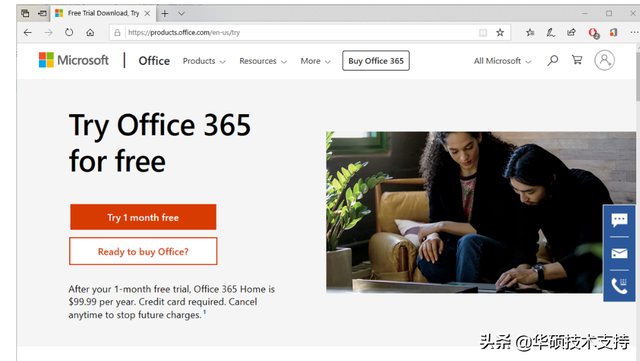
步骤 5 : 请点击“subscribe继续(订阅)。
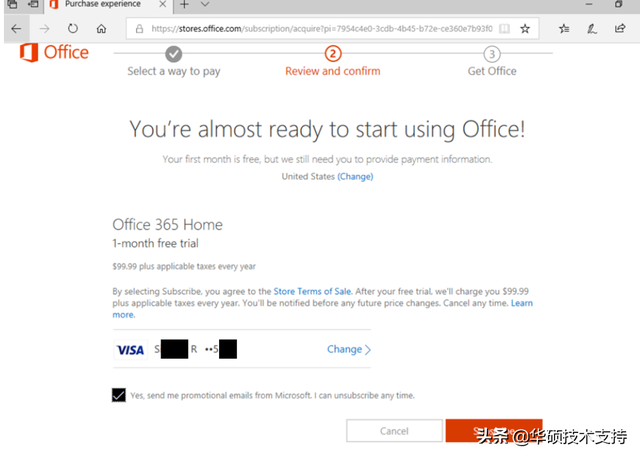
步骤 6 : 完成激活步骤。
步骤 7 : 点击Refresh(更新).
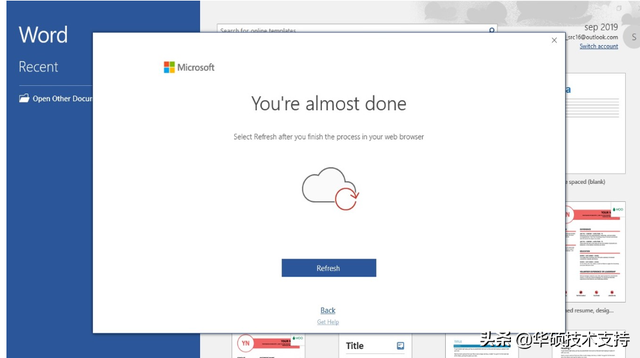
步骤 8 : Microsoft 365 已激活并可使用。
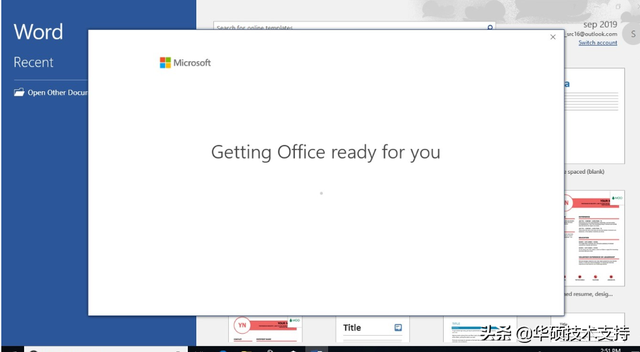
请注意 :
1. 根据微软的规定,Microsoft 365 需要在Windows激活操作系统后6个月内激活.
2. 这一步只适用于一些型号的机器。