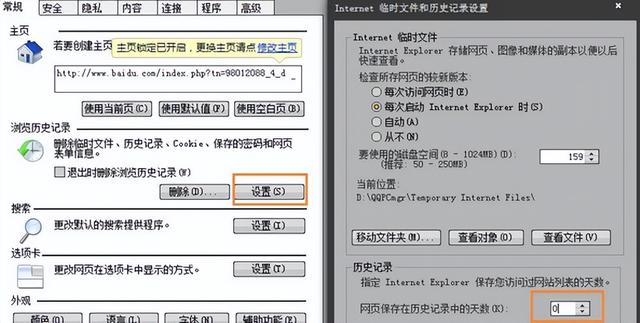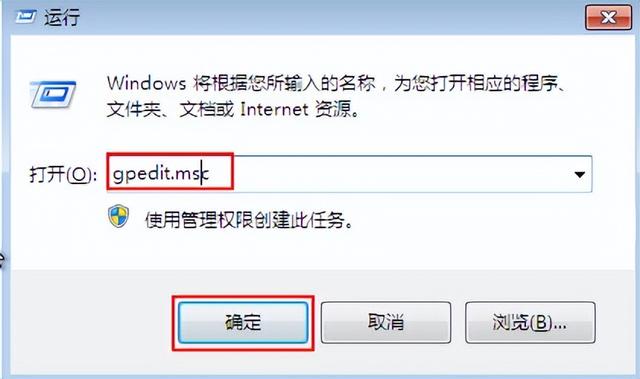浏览器上网后会留下一些历史记录。为了保护隐私,我们通常使用浏览器自动清理历史记录和临时文件。让我们与您分享win7.清除上网痕迹步骤。
1.打开浏览器,依次点击查看历史记录项。
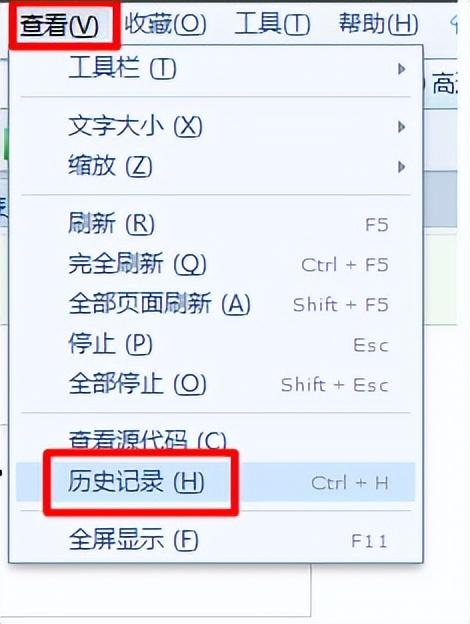
点击打开的历史记录窗口中的删除。
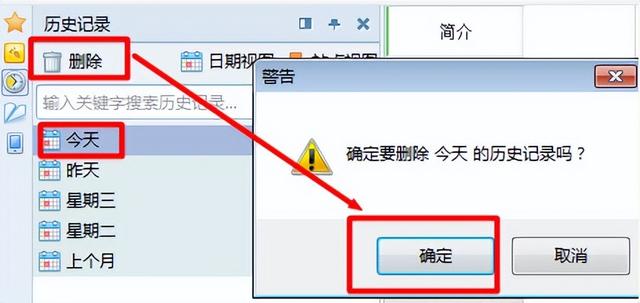
3.用管理员的权限解压并操作上网记录深度擦除工具程序。
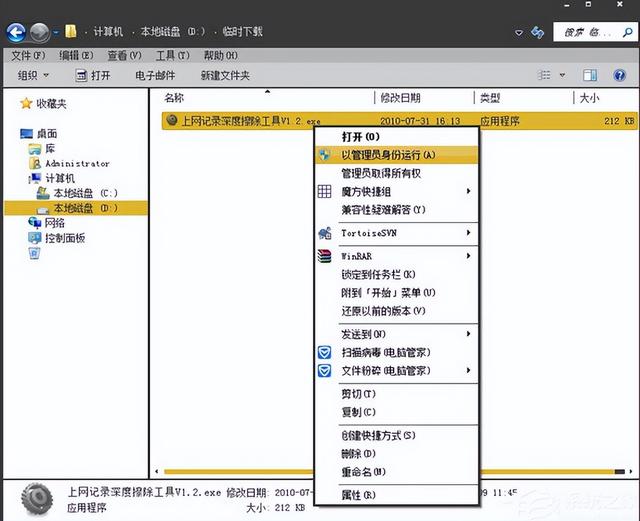
选择要扫描的磁盘,点击扫描上网记录按钮。
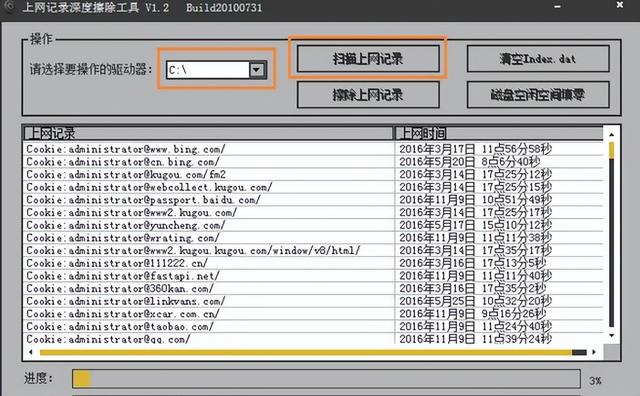
直接点击擦除上网记录按钮。
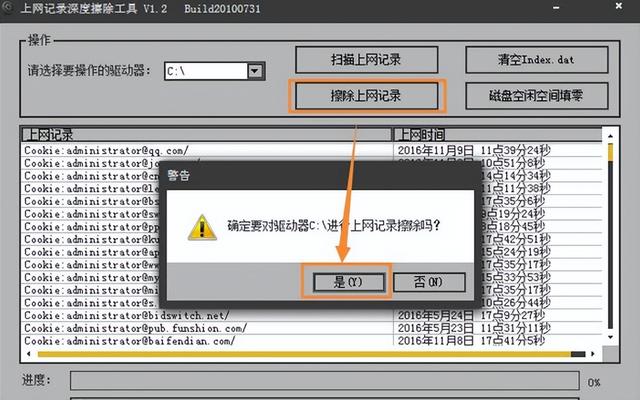
6.依次点击工具-nternet选项进入。
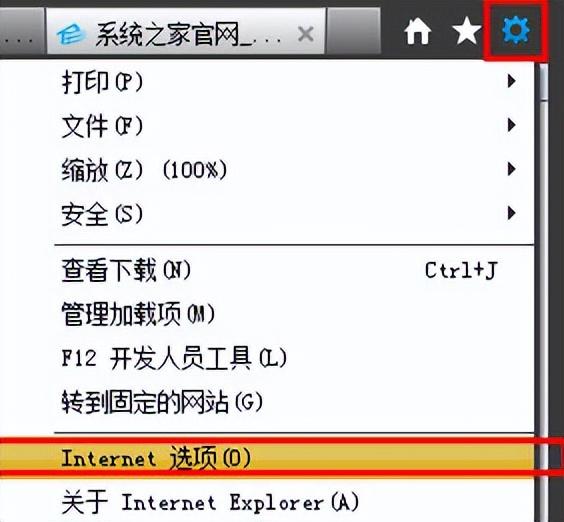
7、在弹出的Internet在选项窗口中,切换到常规选项卡,检查退出时删除浏览历史记录。
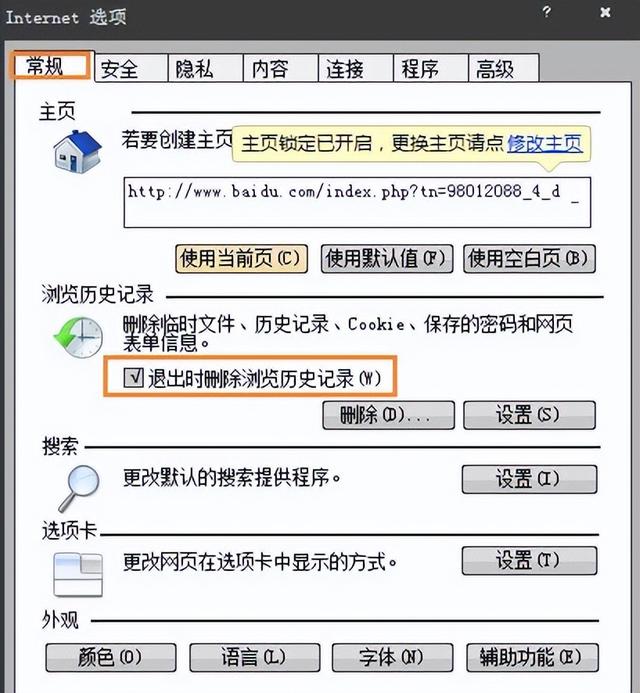
8.点击浏览历史记录设置按钮,将网页保存在历史记录中的天数设置在弹出窗口中,然后点击确定。