1、无论在哪个版本的Windows系统中,iTunes的备份文件都是在:C:Users当前用户名AppDataRoamingApple Computer 文件夹中,其中需要把路径中的“当前用户名”修改为当前所使用的用户名,点击开始菜单,鼠标移动到左侧的小头像上就会显示出来;
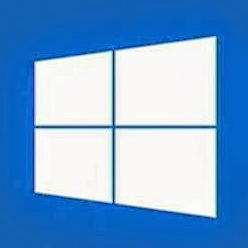

2、如果你遇到“AppData”文件夹找不到的情况,是因为未开启“显示隐藏文件”,我们可以打开文件夹依次点击“文件”—“更改文件夹和搜索选项(O)”;
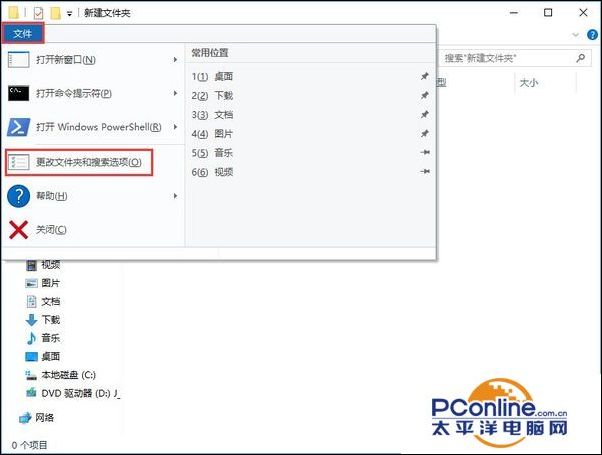
2、点击“查看”选卡,在下面将“隐藏受保护的操作系统文件(推荐)”前面的勾去掉,确保下面以选择“显示隐藏的文件、文件夹和驱动器”,点击应用并确定,就可以看到了。
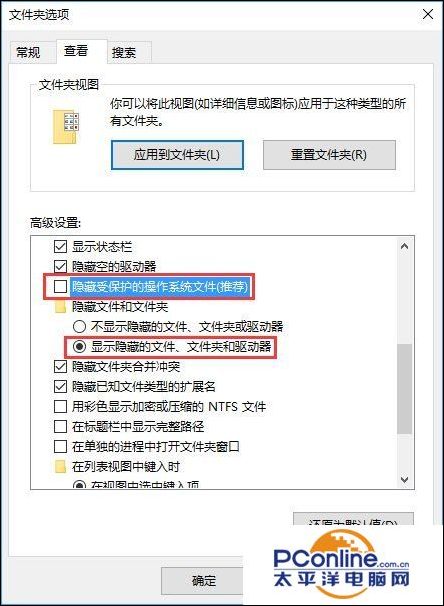


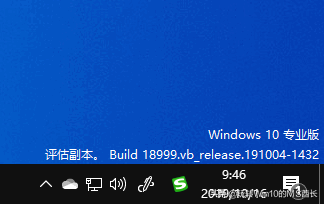

![RedHat服务器上[Errno 5] OSError: [Errno 2]的解决方法](https://img.pc-daily.com/uploads/allimg/4752/11135115c-0-lp.png)

