win10激活提示错误代码0xc004f074怎么办?
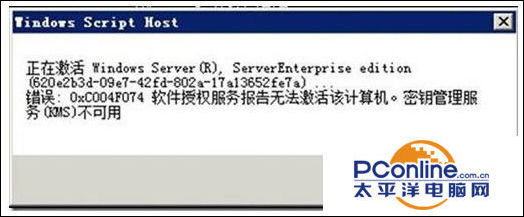
出现这样的问题第一是由于激活码错误,第二是由于时区错误,下面系统盒小编就给大家分享下如何解决!
步骤:更改时区
1、按下“Win+R”组合键呼出运行,在框中输入“services.msc”按下回车键打开“服务”;
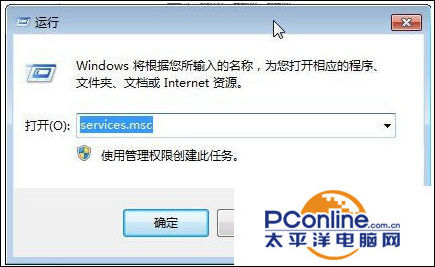
2、确保“software protection ”服务是否开启,双击打开“software protection”,将其启动方式修改为“自动”,然后点击应用,点击“启动”然后点击“确定”;

3、点击右下角的时间,点击“日期和时间设置”;
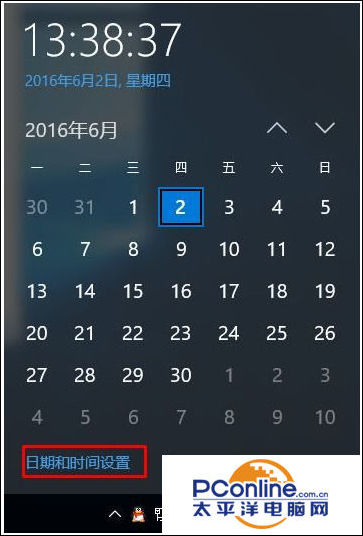
4、将右侧时区下拉菜单设置为我们当前所在地区即可。
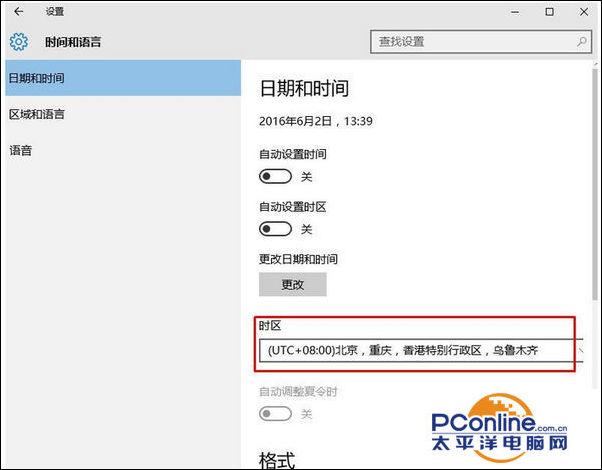




![RedHat服务器上[Errno 5] OSError: [Errno 2]的解决方法](https://img.pc-daily.com/uploads/allimg/4752/11135115c-0-lp.png)

