进图形化界面前,先在root下执行xhost +
在中标麒麟7中,还要在dmdba用户设置DISPLAY变量,(centos6.5中不用,在root下执行xhost +即可)export DISPLAY=192.168.118.180:1.0[或者export DISPLAY=:1],192.168.118.180为远程机IP,红色1处,对应root下echo $DISPLAY显示的值。
[dmdba@localhost tool]$ ./manager
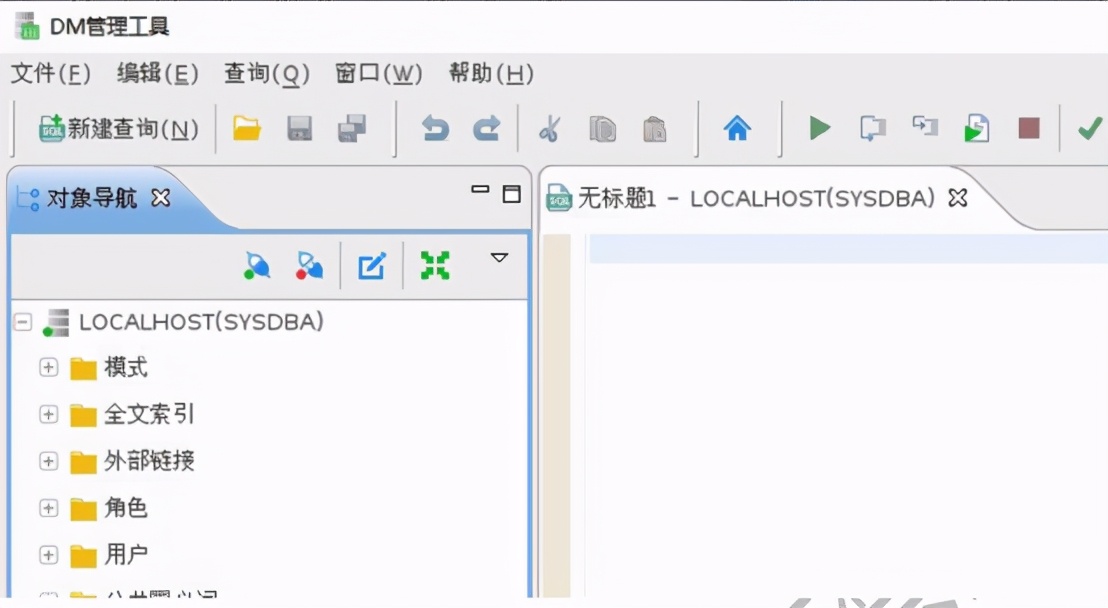
正常打开的画面
如果启动时报如下错误:
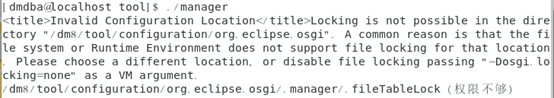
权限不够
查看manager文件属主属组,正常:
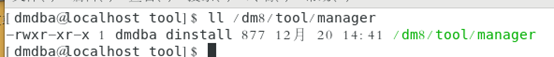
再按报错提示,查看/dm8/tool/configuration下的文件:
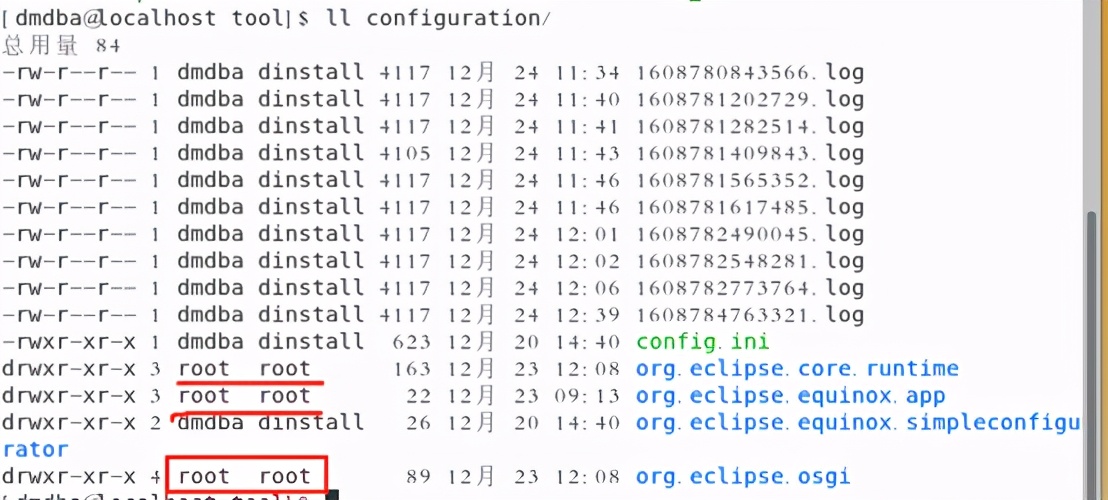
从上图可以看出文件属主属组是root,把属主属组改成dmdba:dinstall即可:
# chown dmdba:dinstall -R /dm8/tool
修改后打开manager即可:
[dmdba@localhost tool]$ ./manager

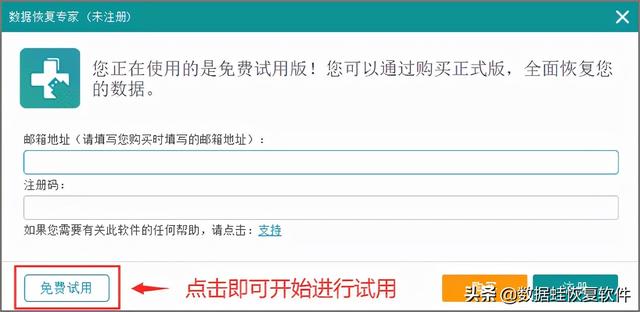


![RedHat服务器上[Errno 5] OSError: [Errno 2]的解决方法](https://img.pc-daily.com/uploads/allimg/4752/11135115c-0-lp.png)

