我们在上网时,因为一些原因,经常会使用ie的代理服务器,我们因该如何隐藏IP,突破服务器的ip显示等等,在设置ie代理服务器时,我们应该如何去设置呢,下面就给大家分享一下ie设置代理服务器的方法。
1、首先打开IE浏览器找到菜单栏-工具---internet选项功能(如果没有菜单栏按下键盘 ALT键可以调出)如果IE没有internet选项设置可以到控制面板里面去查找打开 internet设置也一样。

2、打开internet选项功能菜单之后,找到“连接----局域网设置”如箭头所示的位置,进入设置LAN代理功能菜单
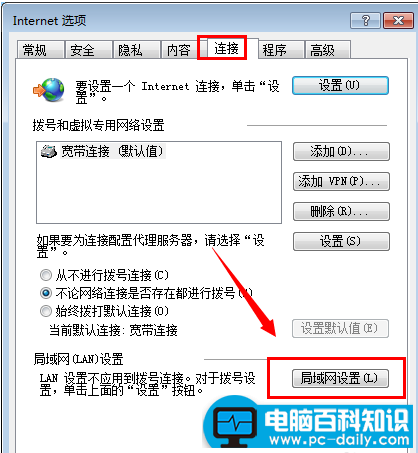
3、点击进入“局域网设置”之后, 找到“代理服务器”勾选“为LAN使用代理服务器(这些设置不用于拨号和VPN连接” 网上找到一些免费的代理服务器IP和端口添加进入即可。
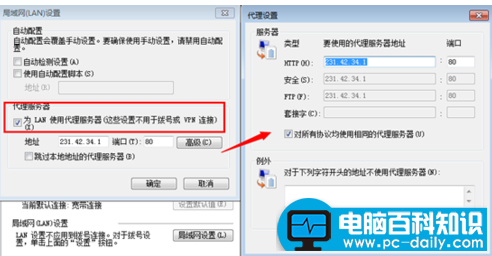
4、当然除了刚刚上面介绍的通过设置LAN代理服务器之外,我们也可以通过“添加VPN”账号来实现代理的功能呢,具体需要一个VPN账号这里就不详述了
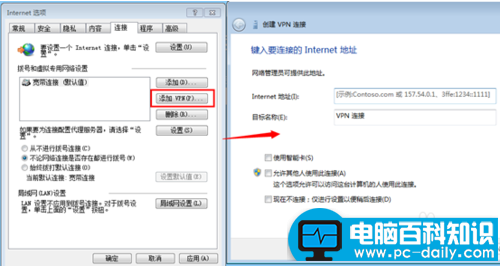




![RedHat服务器上[Errno 5] OSError: [Errno 2]的解决方法](https://img.pc-daily.com/uploads/allimg/4752/11135115c-0-lp.png)

