1、安装httpd软件包:
Yum install httpd
2、启动apache服务:
[root@redhat Desktop]# /etc/init.d/httpd start
Starting httpd: [ OK ]
3、安装mod-ssl软件包
[root@redhat Desktop]# yum install mod_ssl –y
4、创建一个/date/www/html的目录、并且修改安全上下文:
Chcon –t httpd_sys_content_t /date/ -R(l临时修改都行)
5、在/date/www/html下添加一个apache可执行的文件:
6、在/var/www/html下添加一个可执行的文件
7、配置Apache的配置文件:(注意打开80端口)

8、配置ssl的配置文件:(注意添加 加密那2行)

9、重启apache服务:
[root@redhat conf.d]# /etc/init.d/httpd restart
Stopping httpd: [ OK ]
Starting httpd: [ OK ]
[root@redhat conf.d]#
10、配置域名解析:/etc/hosts
apache.example.com 192.168.0.1
redhat.example.com 192.168.0.1
11测试是否成功:
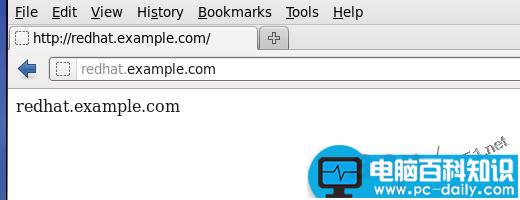



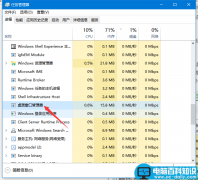

![RedHat服务器上[Errno 5] OSError: [Errno 2]的解决方法](https://img.pc-daily.com/uploads/allimg/4752/11135115c-0-lp.png)

