在Linux内核启动时,内核通过of_platform_populate()函数,将dts中的device node创建成platform device。为后续和各类驱动的platform driver匹配做准备。
of_platform_populate()函数在文件drivers/of/platform.c中实现。下面基于RockPI 4A单板的内核代码介绍其调用流程和实现过程。
一、函数调用流程在Linux内核中,可以使用dump_stack()函数查看函数的调用流程。
/** * of_platform_populate() - Populate platform_devices from device tree data... #省略部分注释 */int of_platform_populate(struct device_node *root, const struct of_device_id *matches, const struct of_dev_auxdata *lookup, struct device *parent){ struct device_node *child; int rc = 0; dump_stack(); ### 打印函数调用的堆栈信息 //1.如果root为NULL,则通过of_find_node_by_path()查找 root = root ? of_node_get(root) : of_find_node_by_path("/"); if (!root) return -EINVAL; //2.遍历dts中的节点 for_each_child_of_node(root, child) { //3.为每个节点和子节点创建platform device rc = of_platform_bus_create(child, matches, lookup, parent, true); ... } ...}EXPORT_SYMBOL_GPL(of_platform_populate);
dump_stack()堆栈信息如下:
[ 0.311191] CPU: 0 PID: 1 Comm: swapper/0 Not tainted 4.4.154-00036-gcef30e88a9f5-dirty #36[ 0.311198] Hardware name: ROCK PI 4A 2 (DT)[ 0.311206] Call trace:[ 0.311220] [<ffffff80080888d8>] dump_backtrace+0x0/0x220[ 0.311232] [<ffffff8008088b1c>] show_stack+0x24/0x30[ 0.311244] [<ffffff800856ebec>] dump_stack+0x98/0xc0[ 0.311258] [<ffffff80089a1000>] of_platform_populate+0x30/0xb8[ 0.311268] [<ffffff8009113b68>] arm64_device_init+0x30/0x4c[ 0.311278] [<ffffff80080831cc>] do_one_initcall+0x18c/0x194[ 0.311290] [<ffffff8009110e10>] kernel_init_freeable+0x228/0x22c[ 0.311301] [<ffffff8008c75080>] kernel_init+0x18/0x100[ 0.311311] [<ffffff8008082ef0>] ret_from_fork+0x10/0x20
从堆栈信息中,可以看出:在arm64_device_init()函数中实现了of_platform_populate()函数的调用。后续介绍kernel_init()函数,暂时先留个念想。
注:
arm64_device_init()函数在arch/arm64/kernel/setup.c文件中实现。此时,串口驱动尚未加载,串口日志保存在缓冲区中。由于RK3399是多核,在Linux内核启动时,堆栈信息或其它日志有可能会丢失。在系统启动时,可以增加nosmp配置,关闭其他CPU的加载,保证尽可能多的日志输出。在配置文件/boot/extlinux/extlinux.conf最后增加:
label kernel-debug kernel /debug/Image fdt /debug/rk3399-rock-pi-4a.dtb append earlyprintk console=ttyFIQ0,1500000n8 init=/sbin/init root=PARTUUID=b921b045-1d rw rootwait rootfstype=ext4 nosmp二、函数实现过程
of_platform_populate()函数主要通过of_platform_bus_create()函数创建platform device。为了理解其实现过程,通过printk增电脑加了部分调试日志,代码如下:
/** * of_platform_bus_create() - Create a device for a node and its children. * @bus: device node of the bus to instantiate * @matches: match table for bus nodes * @lookup: auxdata table for matching id and platform_data with device nodes * @parent: parent for new device, or NULL for top level. * @strict: require compatible property * * Creates a platform_device for the provided device_node, and optionally * recursively create devices for all the child nodes. */static int of_platform_bus_create(struct device_node *bus, const struct of_device_id *matches, const struct of_dev_auxdata *lookup, struct device *parent, bool strict){ ... printk(KERN_ERR"--- name %s \n",bus->name); //1.判断是否有compatible属性,没有则返回 /* Make sure it has a 电脑 compatible property */ if (strict && (!of_get_property(bus, "compatible", NULL))) { printk(KERN_ERR"--- %s() - skipping %s, no compatible prop\n", __func__, bus->full_name); return 0; } ... //2.创建platform device dev = of_platform_device_create_pdata(bus, bus_id, platform_data, parent); if (!dev || !of_match_node(matches, bus)) { printk(KERN_ERR"--- no match node\n"); return 0; } //3.遍历子节点。如果存在,则创建platform device for_each_child_of_node(bus, child) { printk(KERN_ERR"--- create child: %s\n", child->full_name); rc = of_platform_bus_create(child, matches, lookup, &dev->dev, strict); if (rc) { of_node_put(child); break; } } of_node_set_flag(bus, OF_POPULATED_BUS); return 电脑 rc;}
更新内核映像后,截取了部分内核启动日志,如下:
[ 0.326151] --- name syscon[ 0.326311] --- create child: /syscon@ff770000/io-domains[ 0.326318] --- name io-domains[ 0.326458] --- no match node[ 0.326466] --- create child: /syscon@ff770000/usb2-phy@e450[ 0.326472] --- name usb2-phy[ 0.326627] --- no match node[ 0.326635] --- create child: /syscon@ff770000/usb2-phy@e460[ 0.326641] --- name usb2-phy[ 0.326791] --- no match node[ 0.326798] --- create child: /syscon@ff770000/phy@f780[ 0.326804] --- name phy[ 0.326958] --- no match node[ 0.326965] --- create child: /syscon@ff770000/mipi-dphy-rx0[ 0.326972] --- name mipi-dphy-rx0[ 0.327113] --- no match node[ 0.327120] --- create child: /syscon@ff770000/pvtm[ 0.327126] --- name pvtm[ 0.327291] --- no match 电脑 node... ## 省略部分log[ 0.330604] --- name display-subsystem ## drm[ 0.330742] --- no match node...
上述日志中的节点名称bus->name和子节点名称child->full_name可在arch/arm64/boot/dts/rockchip/rk3399.dtsi文件中查到:
grf: syscon@ff770000 { ## syscon对应节点名 compatible = "rockchip,rk3399-grf", "syscon", "simple-mfd"; reg = <0x0 0xff770000 0x0 0x10000>; #address-cells = <1>; #size-cells = <1>; io_domains: io-domains { compatible = "rockchip,rk3399-io-voltage-domain"; status = "disabled"; }; u2phy0: usb2-phy@e450 { ## usb2-phy@e450对应子节点名 compatible = "rockchip,rk3399-usb2phy"; reg = <0xe450 0x10>; clocks = <&cru SCLK_USB2PHY0_REF>; clock-names = "phyclk"; #clock-cells = <0>; clock-output-names = "clk_usbphy0_480m"; status = "disabled"; ... } } ... display_subsystem: display-subsystem { ## display-subsystem 对应节点名 compatible = "rockchip,display-subsystem"; ports = <&vopl_out>, <&vopb_out>; clocks = <&cru PLL_VPLL>, <&cru PLL_CPLL>; clock-names = "hdmi-tmds-pll", "default-vop-pll"; devfreq = <&dmc>; status = "disabled"; };
在系统启动后,可以在/sys/firmware/devicetree/base路径下查看dts文件节点,在/sys/devices/platform路径下查看platform device。
root@linaro-alip:/sys/firmware/devicetree/base# ls syscon@ff770000/#address-cells compatible mipi-dphy-rx0 phandle pvtm usb2-phy@e450#size-cells io-domains name phy@f780 reg usb2-phy@e460root@linaro-alip:/sys/firmware/devicetree/base# ls display-subsystem/clock-names compatible logo-memory-region phandle routeclocks devfreq name ports statusroot@linaro-alip:/sys/firmware/devicetree/base#
root@linaro-alip:/sys/devices/platform# ls ff770000.syscon/driver_override ff770000.syscon:usb2-phy@e460/ff770000.syscon:io-domains/ modaliasff770000.syscon:mipi-dphy-rx0/ of_node/ff770000.syscon:phy@f780/ power/ff770000.syscon:pvtm/ subsystem/ff770000.syscon:usb2-phy@e450/ ueventroot@linaro-alip:/sys/devices/platform# ls display-subsystem/driver drm modalias power ueventdriver_override graphics of_node subsystem
电脑

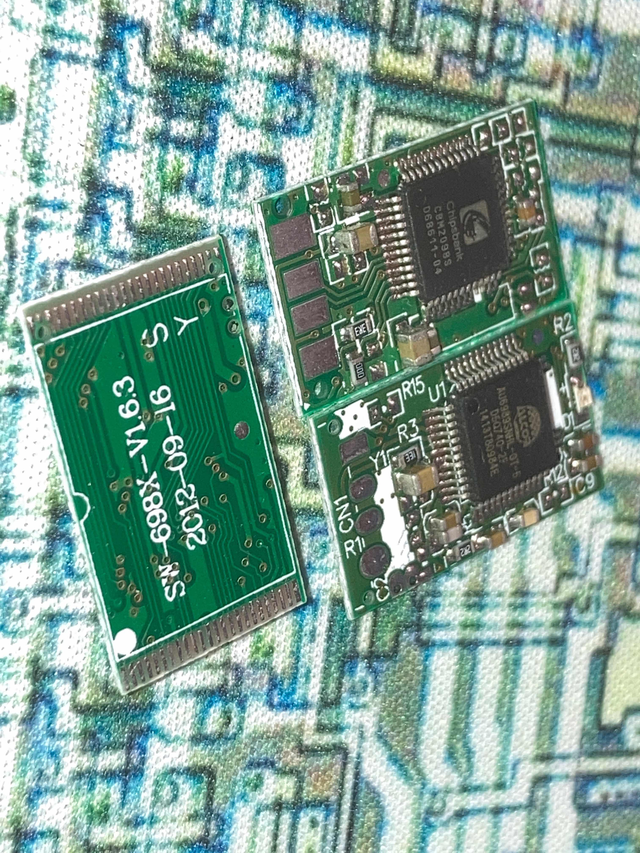


![RedHat服务器上[Errno 5] OSError: [Errno 2]的解决方法](https://img.pc-daily.com/uploads/allimg/4752/11135115c-0-lp.png)

