一,软件安装环境:
Operating System: Windows 7 旗舰版 64-bit (6.1, Build 7601) Service Pack 1 (7601.win7sp1_ldr.170913-0600)
Language: Chinese (Simplified) (Regional Setting: Chinese (Simplified))
System Manufacturer: Hewlett-Packard
System Model: HP 431 Notebook PC
BIOS: InsydeH2O Version 03.60.50F.22
Processor: Intel(R) Core(TM) i3-2330M CPU @ 2.20GHz (4 CPUs), ~2.2GHz
Memory: 4096MB RAM
二、软件版本
1. Git-2.14.3-64-bit
三、软件下载
1. Git-2.14.3-64-bit:
2. Git中文参考手册CHM:
3.如不能下载请联系QQ :761593965
四、安装过程:
1.安装git.
2.注册github账户,网址是. github.com,特别提醒一定要用Google Chrome浏览器,不然配置SSH Keys会找不到界面。
3. 配置Git, 首先在本地创建ssh key,打开gitbash,
输入: ssh-keygen -t rsa -C "your_email@youremail.com"
这里输入你在github上注册的邮箱。之后会要求确认路径和输入密码,我们这使用默认的一路回车就行。成功的话会在git安装目录/下生成.ssh文件夹,进去,打开id_rsa.pub,复制里面的key。
4.配置github上的SSH Keys,进入github,进入 Account Settings(账户配置),左边选择SSH Keys,Add SSH Key,title随便填,粘贴在你电脑上生成的key。
5.验证是否成功,在git bash下输入:ssh -T git@github.com.
如果是第一次的会提示是否continue,输入yes就会看到:You've successfully authenticated, but GitHub does not provide shell access 。这就表示已成功连上github。
6.在github上创建一个项目,进入github,在Repositories页面右侧有一个New按钮,点击它来创建新的项目代码库。
7.将github上创建的项目克隆到本地,打开gitbash,
切换到你本地的项目目录,我的在d:git/
输入:cd d:
输入:cd git
输入:git clone username@host:/path/to/repository
其中username@host:/path/to/repository是指的githubh 上项目地址,进入项目后,点击cloneordonwload可以获得。
8.将本地项目文件上传到到github, 在git bash下输入:
git add test.txt //添加test.txt
git commit -m “push test.txt” //提交描述
git push origin master //将代码提交到远程服务器,这个就是描述
电脑网

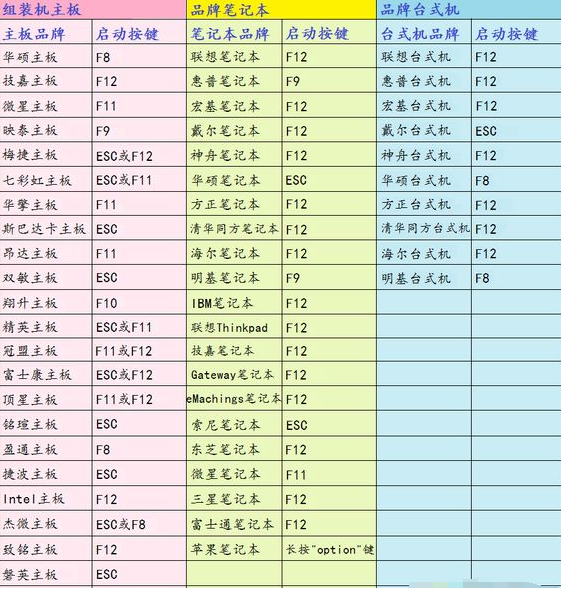


![RedHat服务器上[Errno 5] OSError: [Errno 2]的解决方法](https://img.pc-daily.com/uploads/allimg/4752/11135115c-0-lp.png)

