(如何选择U盘系统?)
pe如何制作系统u盘,当计算机无法进入系统时,通常需要启动u盘,今天我们就来做一个
打开浏览器,输入地址栏


在下面下载
打开双击,立即安装

确定
我提前下载并安装在这里。

然后将u盘插入电脑上的设备,选择我的u盘
默认情况下,参数将开始新的生产
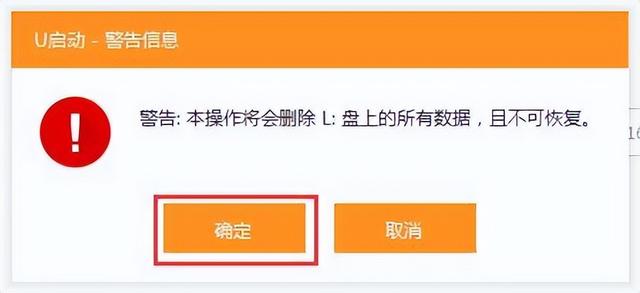
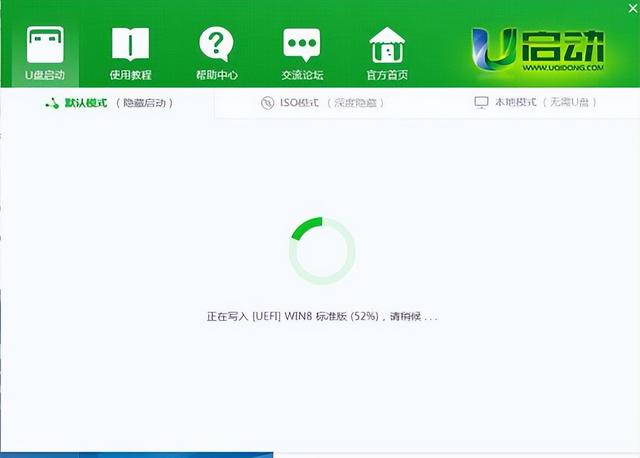
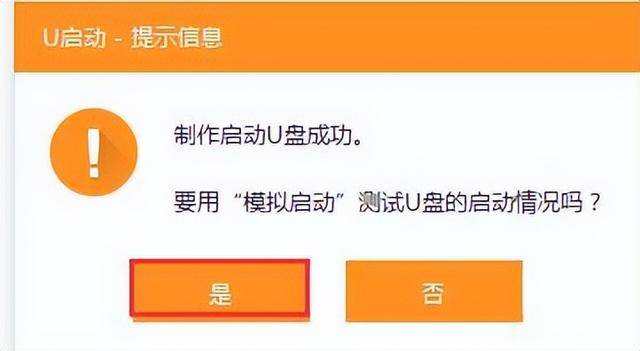
做一个全新的u盘,现在完成后就可以拿着它启动电脑了。
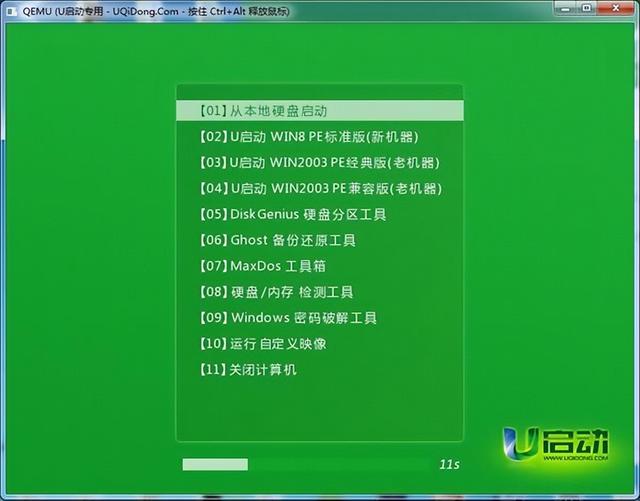
u启动自由更换系统,新旧配置方便快捷,全面兼容!
自制引导盘光驱无法更新系统,U启动用户可以自由替换系统GHOST安装方便快捷.支持双显卡笔记本进PE引导,防蓝屏新技术,旧电脑智能加速,进入PE缩短为2分钟.




![RedHat服务器上[Errno 5] OSError: [Errno 2]的解决方法](https://img.pc-daily.com/uploads/allimg/4752/11135115c-0-lp.png)

