(电脑上总是弹出软件怎么办)
流氓弹窗可以说是电脑的一大毒瘤。
启动弹一弹,准时报时弹一弹,还要在我们沉浸式工作、玩游戏的时候突然跳出来!内容无聊烦人,甚至低俗恶心,对使用体验影响很大。
这是给大家介绍的三种彻底消灭弹窗的方法,告别流氓弹窗。
其实Win该系统有自己的设置,可以阻挡弹出窗口,步骤非常简单。
01 在菜单栏中搜索控制面板。
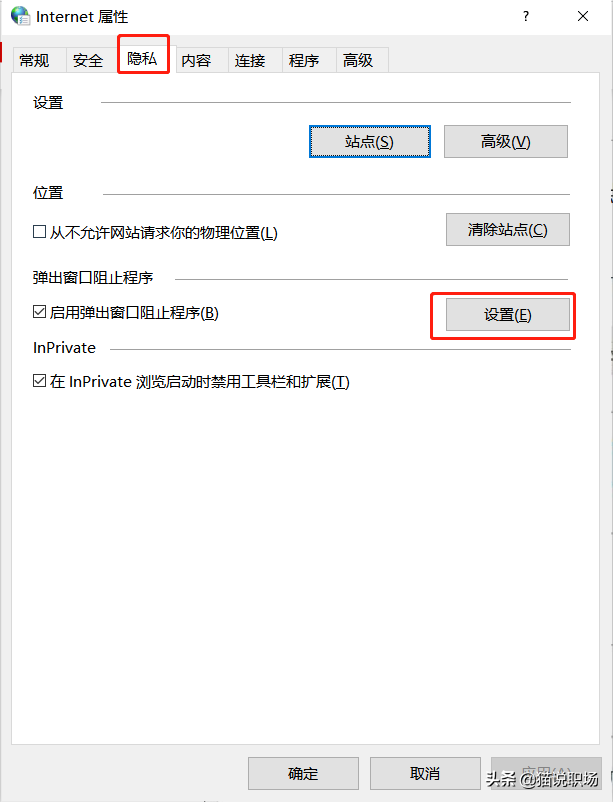
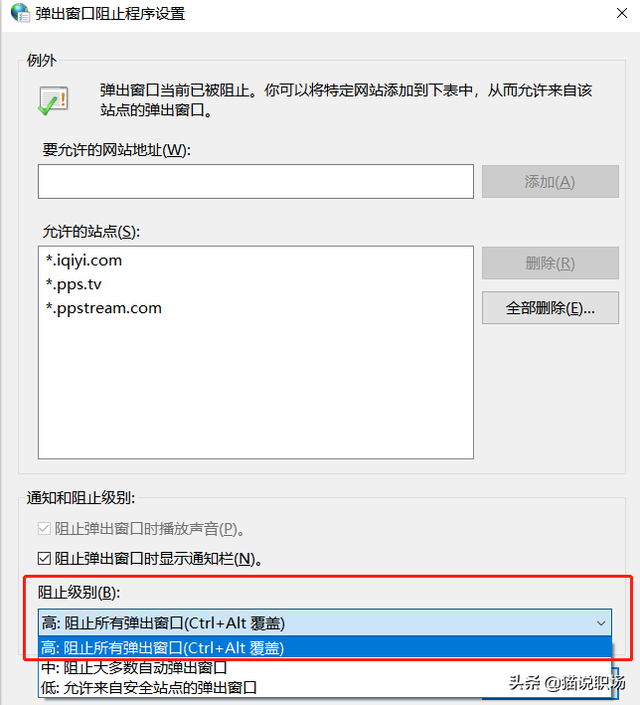
有时弹出窗口经常出现,因为你不小心安装了弹出窗口程序,此时只要删除程序!
01 弹窗出现时,不要先关掉。观察弹窗程序的名称!
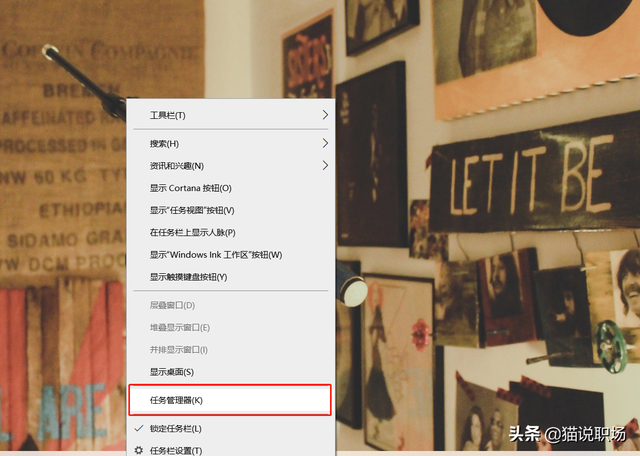
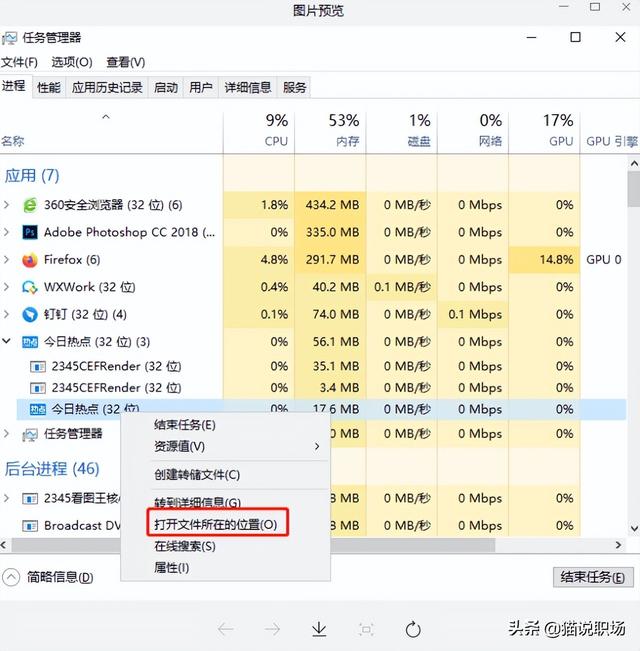
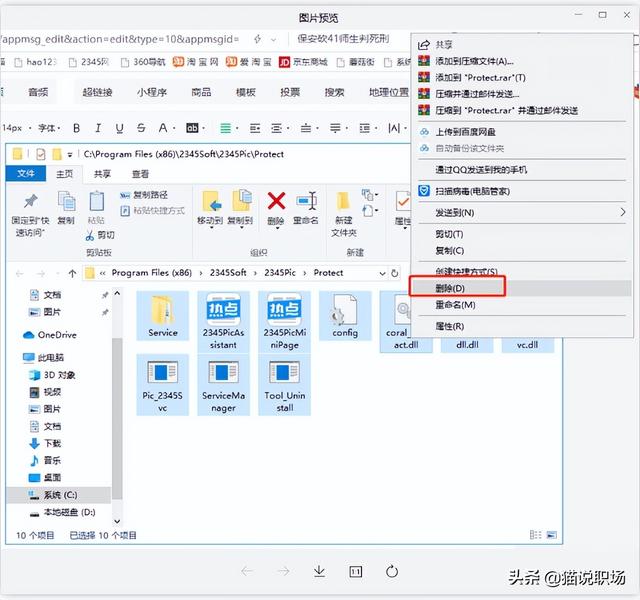
在尝试了上述方法后,你可能会发现弹窗仍然顽固地出现!这是因为软件会自动推弹窗。
软件好用,不想卸载,但弹窗太烦人了。解决方案只能在软件设置中关闭弹窗!
以下是关闭软件弹窗的几种方法,都是最常用的软件:360,WPS,QQ。
打开软件,找到右上角的三条杠。选择【设置】。

首先选择【基本设置】-【功能定制】,去掉前三个勾钩。

再进入【弹窗设置】-【场景感知推荐提醒】,去掉图中框架内的四个钩。

依然是【弹窗设置】-【今日精选提醒】,把勾去掉。
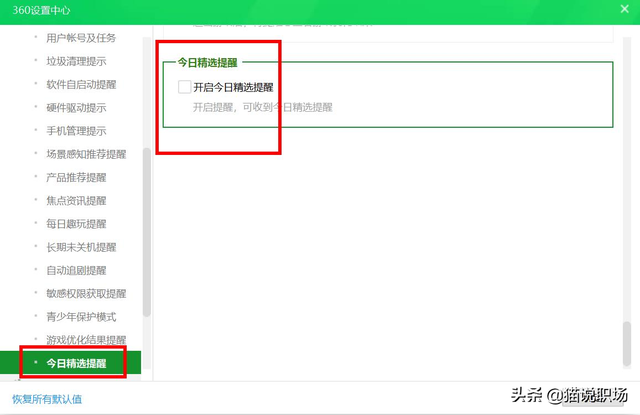
最后选择【开机助手】,去掉不定时开机推广、焦点信息、天气预报、开机时间调查的钩子。
这样,360安全卫士的弹窗基本关闭。您还可以根据需要关闭其他不必要的提示功能。

找到菜单栏的开始WPS,选择下面的配置工具。

在【配置工具】中选择【高级】。
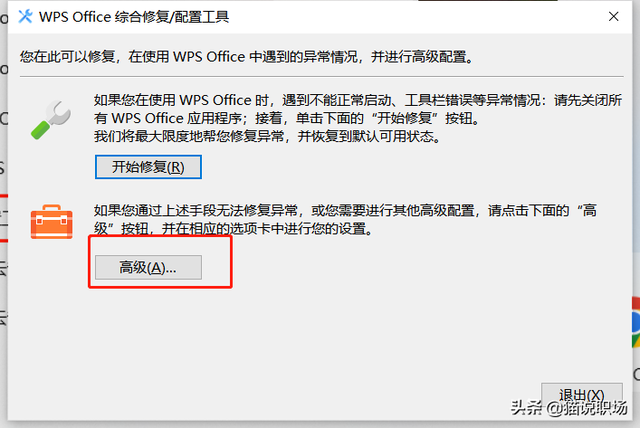
点击其他选项,勾选关闭WPS热点和广告弹窗。WPS就基本不会再推送弹窗了!!
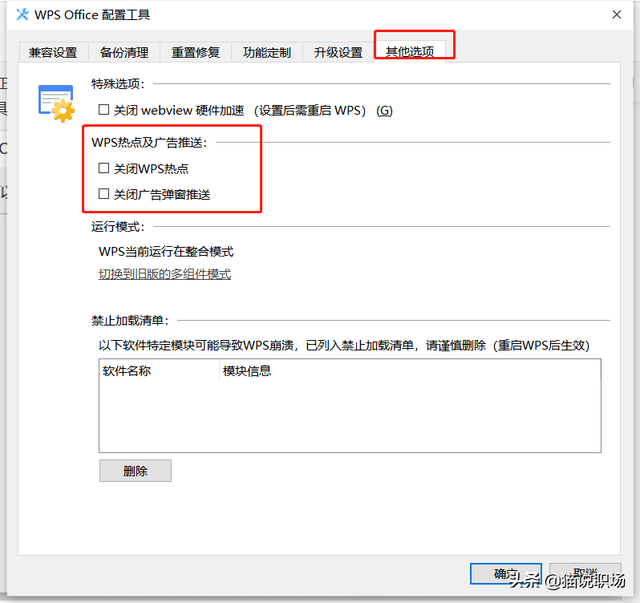
常用电脑版QQ朋友们会发现腾讯新闻的弹出窗口不时出现在右下角。想关掉,很简单!
首先,点击左下角的三条杠,选择设置。
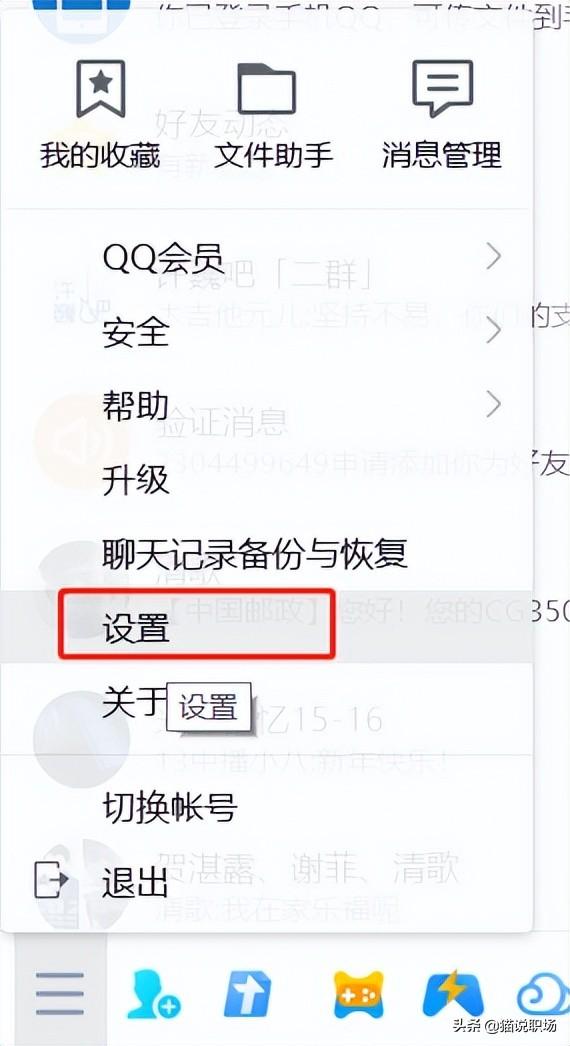
进入设置界面后,选择权限设置-信息提醒。去掉腾讯网迷你版的钩子,就不会再看到弹窗了!
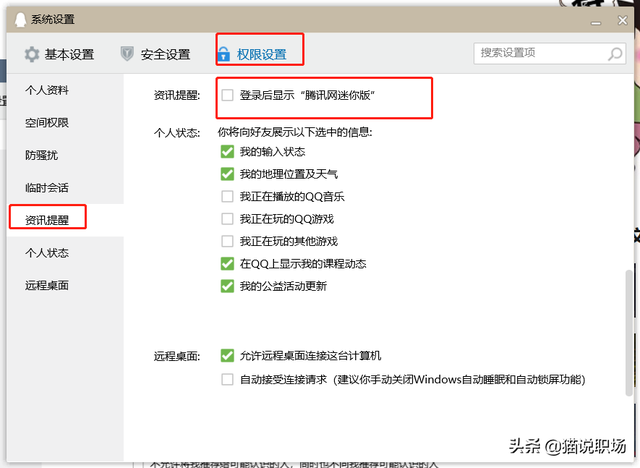
当然,无论有多少方法可以关闭弹出窗口,它都无法抗拒流氓软件以各种方式插入广告。强烈不建议像2345这样的弹窗大户安装!!
还有哪些流氓软件不能安装,可以看看我之前的文章——
不要安装这些流氓软件!电脑隐形杀手
希望以上能让大家的电脑更清爽好用!关注我@猫说职场,干货太多了~


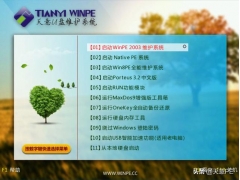

![RedHat服务器上[Errno 5] OSError: [Errno 2]的解决方法](https://img.pc-daily.com/uploads/allimg/4752/11135115c-0-lp.png)

