局域网搜索LanSee工具,十分实用的一款软件,本人特别喜欢用,特别是在查大中型网络故障时,简直就是神器。LanSee集成了局域网搜索功能,可以快速搜索出计算机(包括计算机名、IP地址、MAC地址、所在工作组、用户),共享资源,共享文件;可以捕获各种数据包,甚至可以从流过网卡的数据中嗅探出QQ号码等文件。
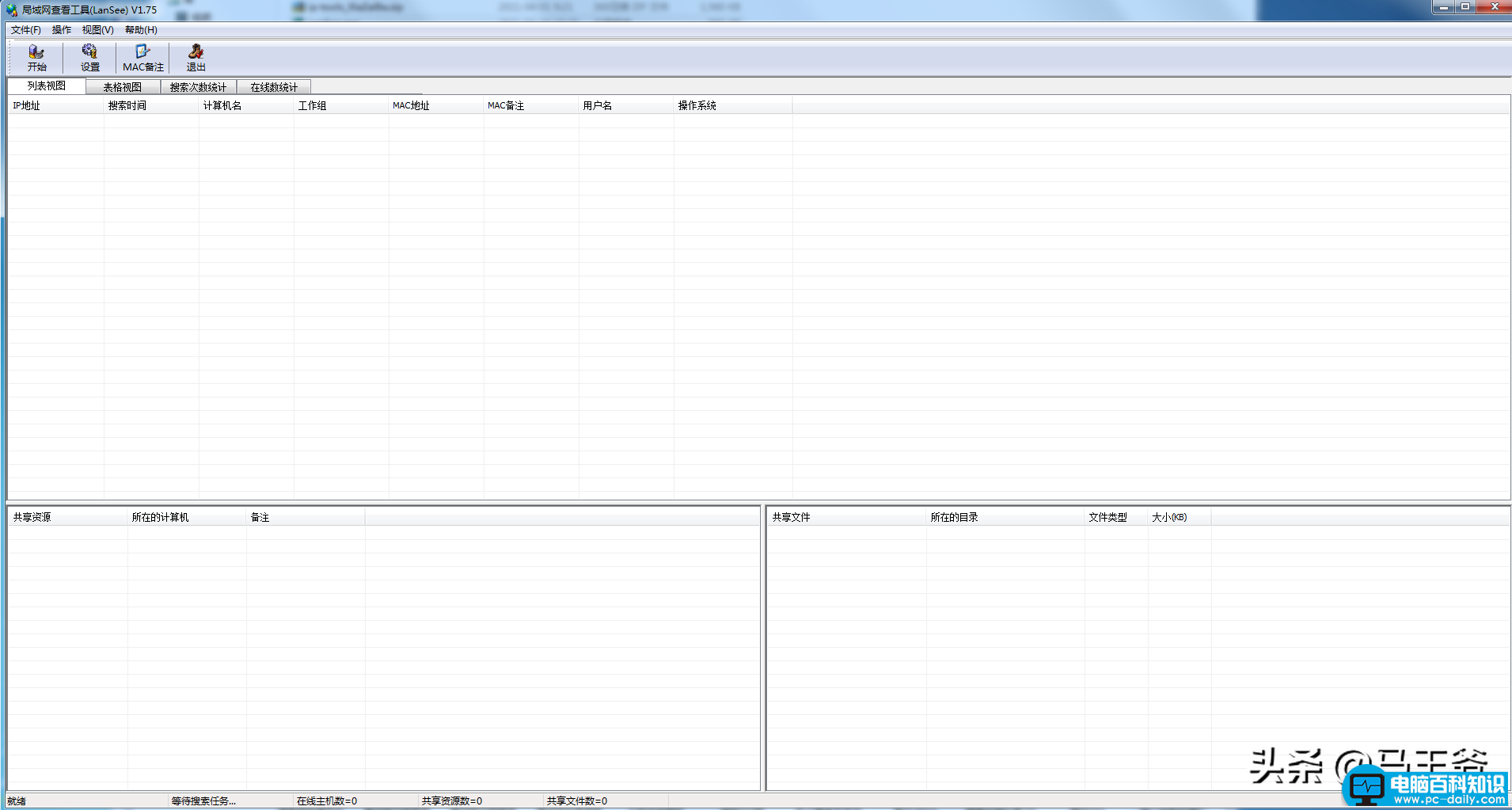
利用LANsee查看当前局域网信息
1、下载并打开LanSee
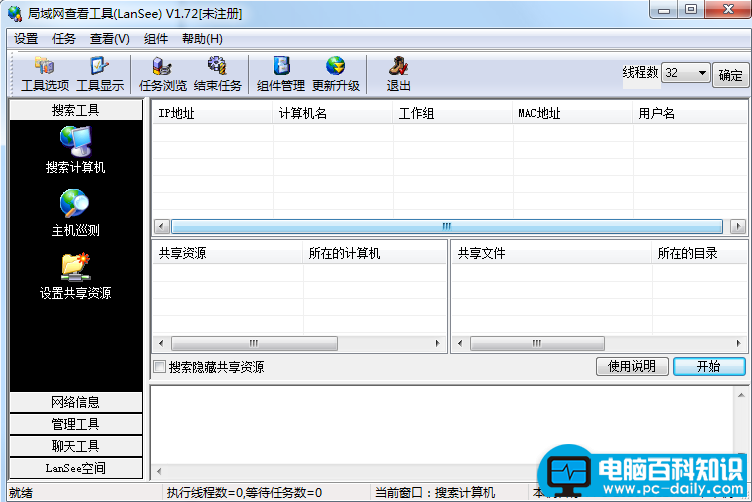
2、工具选项里设备搜索计算机的IP地址段,即可查看计算机信息。
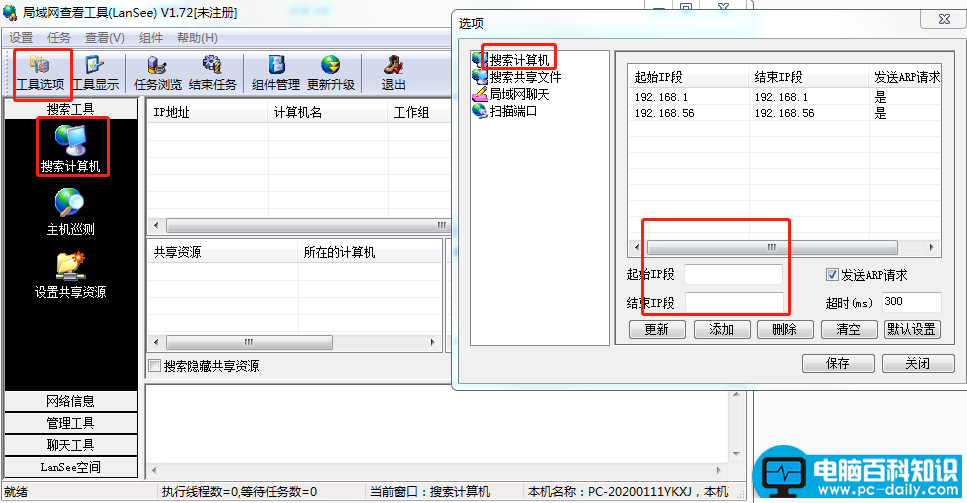
3、在“搜索共享文件夹”里可搜索局域网内的共享文件。
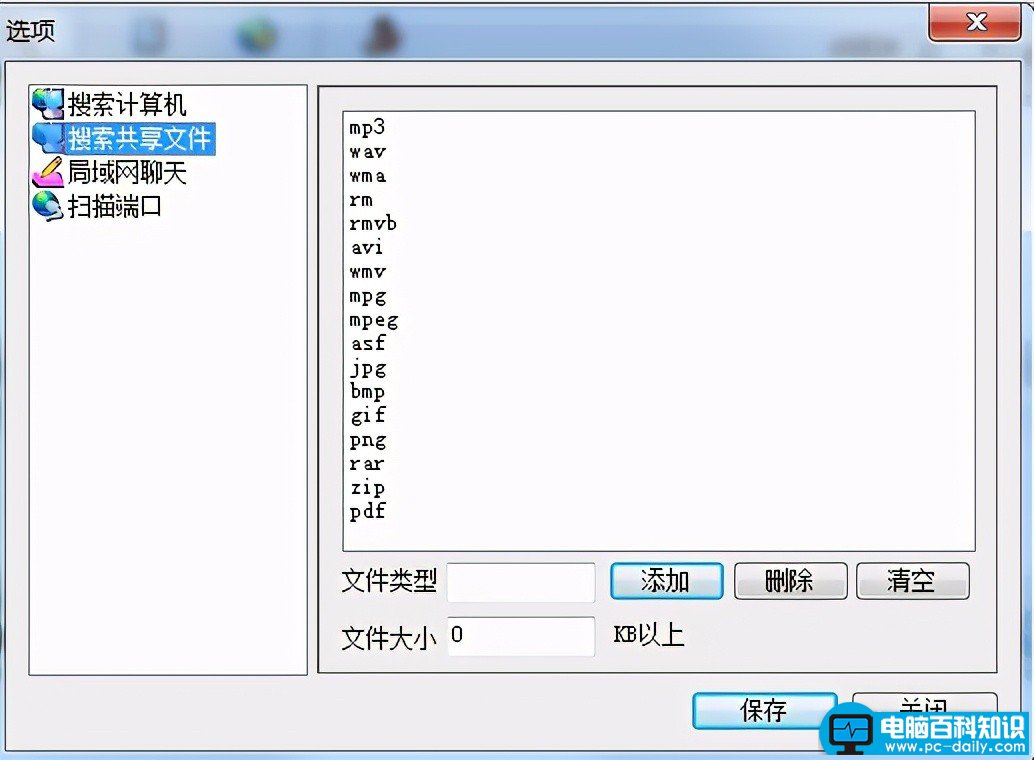
4、类似飞球,还可以内网聊天。
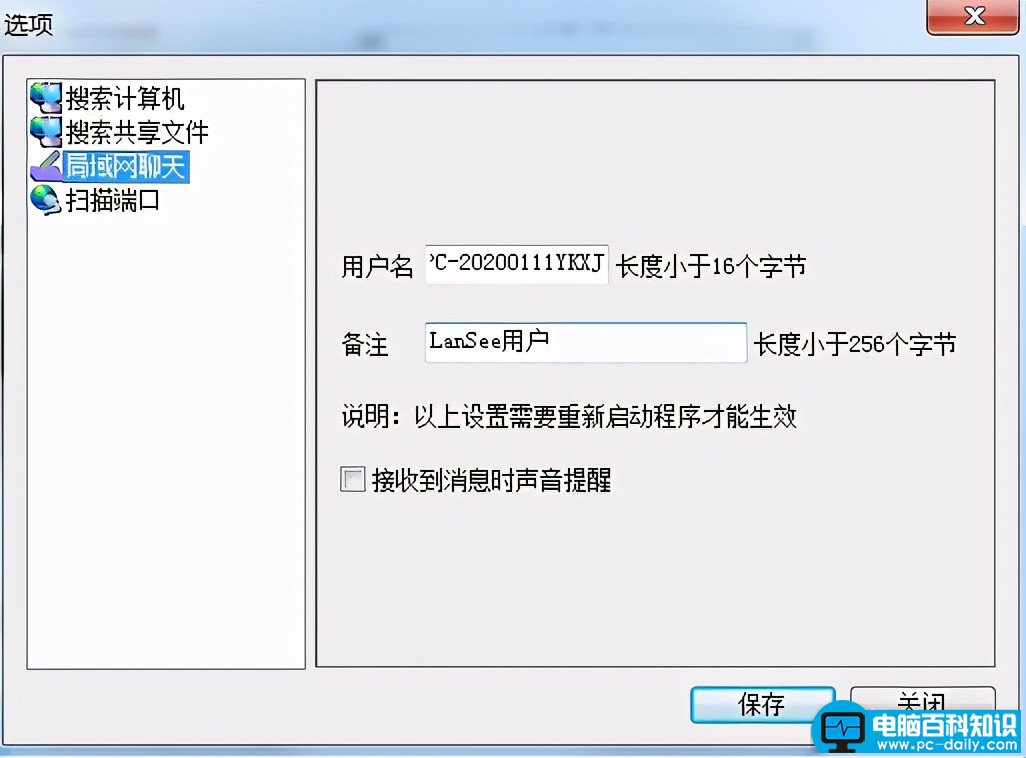
5、对指定IP进行端口扫描。
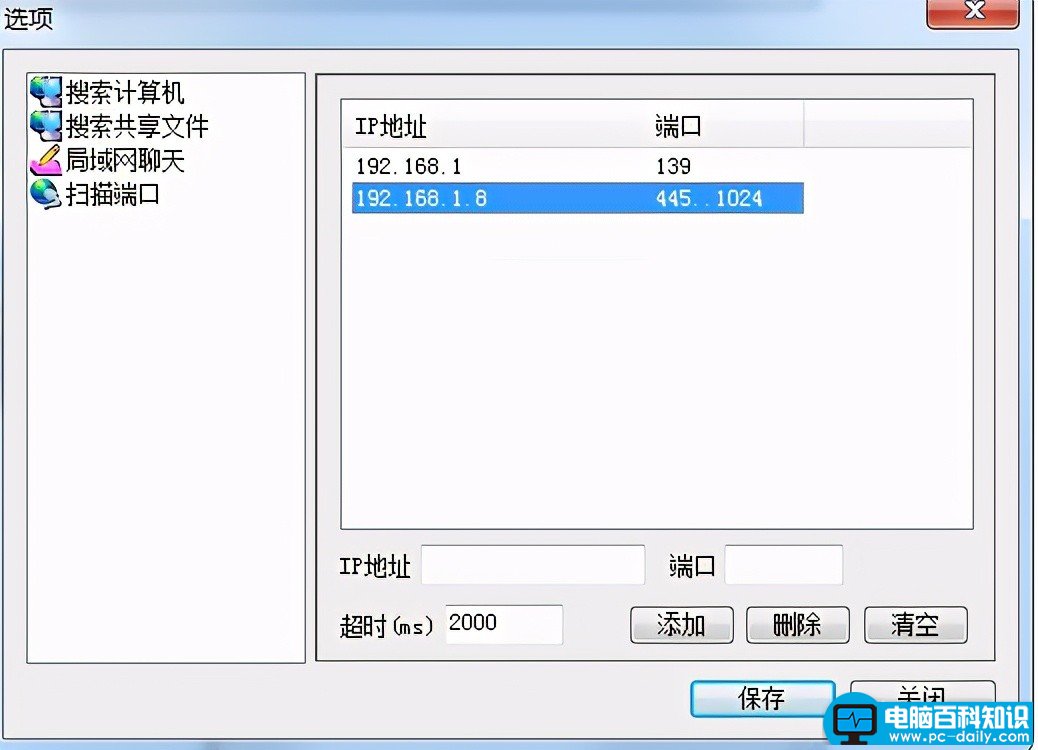
6、对内网IP进行网络嗅探
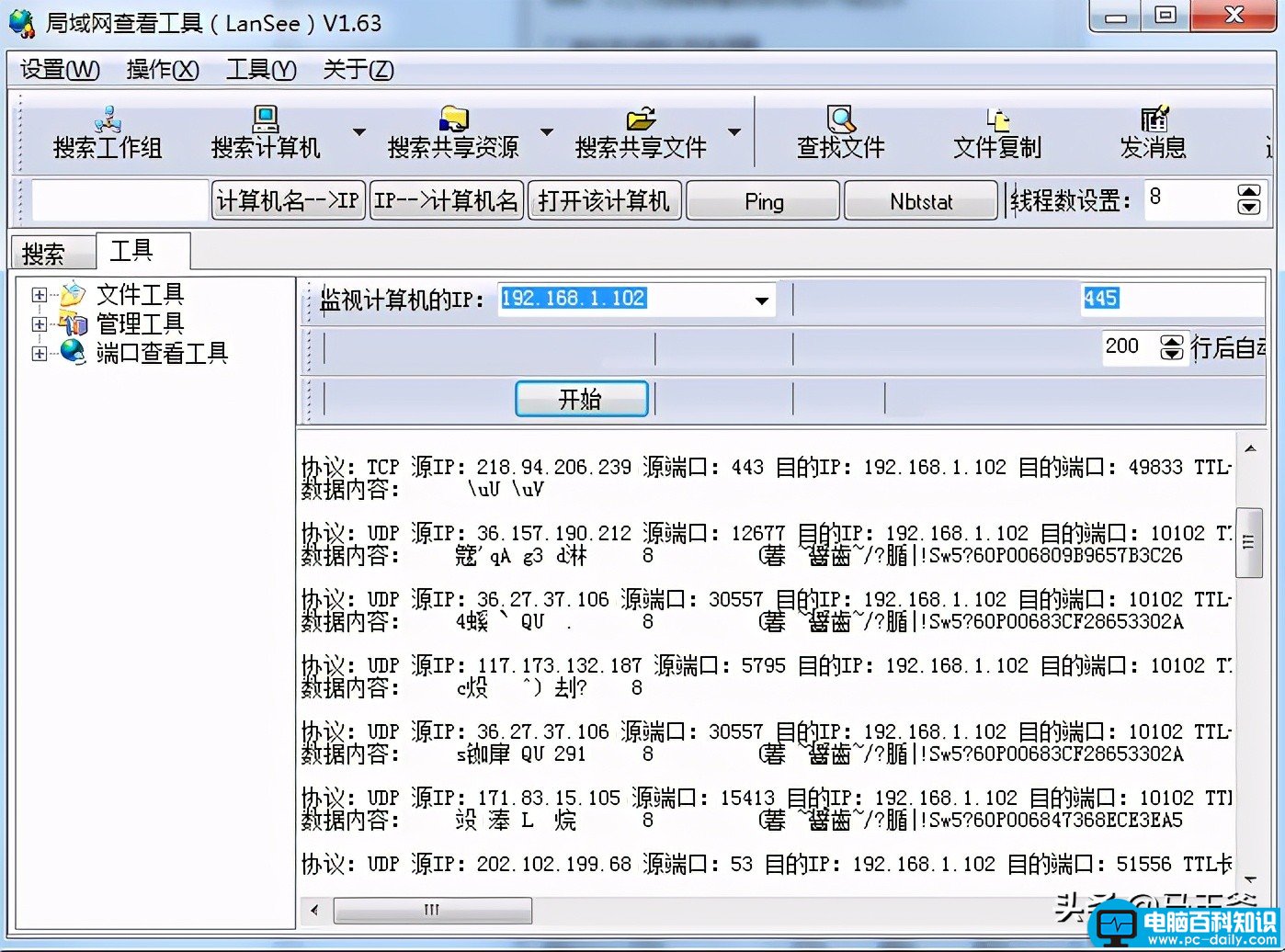
7、查看指定IP的详细信息,包括IP地址,工作组,MAC地址等。
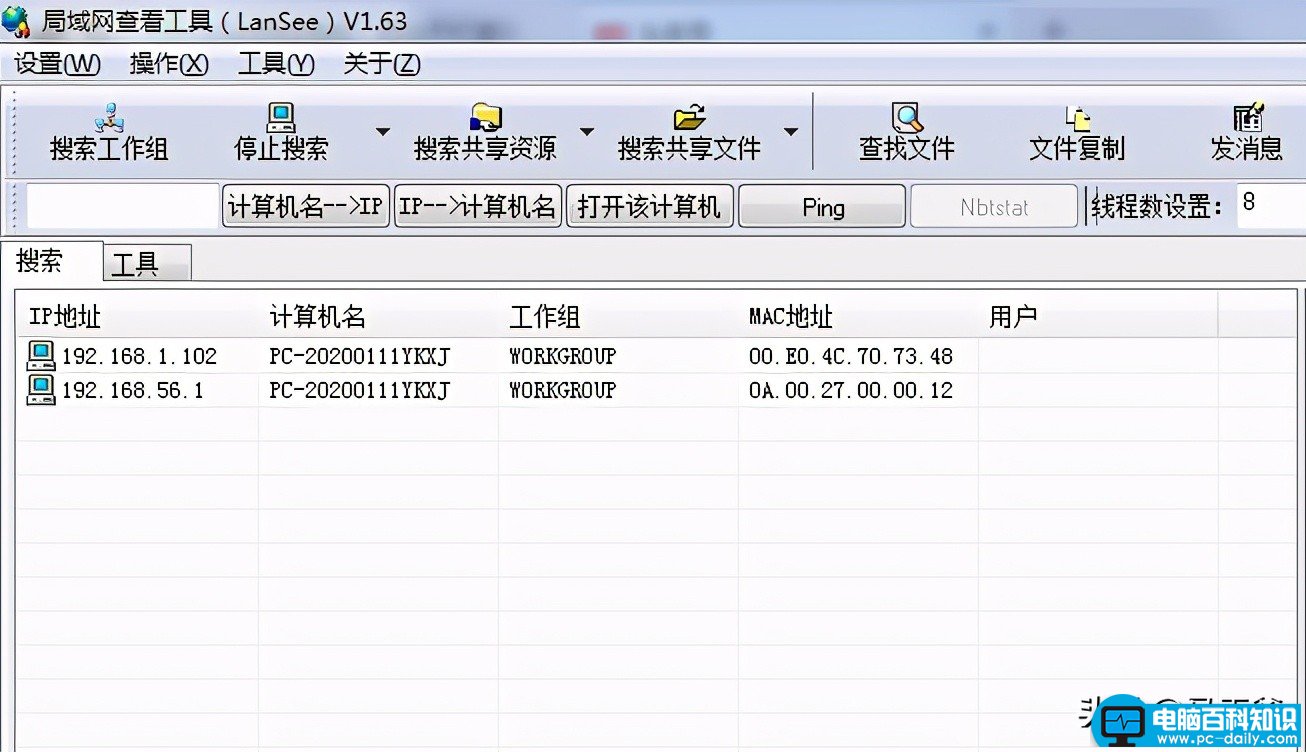
8、远程连接内网计算机,和我们平时用IP地址打开计算机的功能差不多。
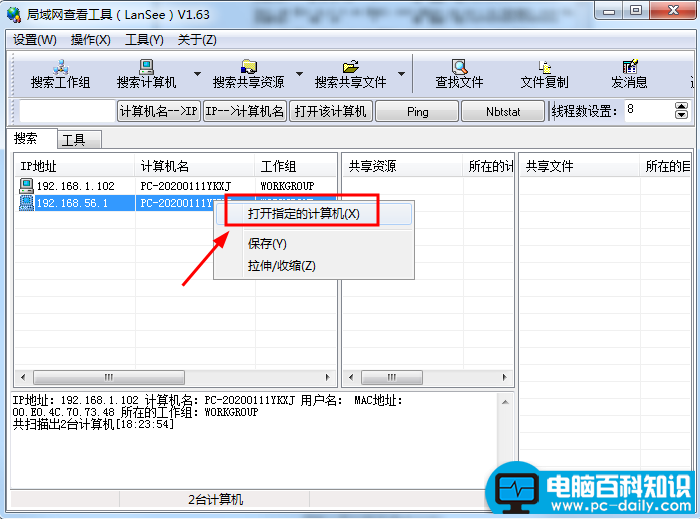
9、网管设置主机巡逻。
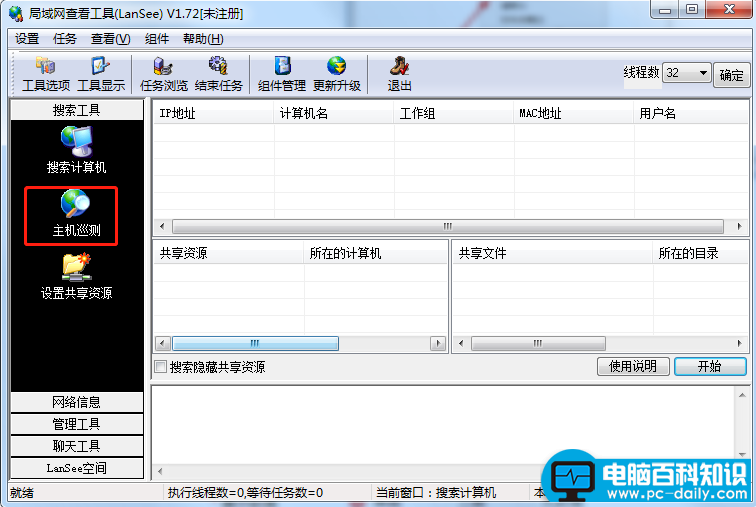
10、指定机器设置共享资源,这样就省得一个一个去设置了。
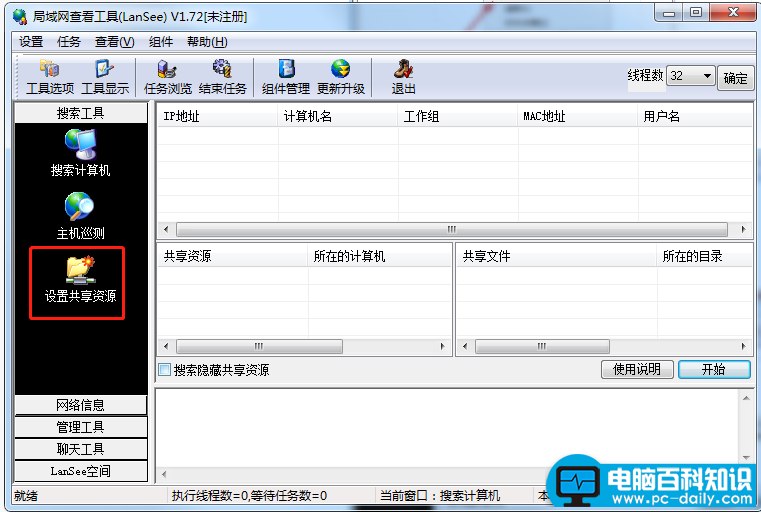
11、内网复制文件,这要就省得跑来跑去的复制。
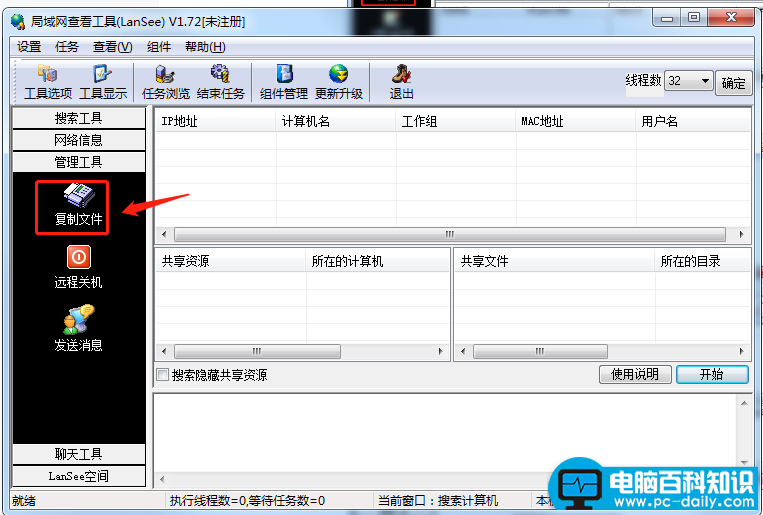
12、远程关机功能,这样就不怕同事下班后不关电脑,被老板抓住骂了。
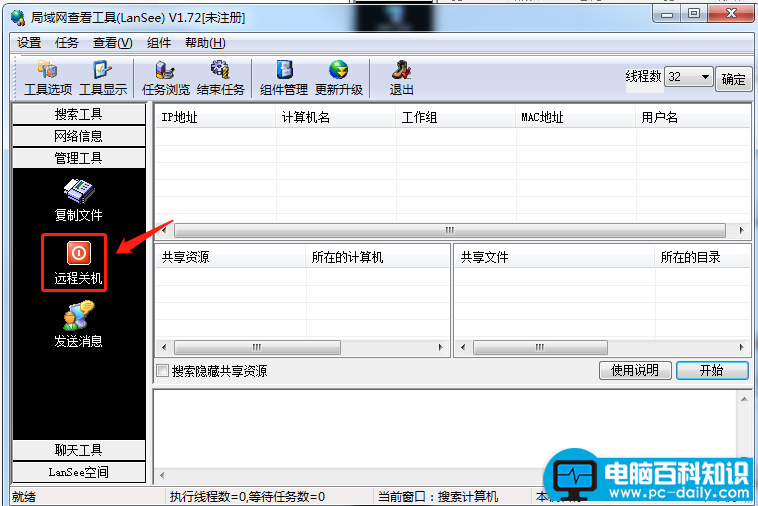
其他更多功能大家自己找找了,总之这是一款NB的软件,值得网络管理员随身携带了。如果熟练使用,那么网络管理的工作量将大大下降!






