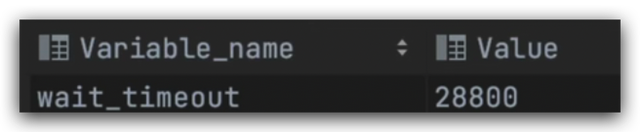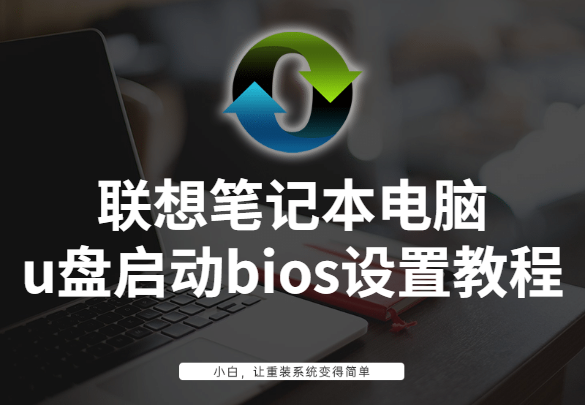各类软件都能免费下载,良心公众号
要下载教程安装的软件,请关注微信公众号(华利设计疯人院),更多更全的软件等着你!
安装中有问题咨询管家微信:LXQ1607199190 备注:加华利设计疯人院群
正文:
安装步骤:
1.右击软件压缩包,选择解压到“UG7.0(32bit)”选项
电脑
2.右键我的电脑,选择属性,点击高级系统设置,在计算机名选项卡下复制当前计算机名称



3.打开破解文件下的nx7.lic文件,右键以记事本方式打开
电脑
4.将this_host替换成刚才复制的计算机名

5.点击Launch

6.安装主程序,选择第三个点击

7.保持默认,点击确定

8.点击下一步

9.选择典型,点击下一步

10.选择安装目录,默认安装在C:\Program Files (x86)\UGS\NX 7.0\(建议安装在除C盘以外的磁盘上,可在D盘新建一个文件夹D:\Program Files (x86)\UGS\NX 7.0\),点击下一步

11点击下一步

12.选择简体中文,点击下一步

13.点击安装,安装完成后点击完成

14.打开破解文件\UGS文件夹,复制该文件夹下的文件

15.打开安装目录下的Nx7.0文件夹(默认为C:\Program Files (x86)\UGS\NX 7.0),粘贴刚才复制的文件

16.复制破解文件夹下的这两个文件到C:\Program Files (x86)\UGS\NX 7.0\UGFLEXLM文件夹下

17.打开该文件夹下的lmtools.exe文件,

18. 在Config Services中点击Browse,分别选择lmgrd.exe,nx7.lic,nx7.log三个文件,点击Save Services

19. .在Start/Stop/Reread中选中下方复选框,点击Stop Server,之后再点击Start Server,在下方显示Server Start Successful,关闭窗口

20.打开UG7.0,安装到此完成。

电脑