提起Windows必须介绍重量级新产品—Microsoft Edge浏览器不同于以前IE新版浏览器MS Edge采用全新的渲染引擎,它大大提高了整体内存占用和浏览速度MS Edge浏览器还为移动设备提供友好的支持,允许移动用户获得和PC机器近似使用体验。
虽然Edge看似乎很好,但由于其不良的兼容性,仅限于政府网络、银行网站、大型企业内部报销和流程IE,所以我们还是要选择使用Internet Explorer 。
虽然Edge看似乎很好,但由于其不良的兼容性,仅限于政府网络、银行网站、大型企业内部报销和流程IE,所以我们还是要选择使用Internet Explorer 。
那怎样打开呢?Windows 10上自带IE浏览器呢?今天给大家带来六种常用的开启IE浏览器习浏览器的方法。
方法一: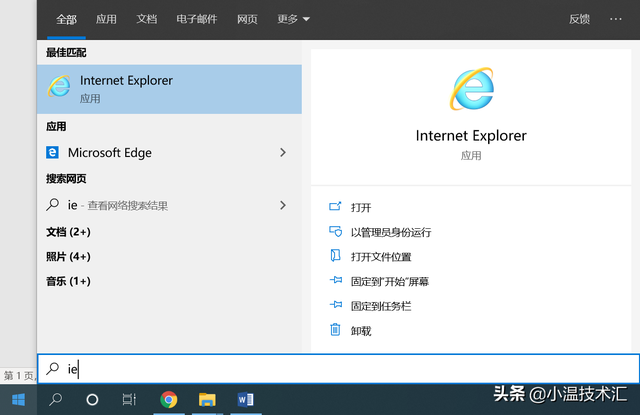 直接输入搜索方法IE字样,单击\\"Internet Explorer\\"即可打开,或单击右侧打开:
直接输入搜索方法IE字样,单击\\"Internet Explorer\\"即可打开,或单击右侧打开:方法二:电脑
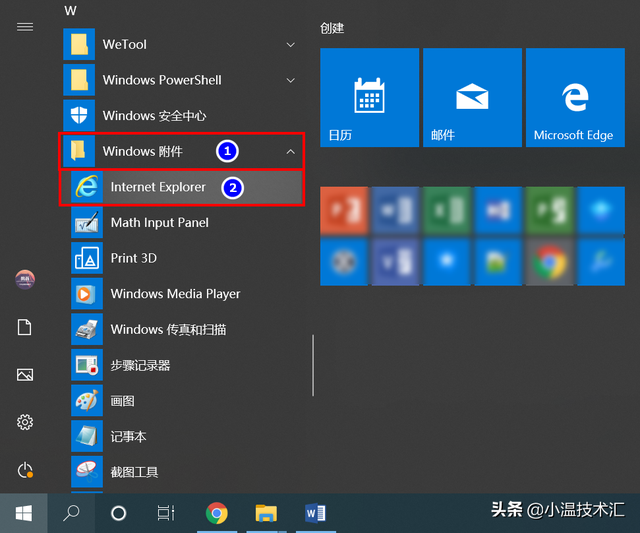 通过单击Win键打开 开始菜单栏 导航到 Windows附件 列表中打开Internet Explorer:
通过单击Win键打开 开始菜单栏 导航到 Windows附件 列表中打开Internet Explorer:方法三:
通过在Microsoft Edge选择浏览器\\"使用Internet Explorer打开\\":
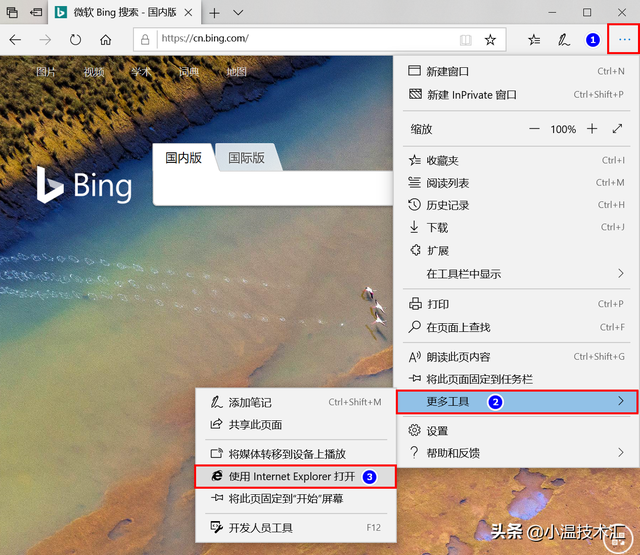 在Edge浏览器中,点击浏览器右上角\\"…\\",定位到\\"更多工具\\",选择下拉选项\\"使用Internet Explorer打开\\",可以成功打开系统自带的系统IE浏览器:
在Edge浏览器中,点击浏览器右上角\\"…\\",定位到\\"更多工具\\",选择下拉选项\\"使用Internet Explorer打开\\",可以成功打开系统自带的系统IE浏览器:方法四:
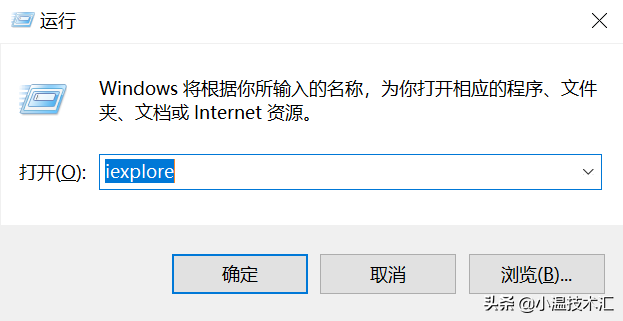 通过Win R调用运行栏输入iexplore直接打开IE浏览器:
通过Win R调用运行栏输入iexplore直接打开IE浏览器:方法五:
通过IE双击存储路径\\"iexplore.exe\\"打开Internet Explorer:
默认位置为32位: C:\\Program Files (x86)\\Internet Explorer
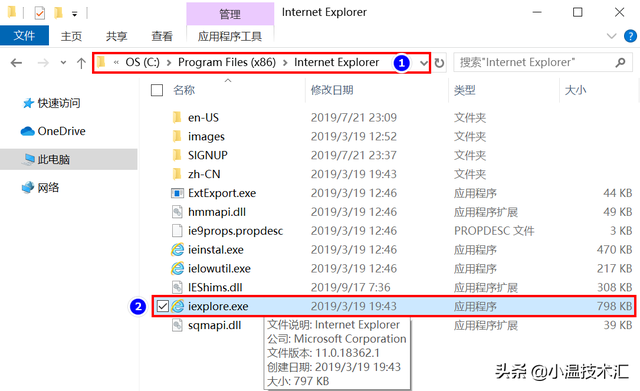 64位默认位置: C:\\Program Files\\Internet Explorer
64位默认位置: C:\\Program Files\\Internet Explorer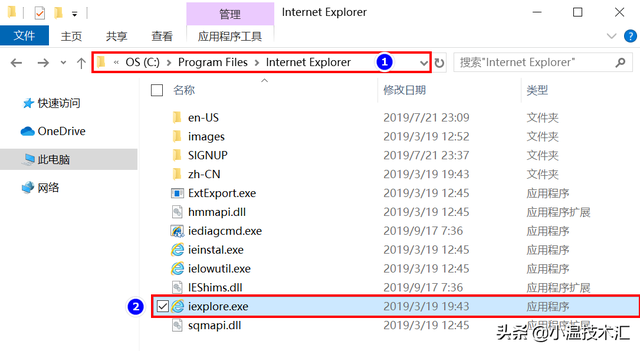
方法六:
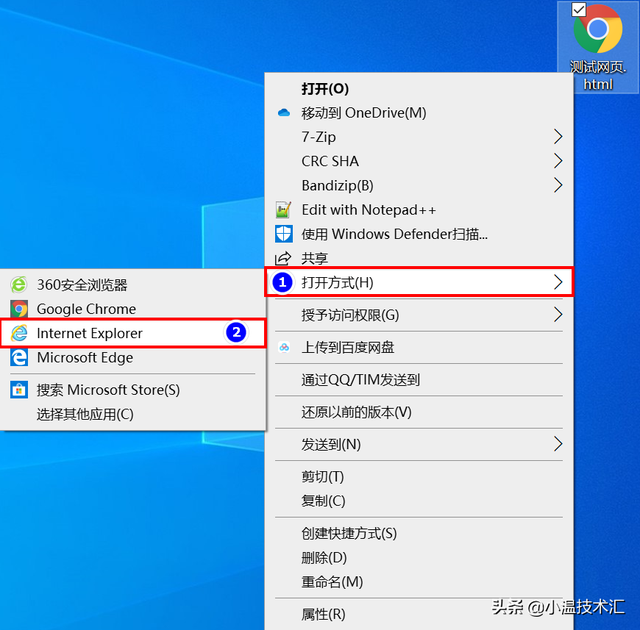 通过右键选择打开方式-选择打开方式-选择Internet Explorer:
通过右键选择打开方式-选择打开方式-选择Internet Explorer:微软官方学习库附两例:
Azure微软云官方学习链接:https://docs.microsoft.com/zh-cn/azure/?WT.mc_id=AZ-MVP-5001760
Office365官方学习链接:https://docs.microsoft.com/zh-cn/office365/?WT.mc_id=M365-MVP-5001760
以上方法供您参考,希望对您有所帮助, 感谢支持。WT.mc_id=M365-MVP-5001760以上方法供您参考,希望对您有所帮助, 感谢支持。





