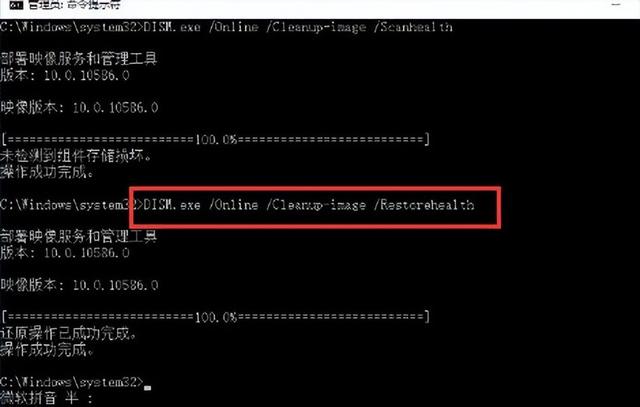许多用户打开应用程序闪回,代码错误提示,然后与您分享dism命令修复win10系统文件步骤。
1、使用win x打开菜单,点击命令提示符(管理员)(A)”,如下图所示:

二、依次执行下列命令:
DISM.exe /Online /Cleanup-image /Scanhealth
DISM.exe /Online /Cleanup-image /Restorehealth

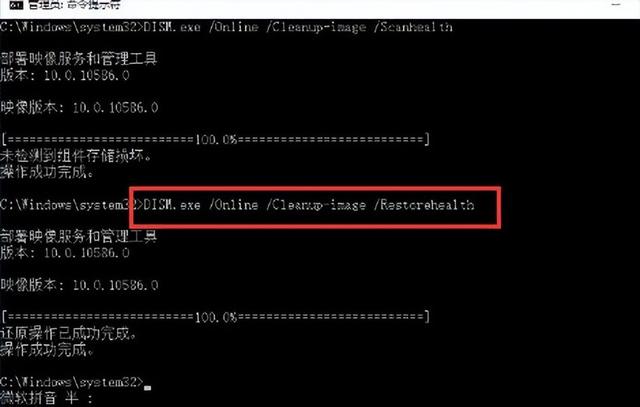
许多用户打开应用程序闪回,代码错误提示,然后与您分享dism命令修复win10系统文件步骤。
1、使用win x打开菜单,点击命令提示符(管理员)(A)”,如下图所示:

二、依次执行下列命令:
DISM.exe /Online /Cleanup-image /Scanhealth
DISM.exe /Online /Cleanup-image /Restorehealth