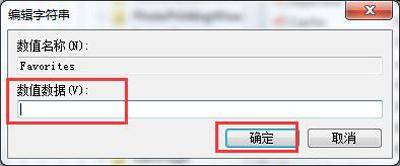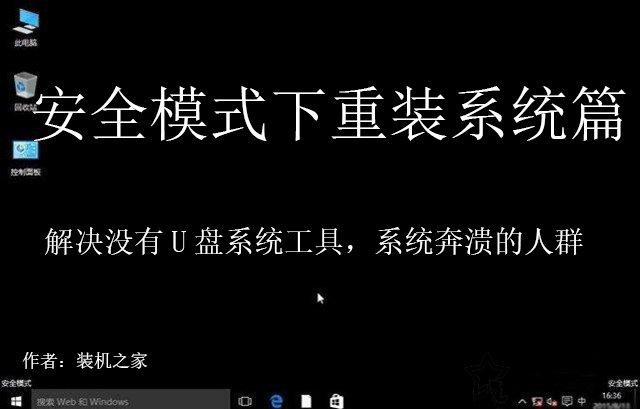如何将浏览器收集的网页保存到U盘中?如何将浏览器收集的网页存储在U盘中?让我们分享从浏览器收集网页到U盘的操作方法。
解决步骤:1、按win r打开操作窗口,输入regedit,回车打开注册表编辑器,如图所示:
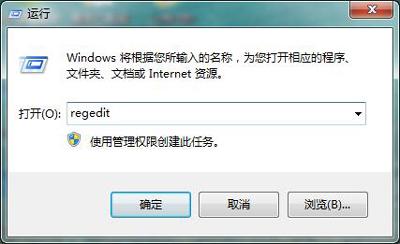
2.依次打开:定位到HKEY_CURRENT_USER节\\Software\\Microsoft\\Windows\\CurrentVersion\\Explorer\\Shell Folders,找到并打开右侧Favorites,如图所示:
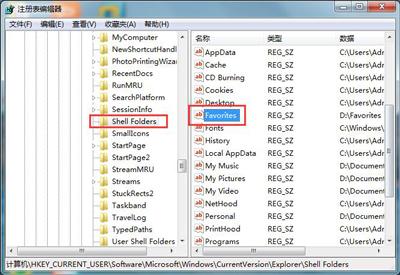
3窗口中,将数值数据改为u盘路径,如图所示: