如何操作用户希望系统时间显示到秒?今日与大家分享win计算机时间显示秒的操作教程。
1.按组合键win r打开操作窗口,输入regedit,按回车键,如图所示:
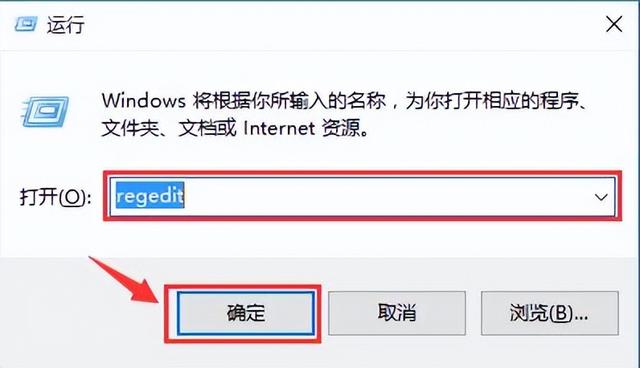
二、依次发现:HKEY_CURRENT_USER\\SOFTWARE\\Microsoft\\Windows\\ CurrentVersio\\Explorer\\Advanced,新建DWORD(32位)值,命名为ShowSecondsInSystemClock;如图所示:
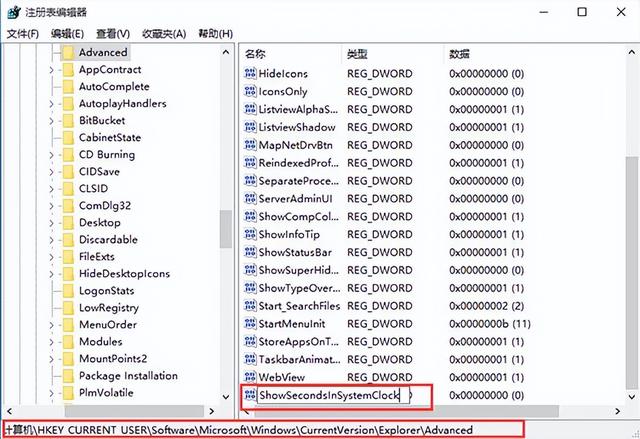
3.修改数值数据为1;如图所示:
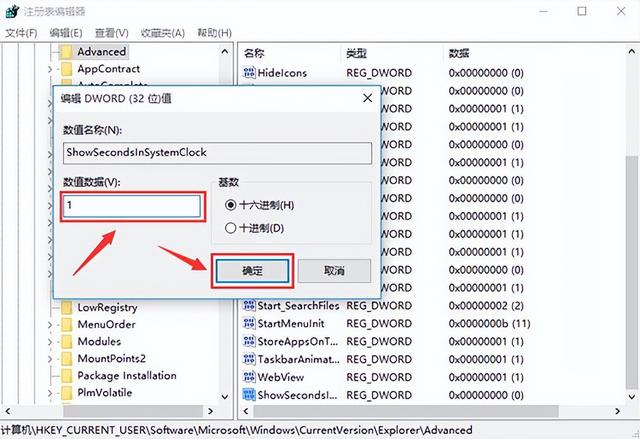
4、重启explorer.exe。如图所示:







