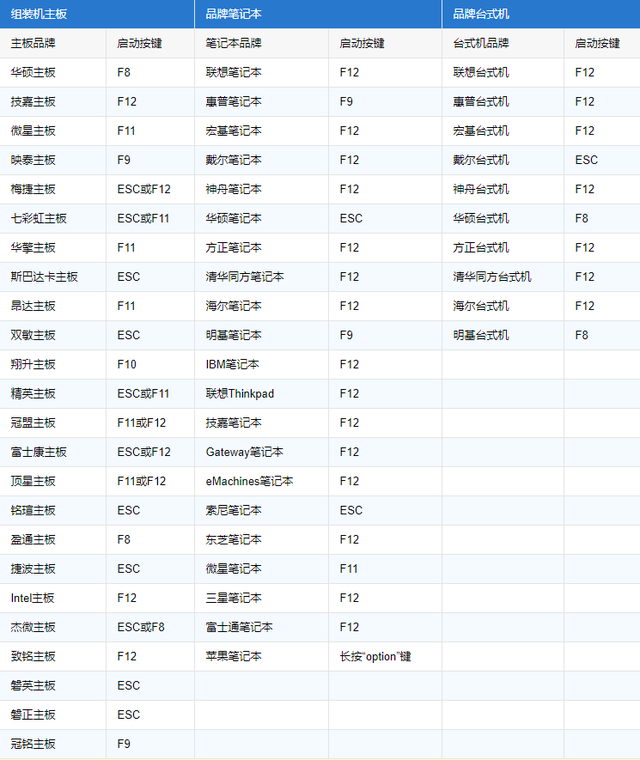(怎么打开win77防火墙服务)
win7防火墙在哪里设置?防火墙虽然时时刻刻保护着我们的电脑,但是很多用户却不知道防火墙的具体位置,为了以备不时之需,我给大家分享一下win图文教程在哪里设置防火墙,有兴趣赶紧来看看。
点击桌面左下角的开始,点击弹出窗口中的控制面板:

然后在控制面板中选择网络和Internet查看网络状态及任务:
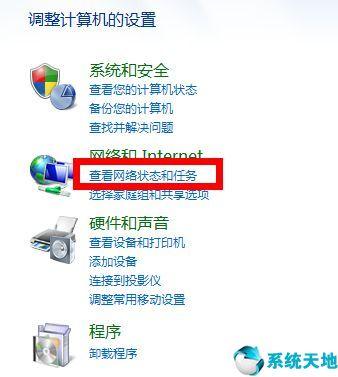
3.在新窗口中选择左下角【Windows 防火墙】:

然后选择窗体左侧边栏,选择打开或关闭Windows 防火墙】:

5.最后根据自己的需要选择打开或关闭,然后确认

以上就是win你学会了防火墙的设置方法吗?
本文来源http://www.xitongtiandi.net,请注明转载来源。
本文来源http://www.xitongtiandi.net,请注明转载来源。