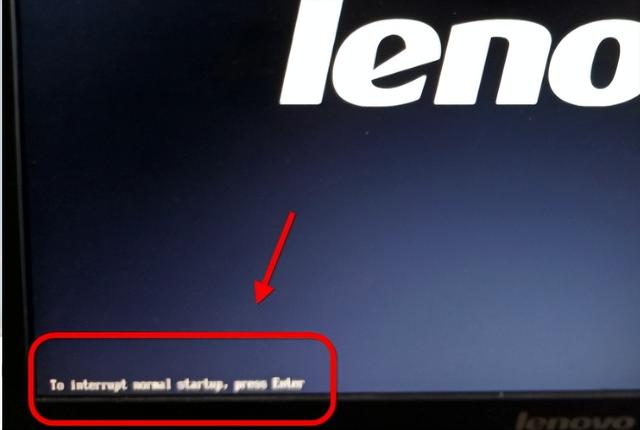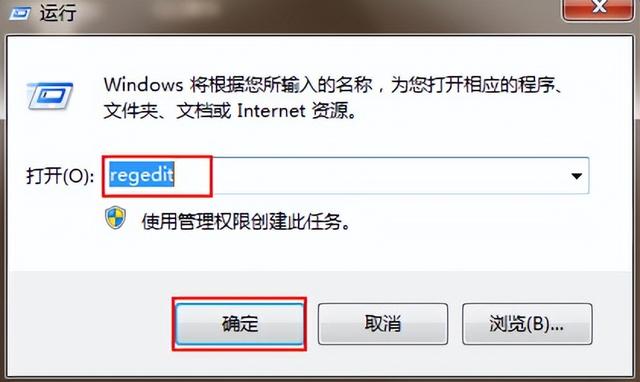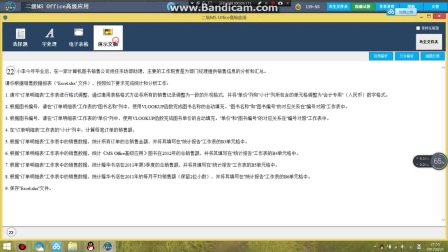教大家win10重新安装系统教程,在安装系统之前,我们需要准备一个大于等于16的硬件工具gu盘以3.0接口为主,因为这样可以让安装系统更快,需要一台能正常使用上网的电脑
可以直接跳转到安装系统的步骤,因为我们已经准备好了上述工具来制作系统和需要使用的文件
下一步是准备软件工具。我们需要使用两个软件win第二个是10系统镜像pe工具
我们在这里演示的pe白菜u盘重装系统工具


百度搜索系统是纯版本和其他版本

打开操作系统下拉,选择您需要下载的系统版本
然后插入u盘到电脑点击新制作。这里需要注意的是,如果是空白u盘,无论u盘中有重要信息,都必须提前保存

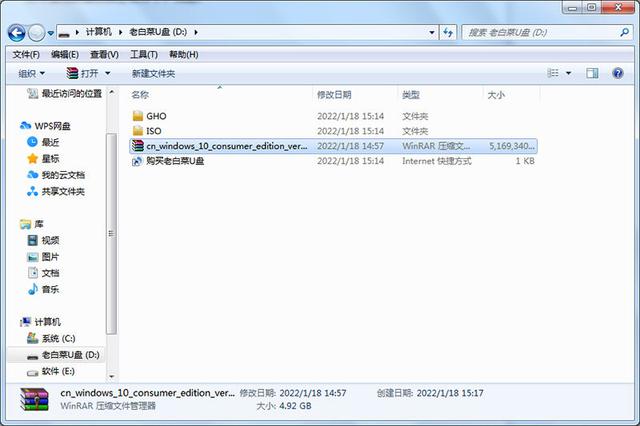
因为制作pe工具将删除u盘中的所有内容,点击确定等待进度条完成。看到这个界面表明u盘已经成功制作,然后下载我们win10系统文件复制到系统u盘
理论上,我们可以直接安装系统,但安装系统后会有一些特殊的主板,没有网卡驱动。
所以最好去自己的主板型号官网下载网卡驱动复制到u盘,保证出现这样的问题。
安装系统正式开始插入u盘,您需要安装系统的计算机。请注意u盘尽可能插入usb3 接口为蓝色
技嘉、华硕、微星启动方式是连续点击键盘f12按钮
这是启动界面,中间的字母代表u盘的名字后缀有一个数字。二是我们需要选择u盘
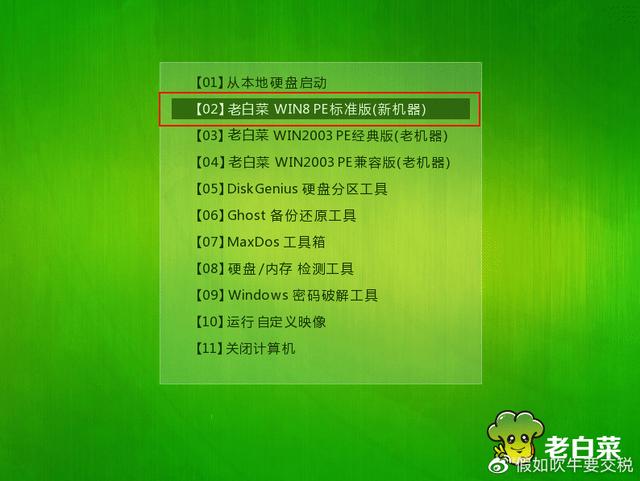
然后点击回车,等待进度条进入u盘工具可能需要1-2分钟
只有u盘之后有两个注意事项。第一,如果是新电脑安装系统,需要先给硬盘分区,也就是我们常说的c d e f然后才能安装系统
第二,如果旧电脑安装系统,一般不需要分区。如果你想删除硬盘中的所有东西,你将使用分区。因此,一些分区的学生可以跳过这一步,打开桌面低级硬盘分区工具,选择需要分区的硬盘,打开快速分区。在这里,我们需要注意文时系统分区列表的类型选择
开始安装系统打开桌面pe在选择您需要安装的系统版本时,单击一键恢复系统安装程序
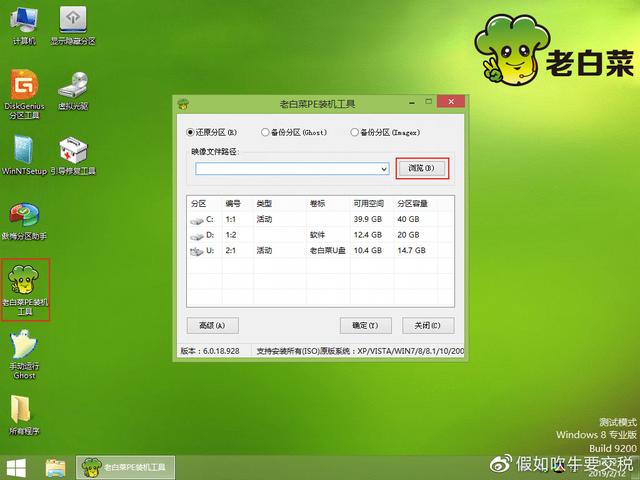
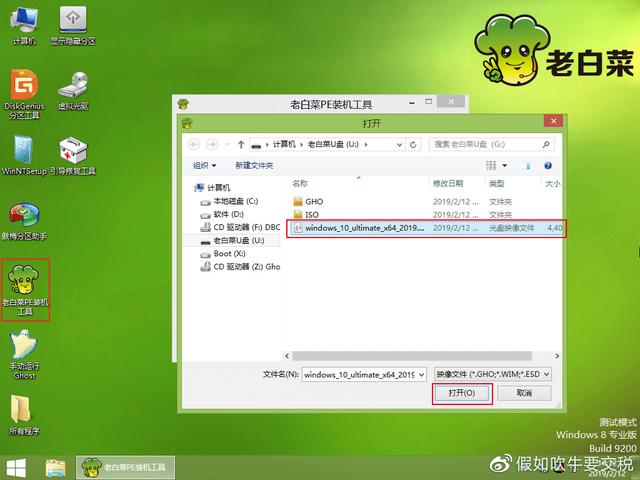
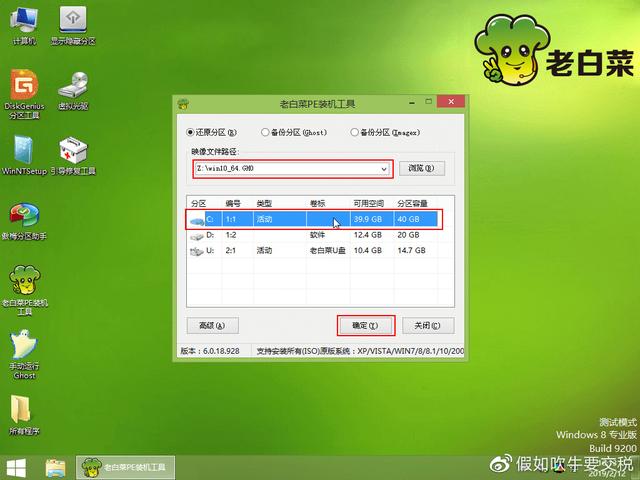
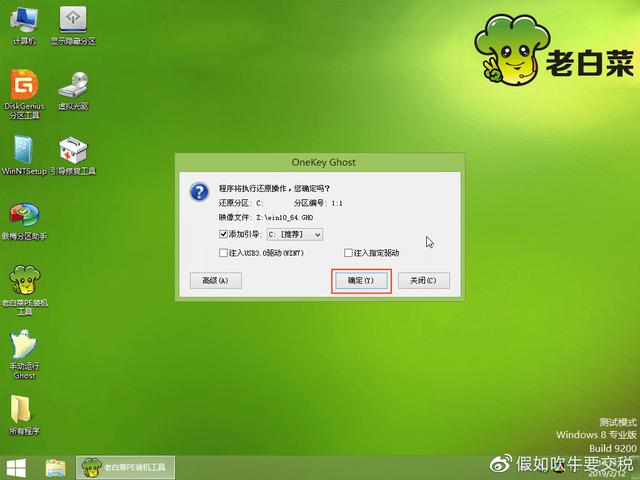
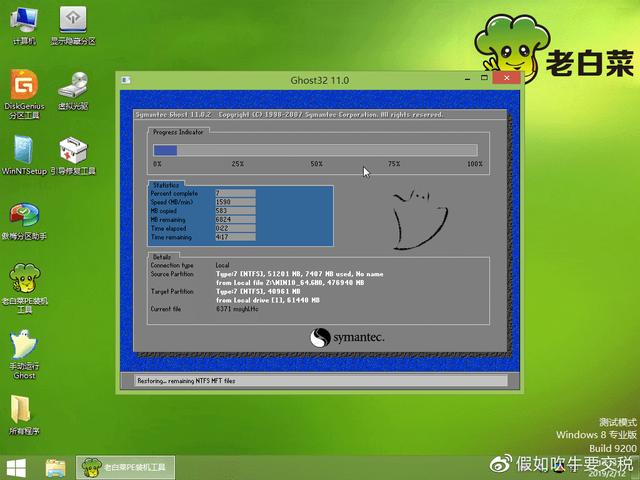
点击确定,等待恢复完成后,点击重启电脑,等待电脑黑屏时,从电脑上取下u盘。这是系统正在安装的