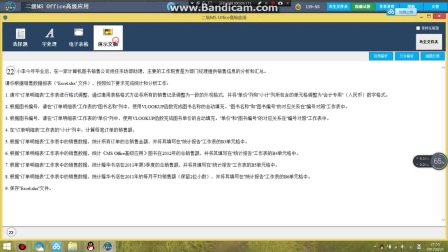u一键重新安装系统,为计算机安装系统。我们疯狂地按下启动时间f12键然后进入bios然后这里


我们只需要知道一个单词,上面的bot就行了,我们选bot
这个boat也就是说,启动,然后我们需要找到a区a r d啊,这两个词很重要,一个是b o t,还一个h a r d
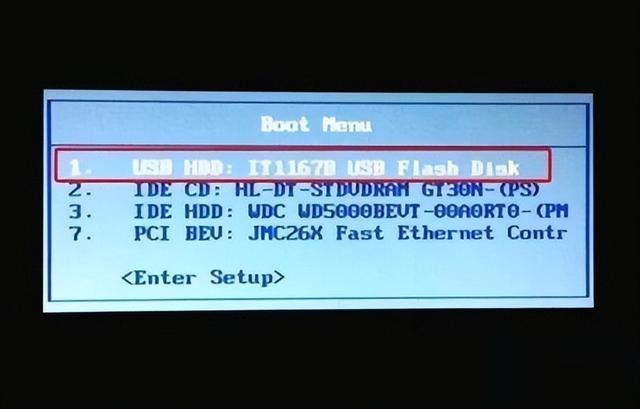
然后回到车里,你可以看到,如果你有光驱,你会显示光驱,你有硬盘,你有多少硬盘,它会显示几个硬盘
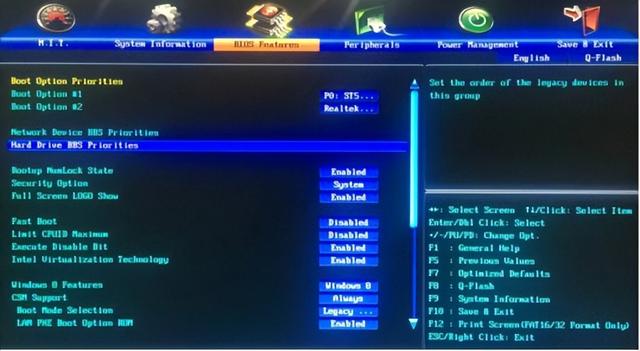
这里有硬盘和u盘。电脑只有一个硬盘和一个u盘。我们必须将u盘调整到第一项
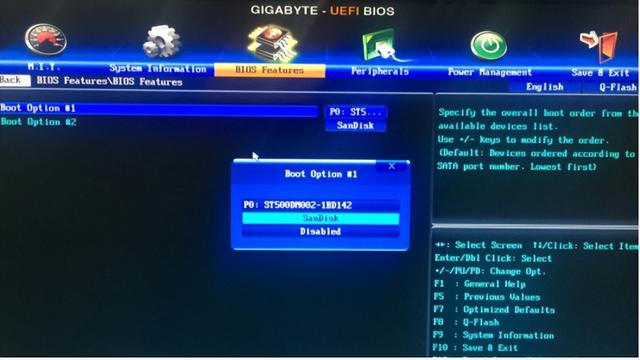
然后我们在这里,然后u盘,第一个硬盘,第二个启动顺序,然后我们直接按f10保存
下面是提示,然后我们可以看看,直接进入u盘启动
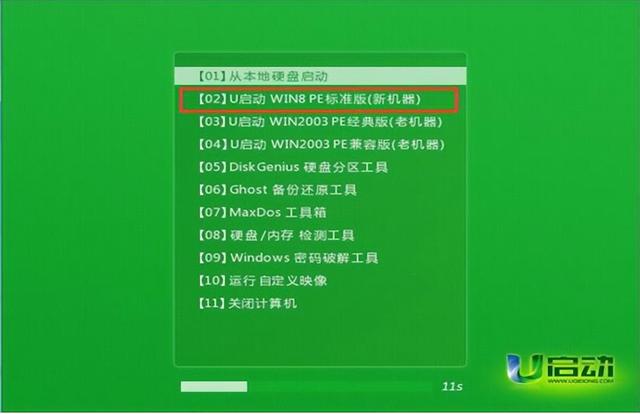
然后这里就正常了。直接进入系统u盘,无需按启动即可启动。
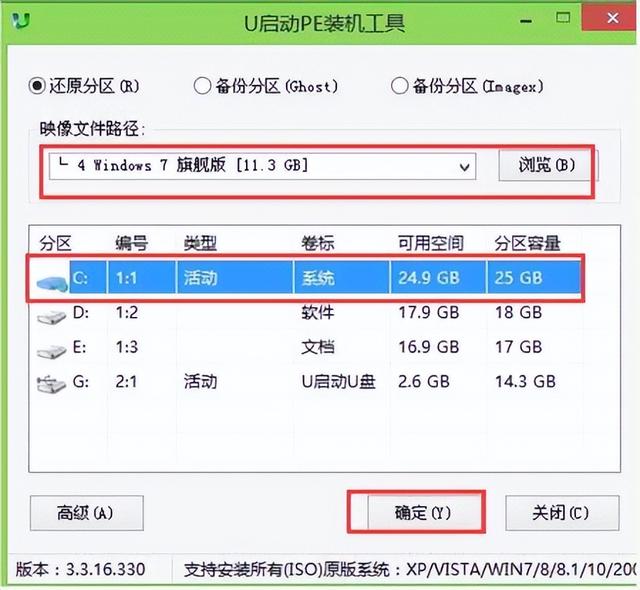
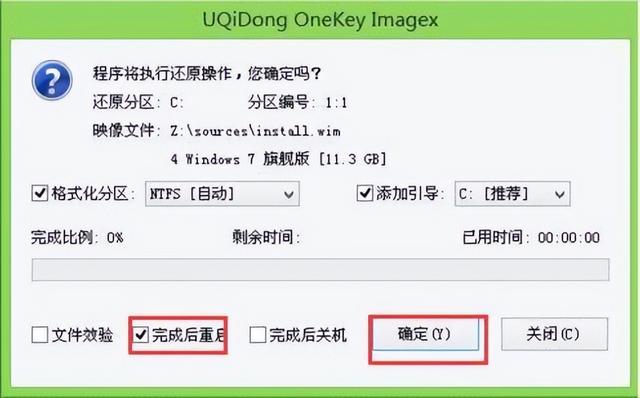

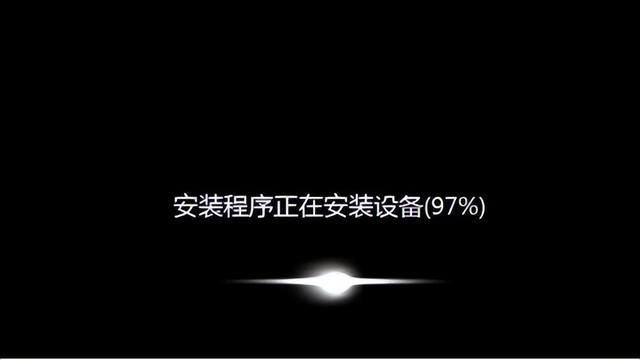
然后我们直接打开一键安装,这里你喜欢什么系统,你可以安装什么系统,如何制作这样的系统u盘,我的主页包括制作系统u盘的教程和安装系统u盘的教程
再看一遍,很简单。谢谢你每天更新它。