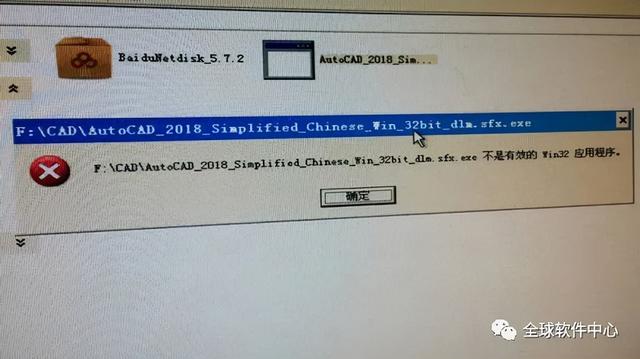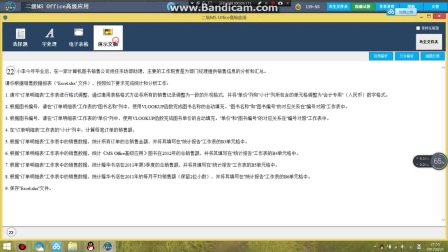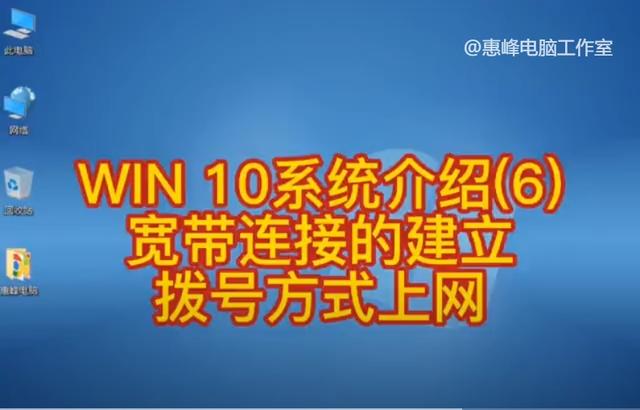
建立宽带连接
现在家里的宽带基本都是光纤入户。宽带运营商给了我们一只光纤猫。有些光纤猫有自己的路由功能。光纤猫安装在家里后,就有了wifi,当电脑接到光纤猫的接口时,可以直接上网。如果光纤猫没有路由功能,我们需要通过拨号建立宽带连接。如果使用路由器,我们可以看到路由器的设置。
在设置宽带拨号连接之前,了解宽带用户名(假设为as001),密码(假设为adsl12)。
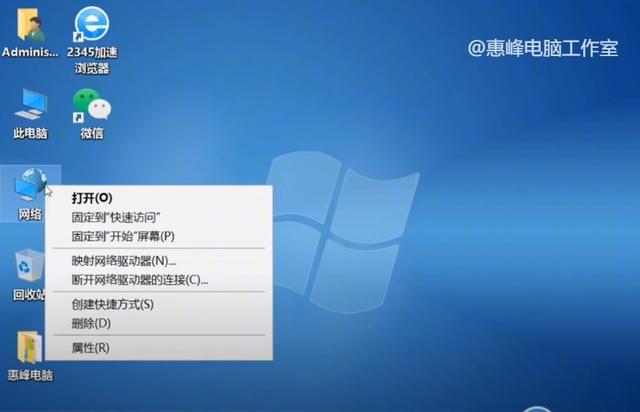
网络,属性
网络,右键,属性。

更改适配器设置
更改适配器设置。

无线连接、蓝牙连接和以太网分别显示。没有宽带连接。

设置新连接
回到网络和共享中心,选择设置新的连接和网络。
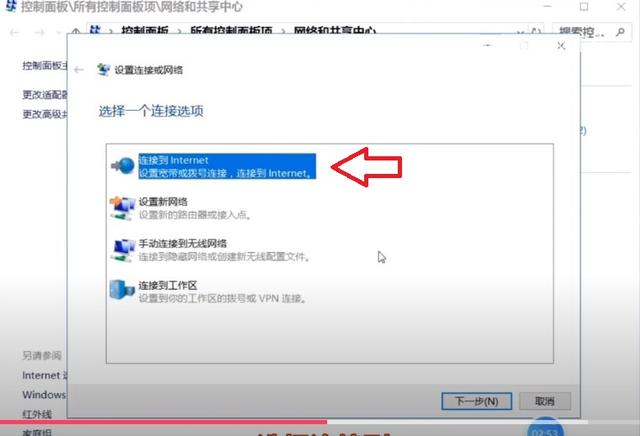
连接到intetnet
连接到internet.下一步。

设置新连接
设置新的连接,

pppoe方式
宽带pppoe,指宽带拨号。
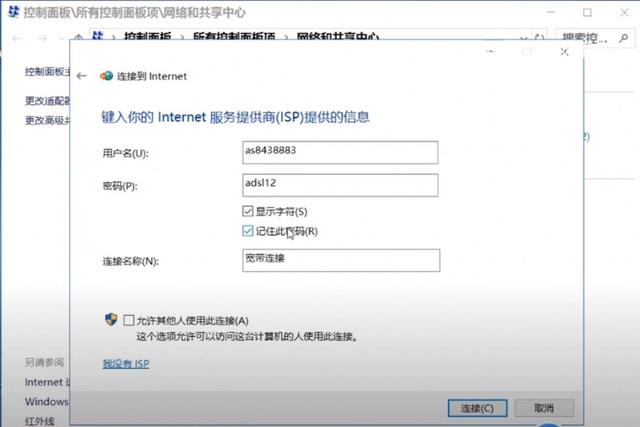
用户名,密码
输入用户名as001,密码adsl选择记住密码。选择连接,拨号上网。

宽带连接图标用于网络、右键、属性和更改网络适配器。可直接拖到桌面上。
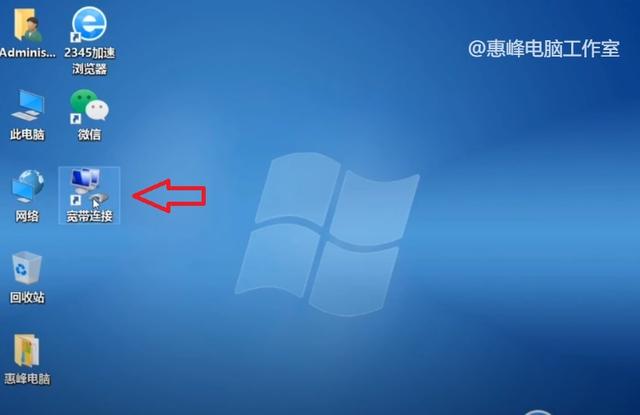
拨号方式的宽带连接已建立在桌面上。
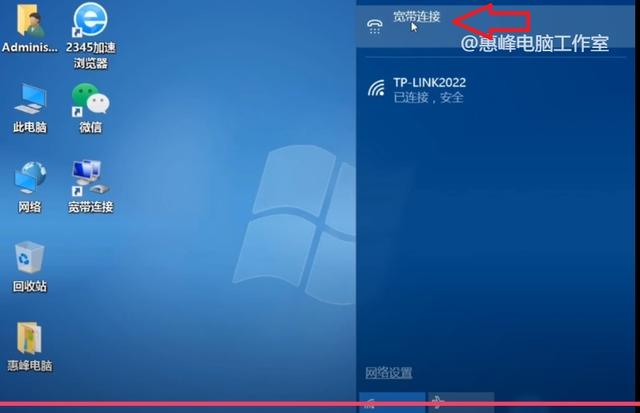
右下角的网络中,右键也有宽带连接图标。
以上是建立宽带连接的方法。