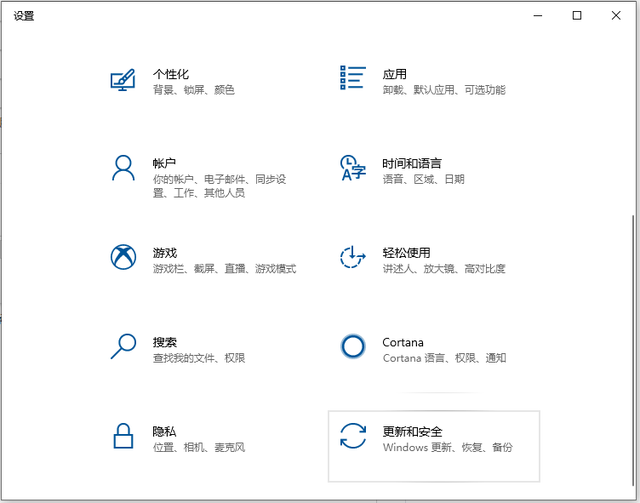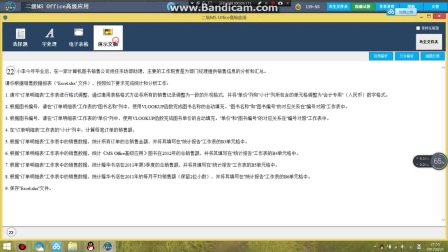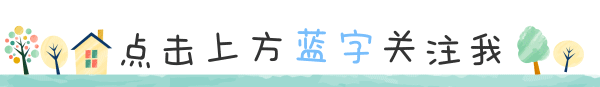
很多人在启动网络服务时会遇到1068显示错误代码的情况,但他们不知道该怎么办。下面的小系列教你Win为什么在7系统中启动网络服务会提示1068的解决方案?
1.首先点击桌面左下角的开始菜单,点击操作.如下图所示。

2.在运行对话框中,我们在输入框中输入regedit点击确定,如下图所示:

3.注册表编辑器界面弹出后,依次展开左栏:HKEY_LOCAL_MACHINE”“SYSTEM”“CurrentControlSet”“services”
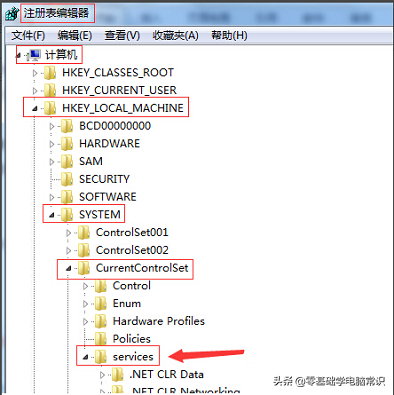
4.“services在项目中,我们发现了Ndisuio点击进入,在右栏中找到DisplayName双击打开,检查数据值是否为NDIS Usermode I/O Protocol”。
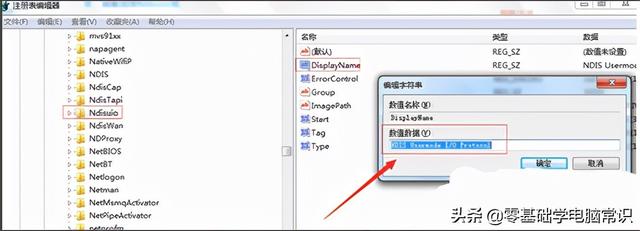
5.然后我们双击start将数据值改为2,然后点击确定保存。
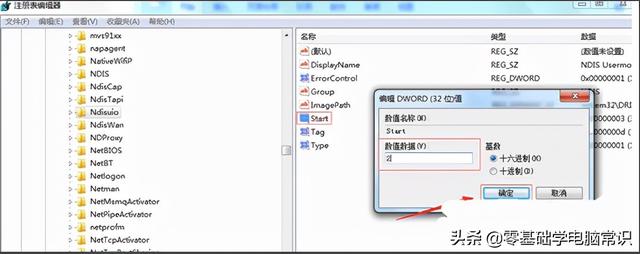
5.然后我们双击start将数据值改为2,然后点击确定保存。
以上内容在Win在7系统中,为什么启动网络服务会提示1068的解决方案,希望对您有所帮助。关注作者不迷路 每天更新网友粉丝遇到的电脑问题