u盘系统破解wifi密码破解
(u盘破解无线网密码)
1、准备一个U盘最小128M。
2、下载PE制作软件(这里选择fbinst万能启动)。
3、运行FbinstTool USB万能启动生产工具。(图1)

图1
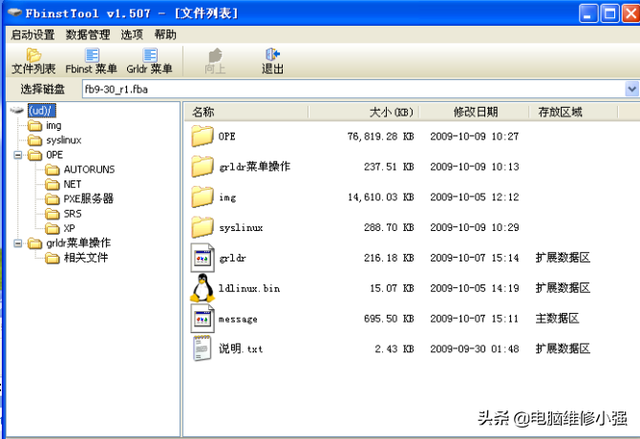
图2
4.选择制作PE的U盘。
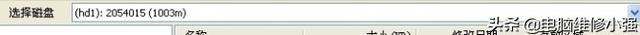
5.启动设置-格式化,加载引导文件。

6.格式化完成,大功告成。
7、用PE进系统,选择破解WINDOWS密码选项。
u盘系统破解wifi密码破解
(u盘破解无线网密码)
1、准备一个U盘最小128M。
2、下载PE制作软件(这里选择fbinst万能启动)。
3、运行FbinstTool USB万能启动生产工具。(图1)

图1
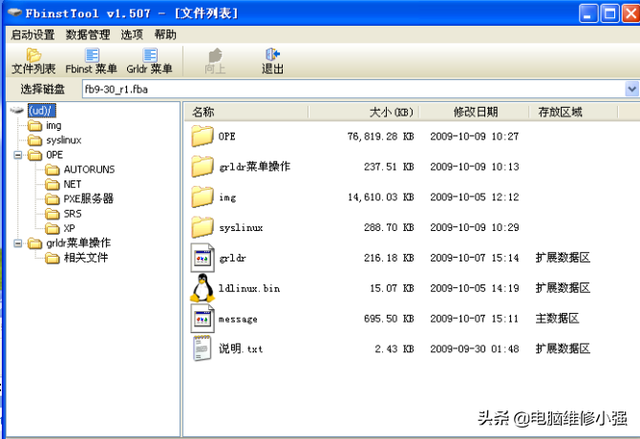
图2
4.选择制作PE的U盘。
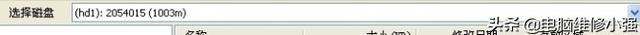
5.启动设置-格式化,加载引导文件。

6.格式化完成,大功告成。
7、用PE进系统,选择破解WINDOWS密码选项。