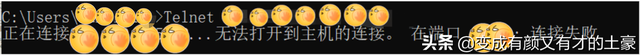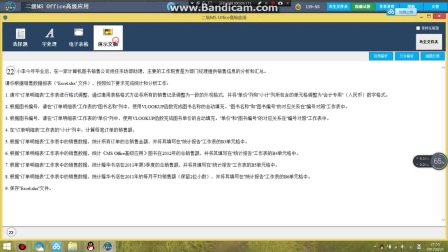win7vs2012安装教程
(win7 vs2015安装教程)
简介: Windows Server 2012 R2是微软的服务器系统,是的 Windows Server 2012 升级版。2013年6月25日,微软正式发布 Windows Server 2012 R2 包括预览版Windows Server 2012 R2 Datacenter(数据中心版)预览版和 Windows Server 2012 R2 Essentials 预览版。Windows Server 2012 R2 2013年10月18日月18日发布。
下载地址(百度网盘)链接:https://pan.baidu.com/s/1Jgpmy3_E6vIvAOQoL88ftw
提取码:3jl0
最低系统要求
处理器:1.4GHz 64位
RAM:512MB
磁盘空间:32GB
其他要求
DVD 驱动器
超级VGA (800 x 600) 或更高分辨率的显示器
键盘和鼠标(或其他兼容的指导设备)
Internet 访问(可能需要付费)
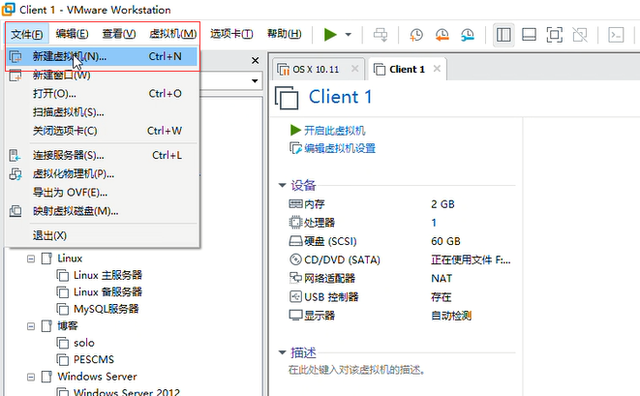 2.选择典型安装。
2.选择典型安装。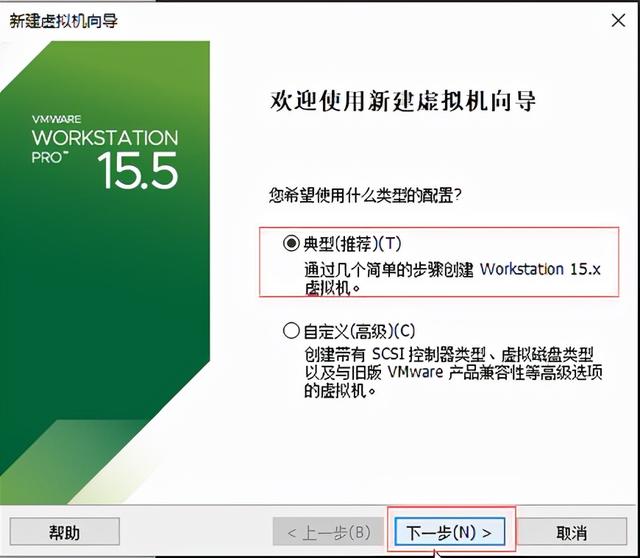 2.选择典型安装。
2.选择典型安装。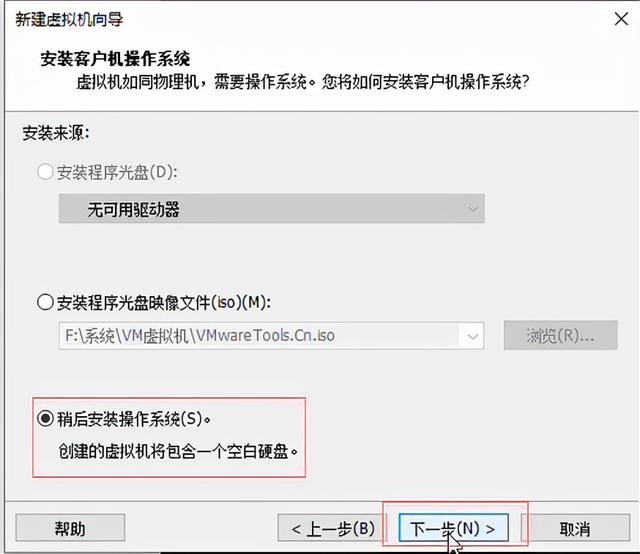 在这里,我们选择稍后安装操作系统。
在这里,我们选择稍后安装操作系统。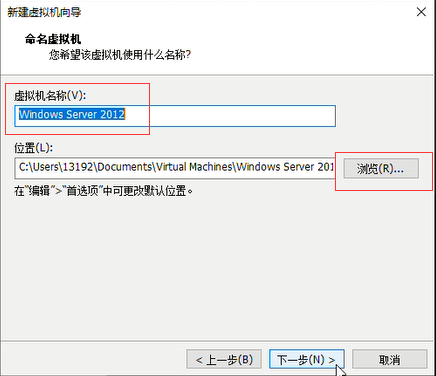
4.选择要安装的操作系统。
5.虚拟机的名称可以自己写。这里的位置是存储虚拟机文件的位置,可以手动修改。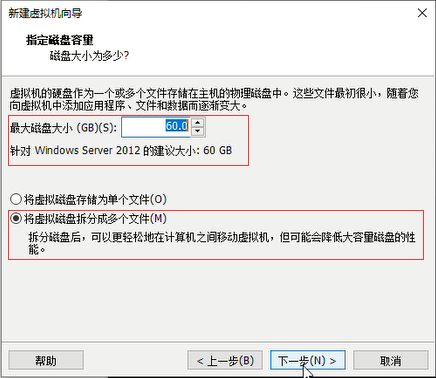 6.磁盘空间建议60G,注:这里的磁盘是弹性机制,用多少分多少。
6.磁盘空间建议60G,注:这里的磁盘是弹性机制,用多少分多少。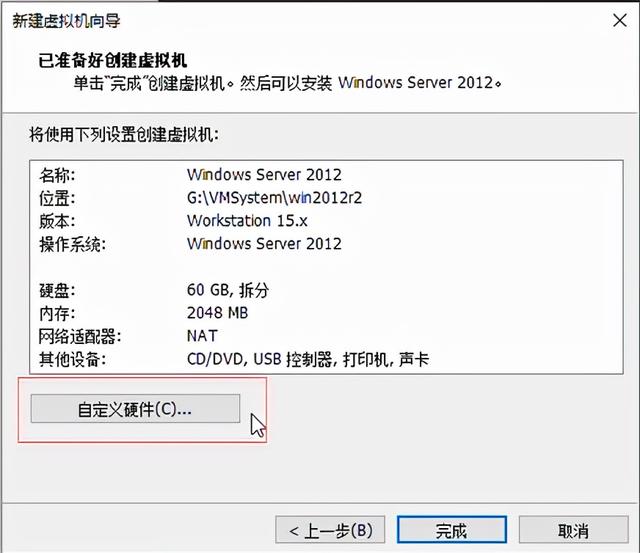 点击自定义硬件。
点击自定义硬件。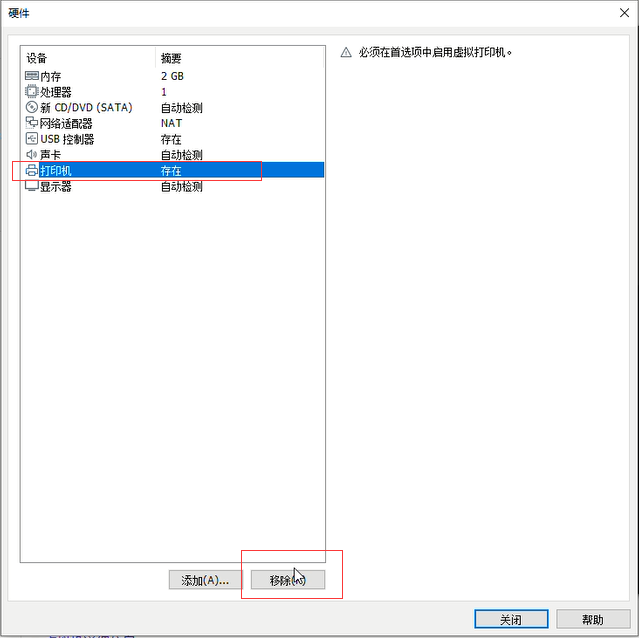 8.移除打印机(因为不需要)
8.移除打印机(因为不需要)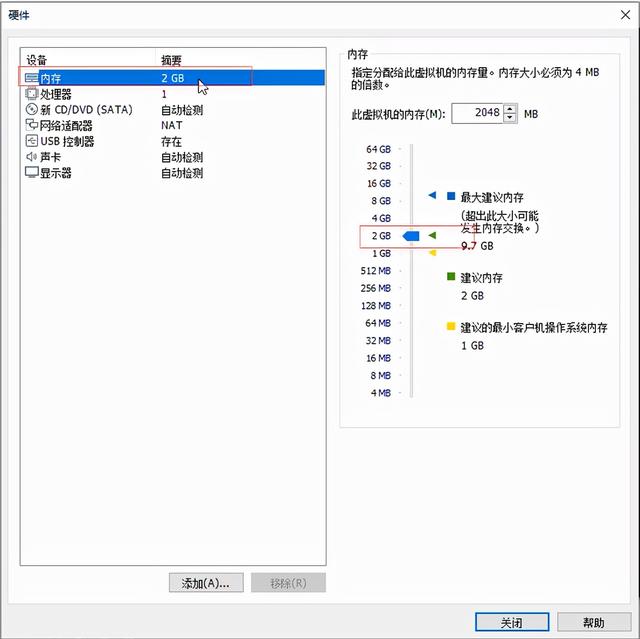 9.设置虚拟机内存,至少2G,根据自己的计算机配置进行调整。
9.设置虚拟机内存,至少2G,根据自己的计算机配置进行调整。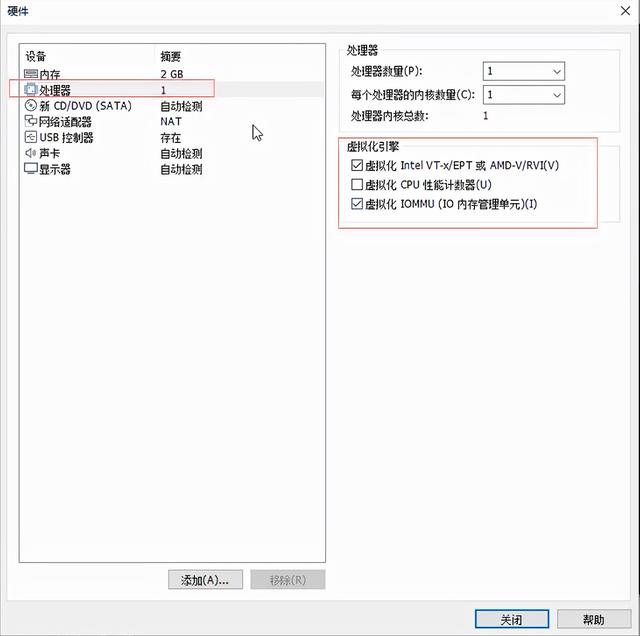 处理器打开虚拟化引擎。
处理器打开虚拟化引擎。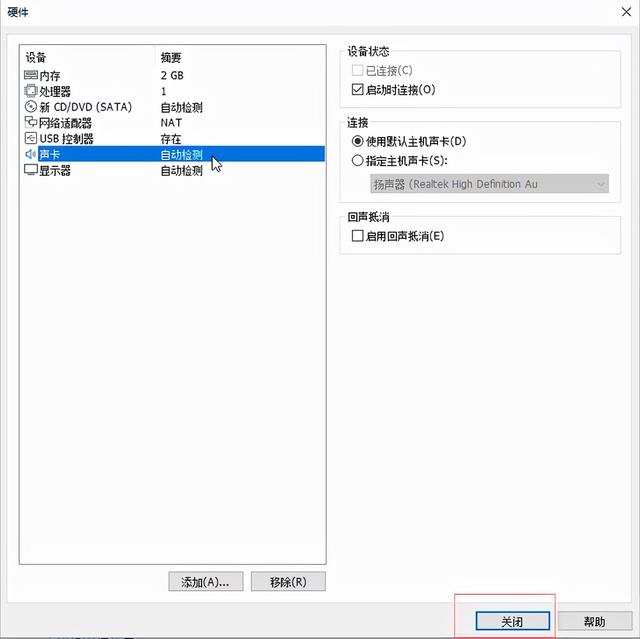 11.其他保持不动。
11.其他保持不动。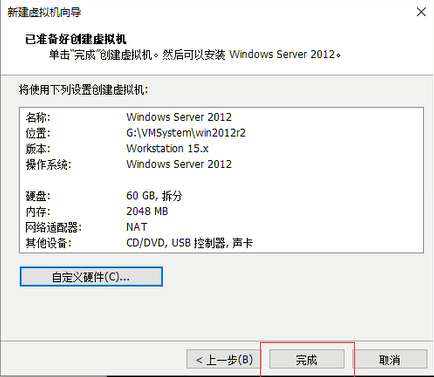 点击完成。
点击完成。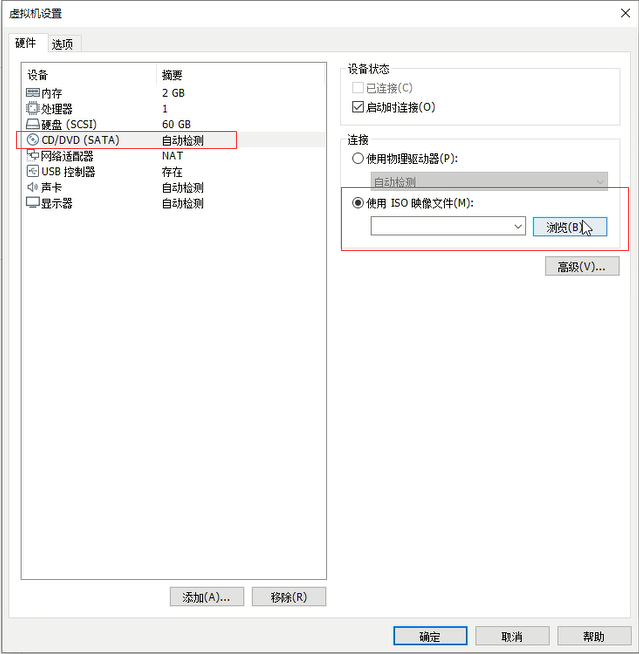
点击虚拟机配置。
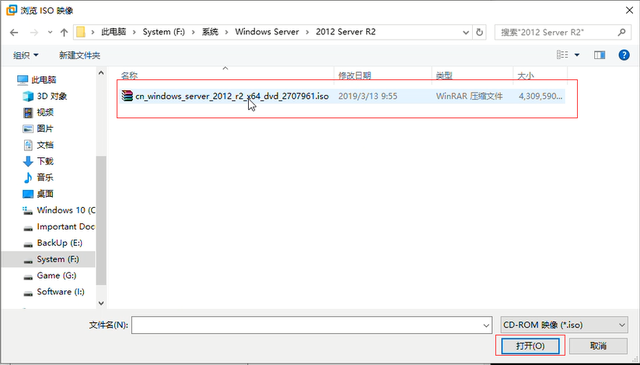 14、选择WindowsServer 2012 R点击完成镜像。
14、选择WindowsServer 2012 R点击完成镜像。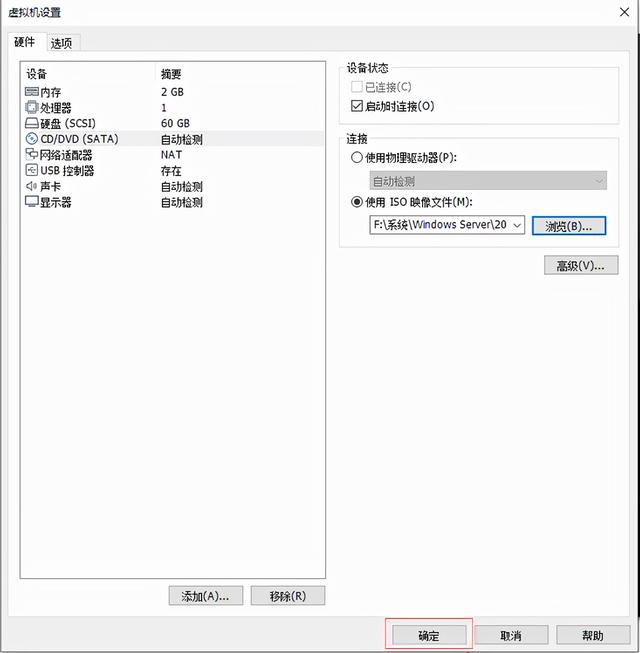
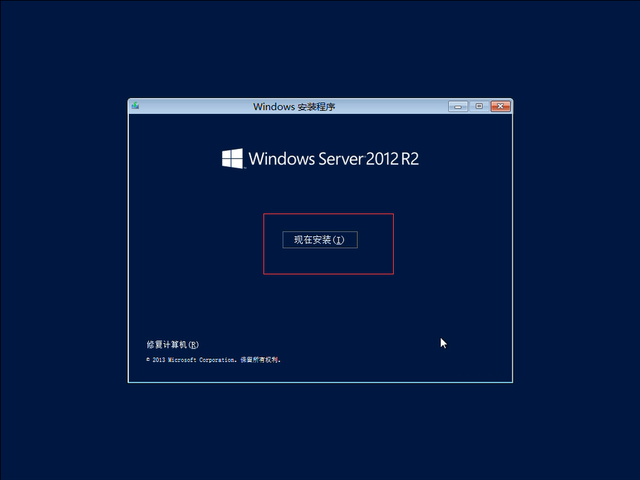
点击打开虚拟机。
16.启动后出现安装界面,点击下一步。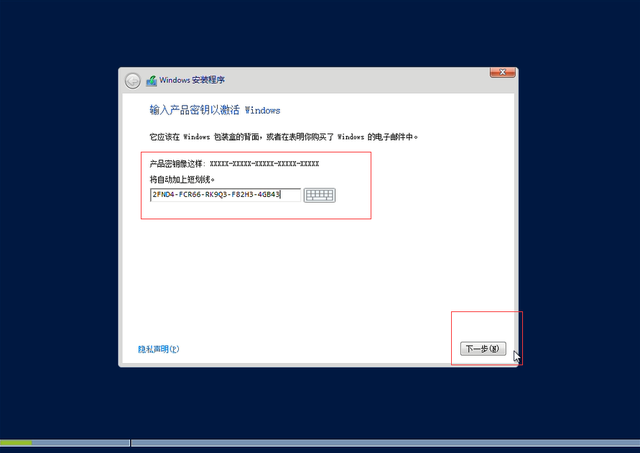 17.输入产品序列号,因为它还没有安装在这里Tools,所以只能手动输入(注意大小写)
17.输入产品序列号,因为它还没有安装在这里Tools,所以只能手动输入(注意大小写)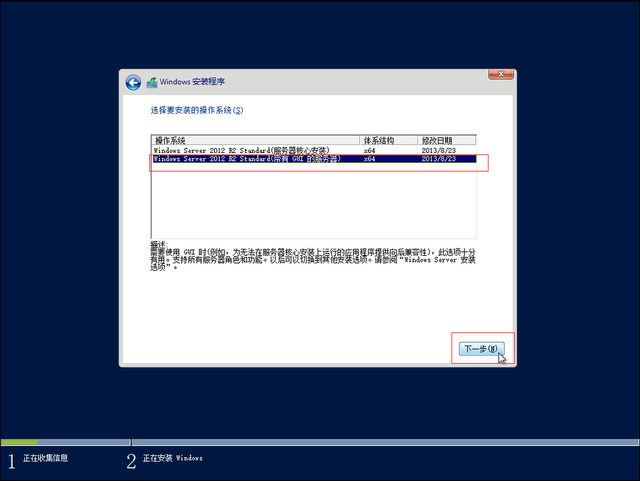 18、选择带GUI服务器将有图形界面,服务器的核心安装为命令行界面。
18、选择带GUI服务器将有图形界面,服务器的核心安装为命令行界面。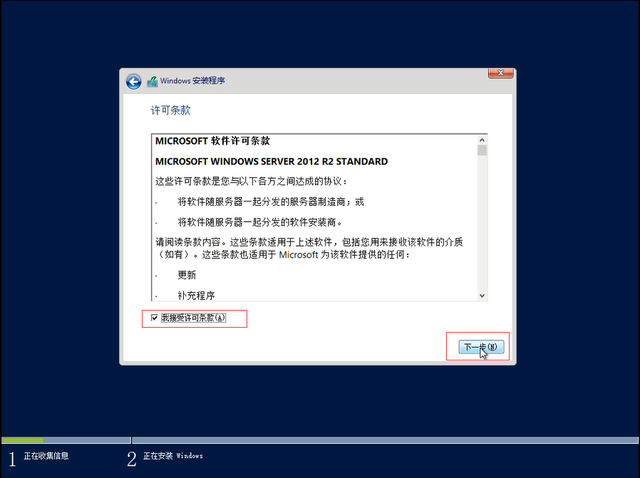 点击接受许可证。
点击接受许可证。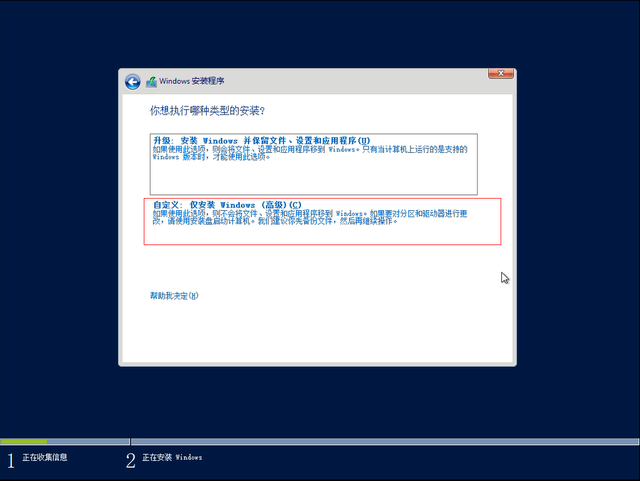 点击自定义安装。
点击自定义安装。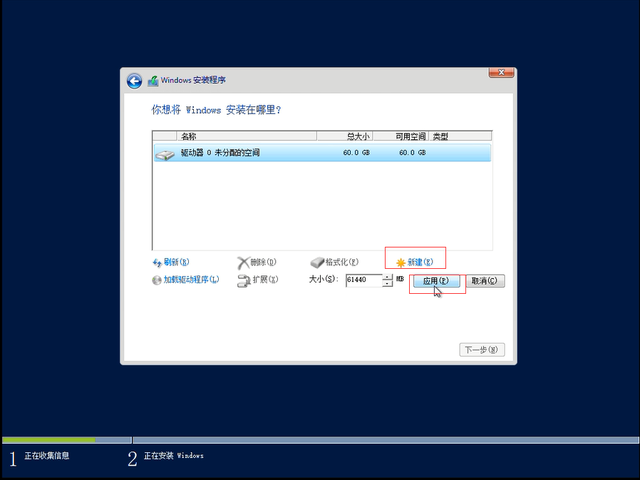
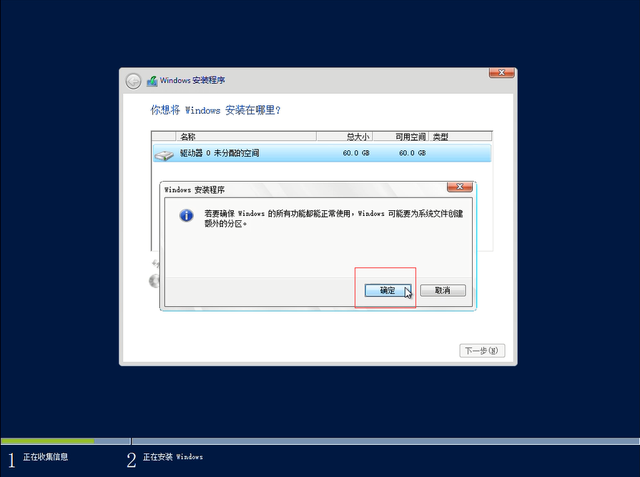 点击新建-应用-确定。
点击新建-应用-确定。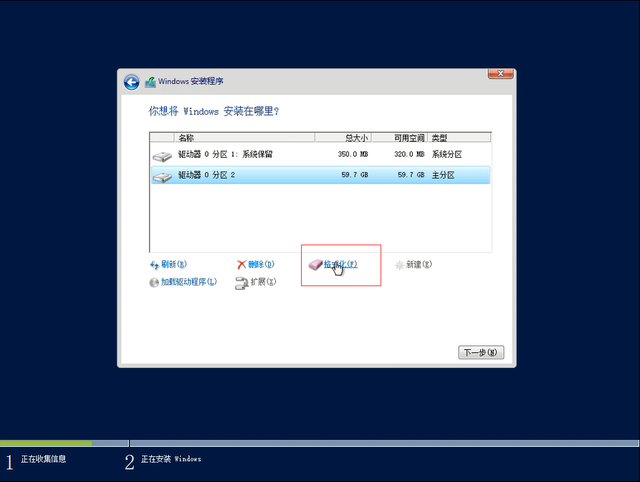
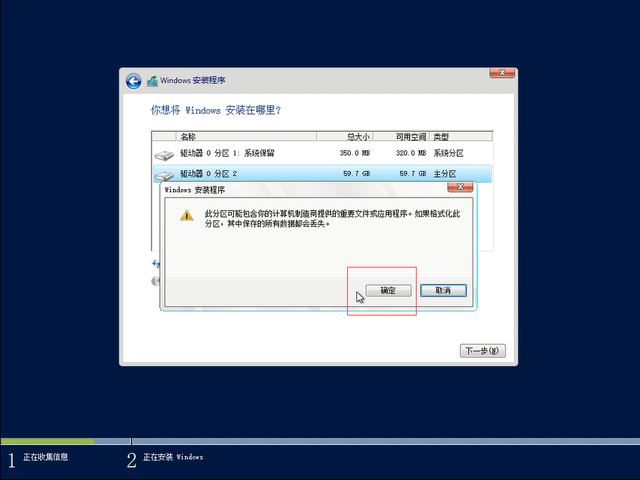 点击新分区,格式化点击确定。
点击新分区,格式化点击确定。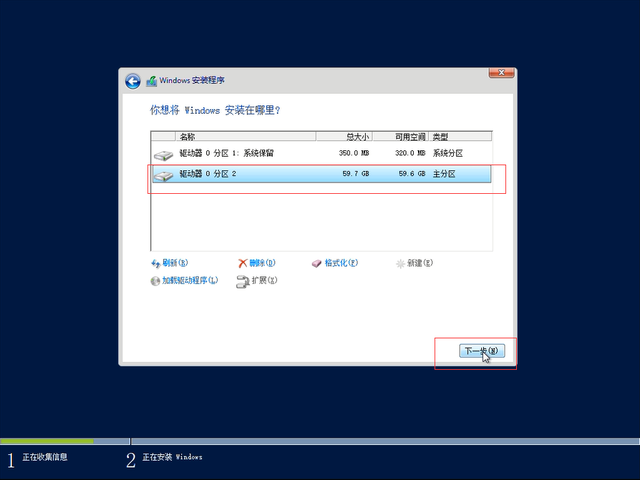 选择格式化的新分区,点击下一步。
选择格式化的新分区,点击下一步。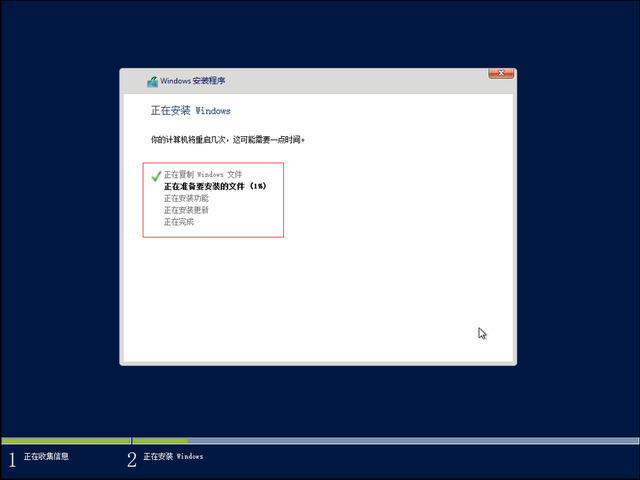 24.等待安装(安装时间约十分钟)
24.等待安装(安装时间约十分钟)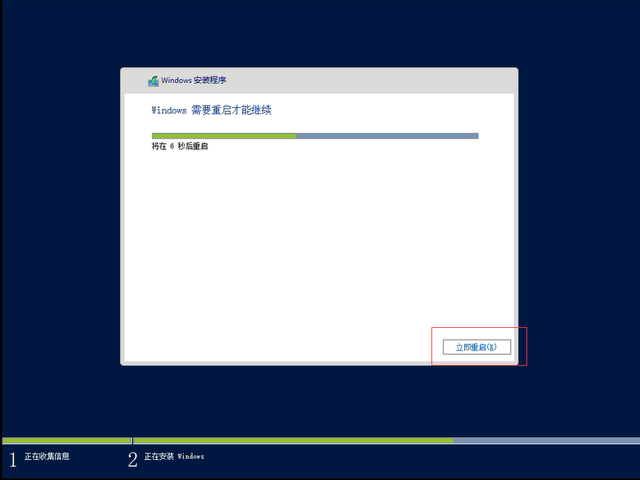
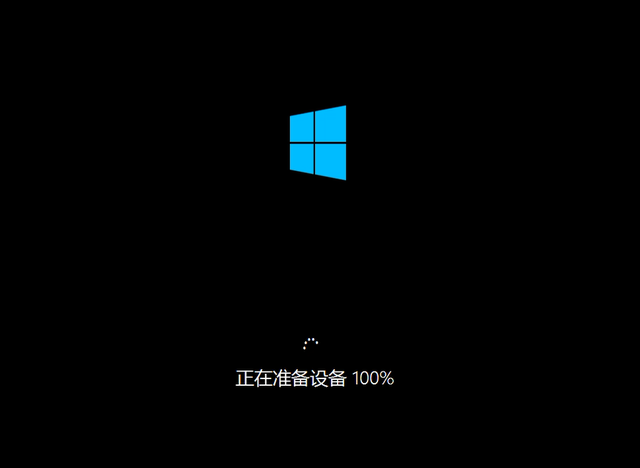 25.安装后会自动重启,也可以点击手动重启。
25.安装后会自动重启,也可以点击手动重启。
26.启动后需要设置管理员密码。这里的密码需要设置为强密码。我在这里"p@ssw0rd"
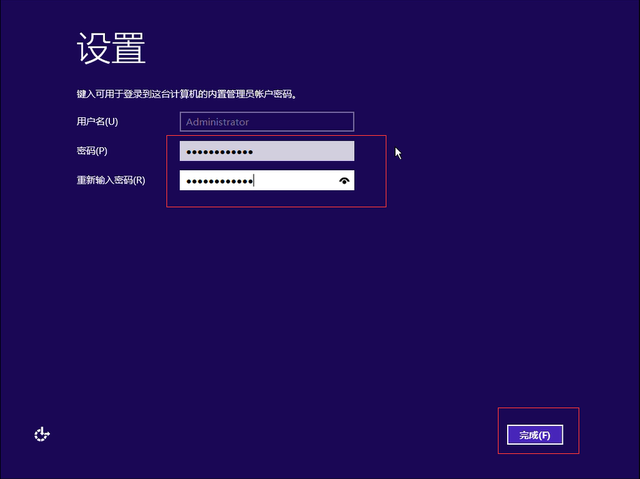
强密码:
至少有强密码长度 8 不包括全部或部分用户账户名的个字符,至少包含以下四类字符中的三类:大写字母、小写字母、数字,以及键盘上的符号(如 !、@、#)。、@、#)。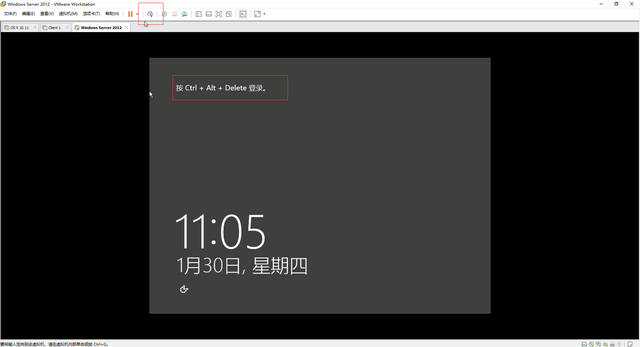 27、完成后按Ctrl Alt Delete在这里登录VMware有一个快捷键。
27、完成后按Ctrl Alt Delete在这里登录VMware有一个快捷键。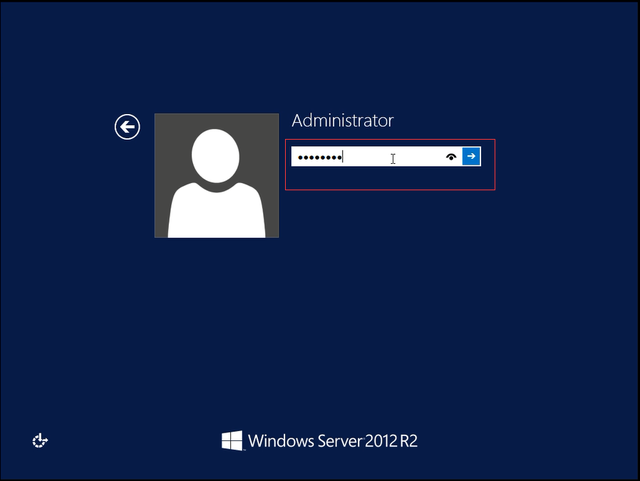 输入密码登录。
输入密码登录。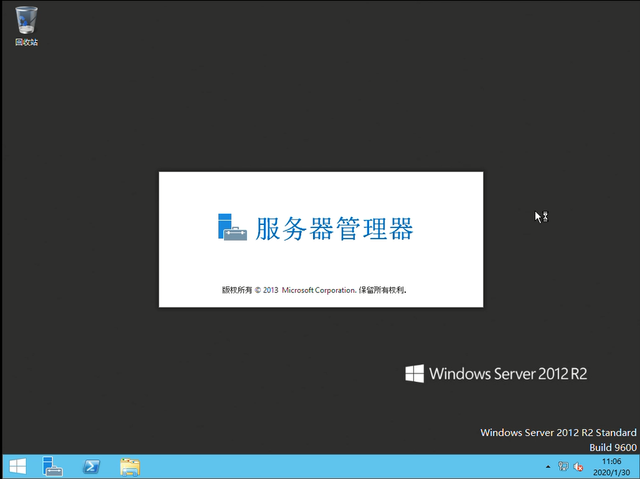 29.进入系统启动服务器管理器安装结束。
29.进入系统启动服务器管理器安装结束。