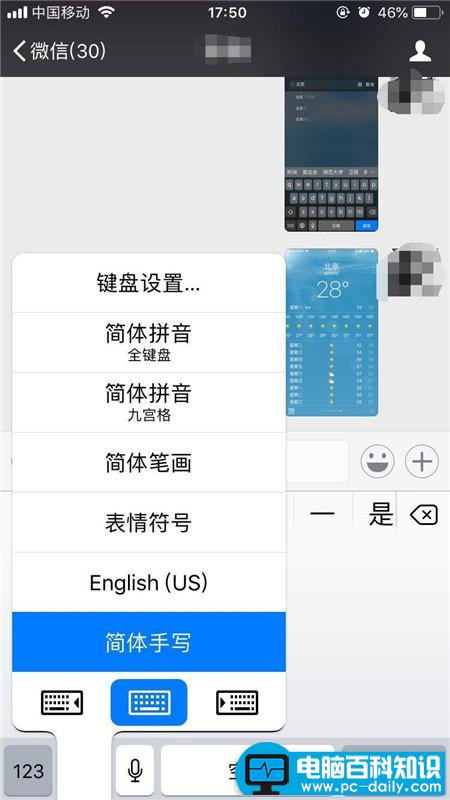iphonex怎么手写?有的人不会拼音打字或者不喜欢打字,所以用手写更加方便。那么手写输入法怎么设置呢?下面为大家带来iphonex手写输入法设置教程。
1、打开【设置】-【通用】-【键盘】

2、选择【键盘】-【添加新键盘】


3、点击【中文(简体)】,勾选【手写】


4、输入文字时,点击【球形】图标,切换至手写键盘。也可长按【球形】图标不放,滑到至简体手写即可切换。