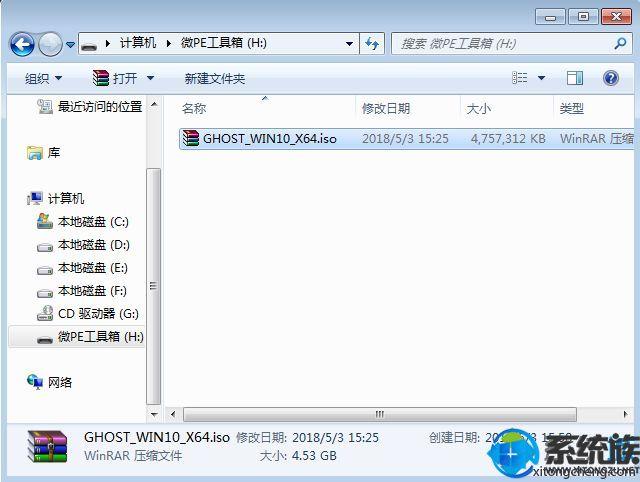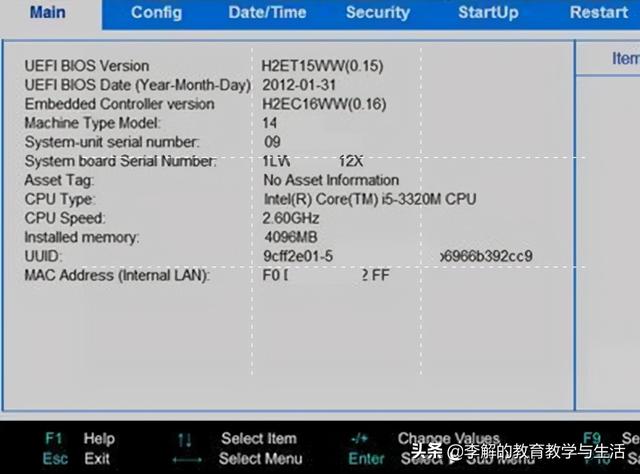excel上下标怎么打呢?在使用excel编辑文档时,有些字母或者字符需要标记上标和下标,这时候就需要学会小编今天分享的excel加上标和下标的方法。
方法步骤如下
1、打开Excel2007在A1单元格输入“B2”然后框选“2”右键“设置单元格格式”;
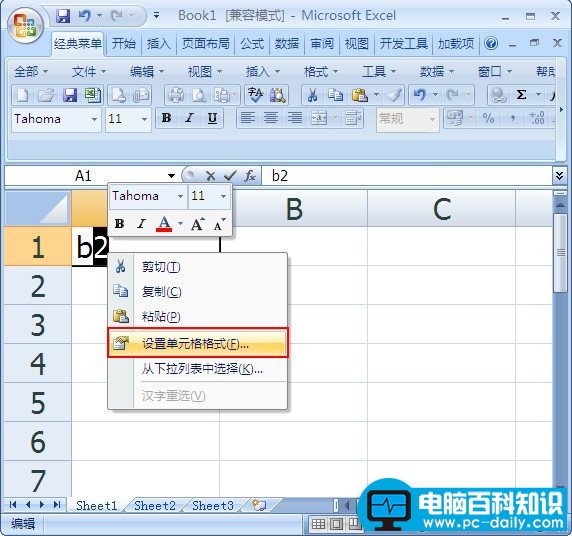
2、接着在“设置单元格格式”中勾选“上标”确定即可;
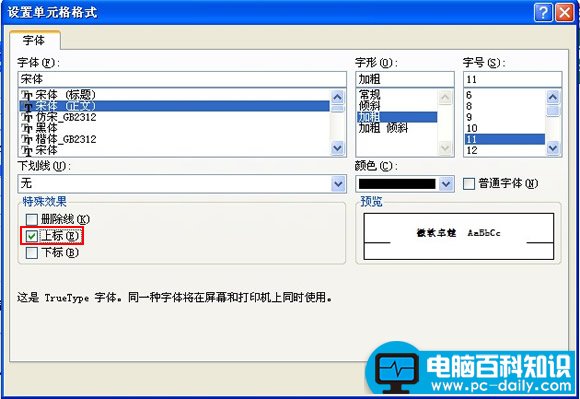
3、设置完上标的效果;
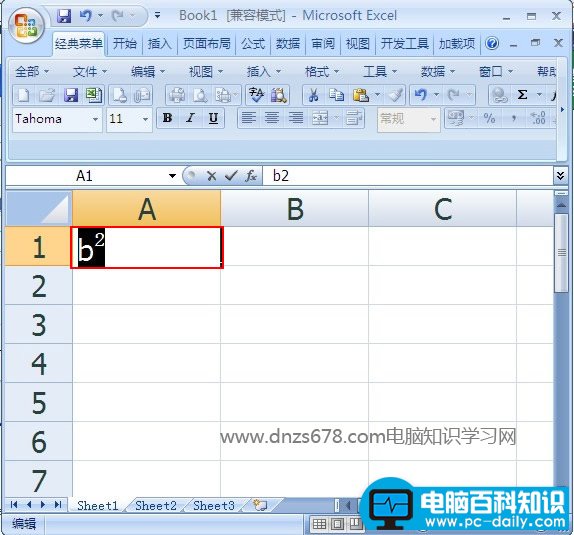
4、然后设置下标勾选“下标”确定即可;
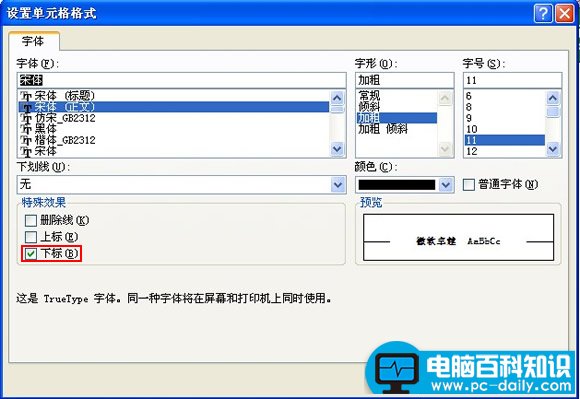
5、上标和下标都设置好了,这个方法既简单又实用。
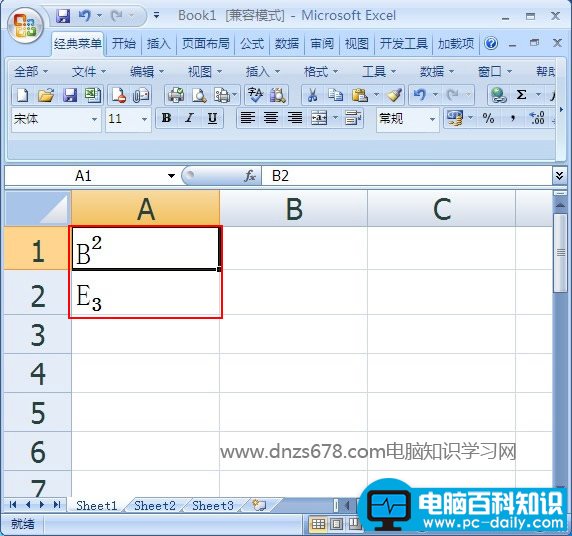
以上就是excel加上标和下标的方法图解,希望大家更好的学习使用,小编志在希望能帮助到更多的人。