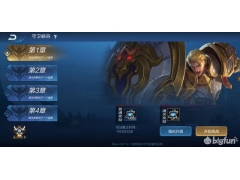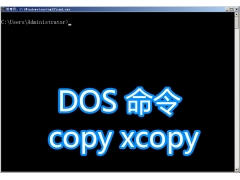今天小编就向大家介绍搜狗输入法的一个即实用又个性的功能:“表情&符号”输入。
为什么说这个功能即实用又个性呢,因为它不仅涵盖了大量的特殊符号如标点、数字、数学、希腊符号等,还预置了几百款搜狗表情和字符画,在写文章做论文时能快速的输入需要的特殊字符,在聊天泡论坛时也可随手可爱的字符画表达你的心情,很酷的噢。
一、我们先来看看搜狗输入法都有哪些“表情&符号”
首先我们用鼠标右键点击搜狗拼音输入法的导航栏,或点击导航栏上的小钳子图标,在弹出的设置菜单里选择“表情&符号”打开,这里还提示了快速调出“表情&符号”的快捷键:ctrl+shift+b(见图一);此菜单可以看出此功能分为四部分1、搜狗表情(见图二);2特殊符号,分为12种(见图三);3、字符画(见图四);4、日期时间(见图五)。
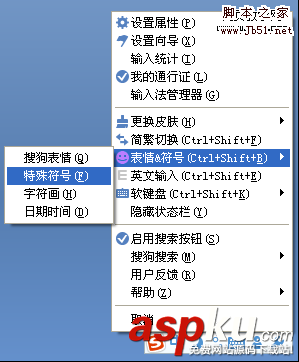
图1
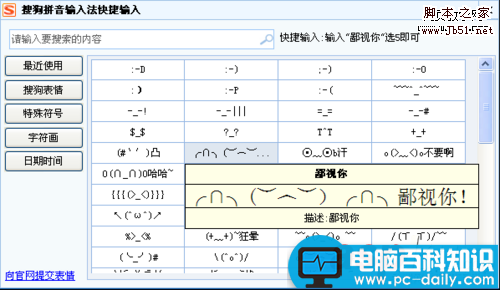
图2
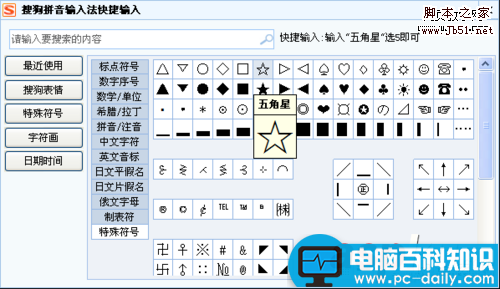
图3

图4
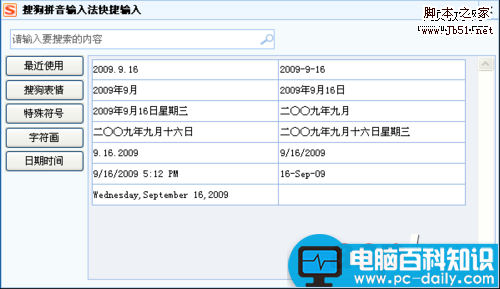
图5