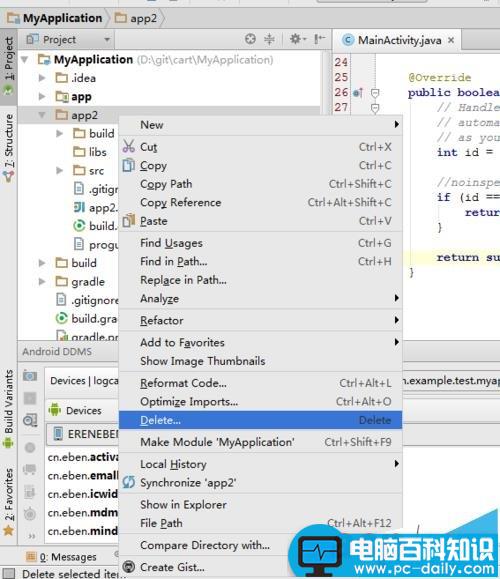android studio中的工程是eclispe中workspace的意思,eclispe中的工程在android studio中是一个module。下面我们来介绍下如何添加删除module。
- 软件名称:
- Android Studio v1.3 官方最新版(apk应用开发工具)
- 软件大小:
- 366MB
- 更新时间:
- 2015-07-09
一、新建module
1、点击菜单栏的“File”->“New Module ”。
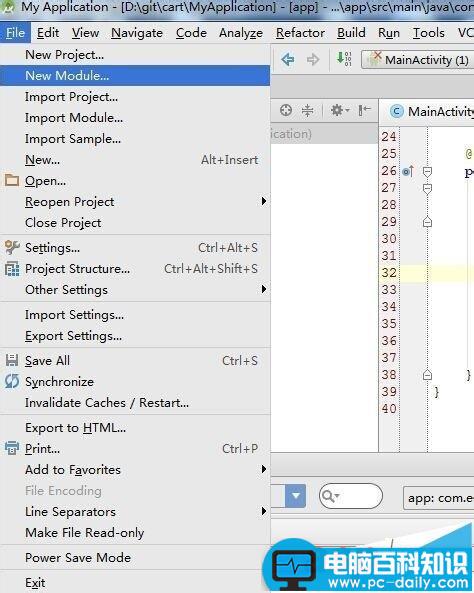
2、然后进入Create New Module窗口。选择“Phone and Tablet Application”,然后点击Next。然后一路next,设置module的名字是app2.

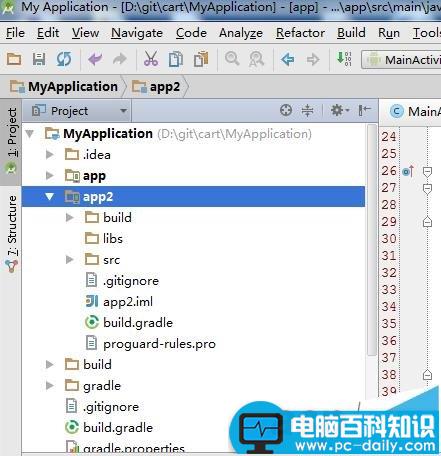
二、删除module
1、点击菜单栏的“File”->“Project Structure”。
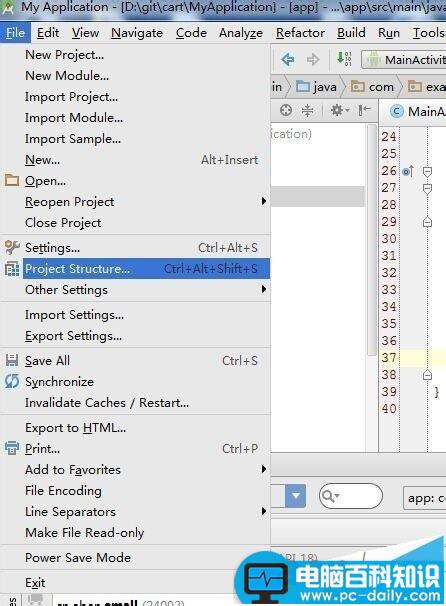
2、在Project Structure页面,选中app2,然后点击上面的减号图标。
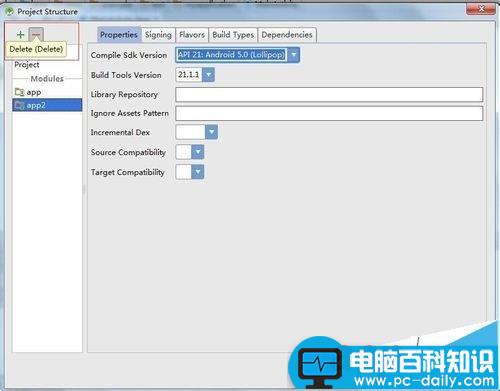
3、这时候会弹出“Remove Module”的弹框,点击Yes按钮,然后点击ok。

4、在app2上点击右键,选择delete就可以把module删除掉了。