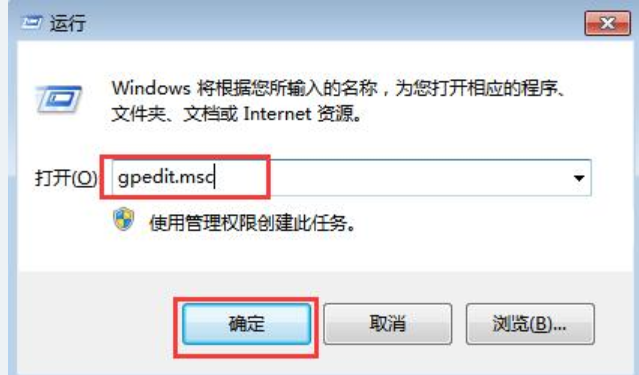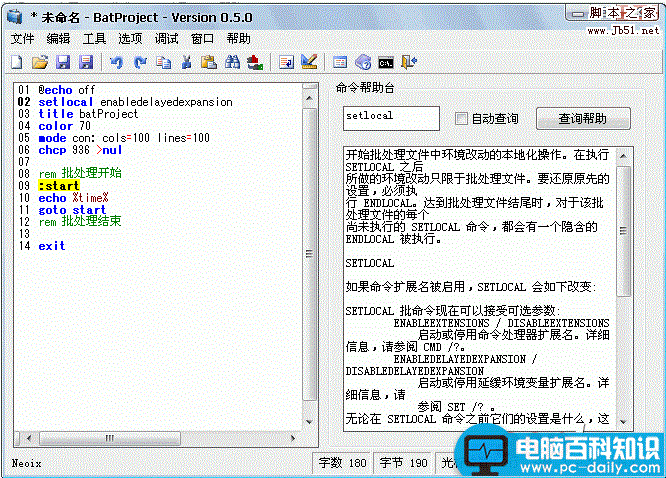
2、自动补全 输入时实时弹出下拉框显示相关信息
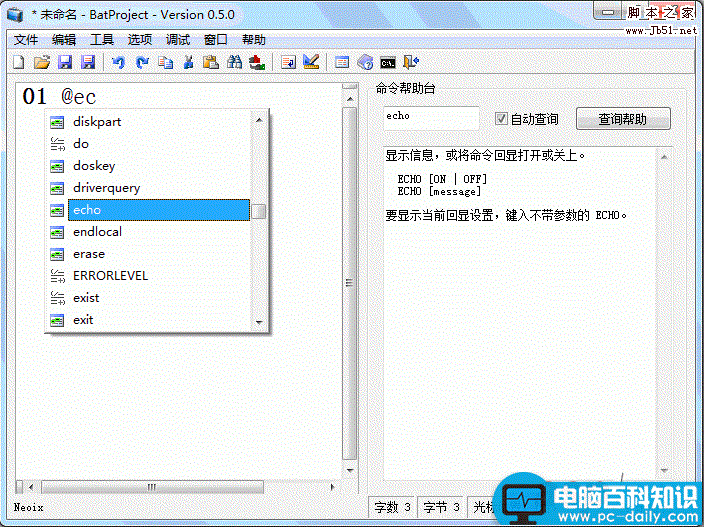
3、命令帮助台及气泡 可以实时获取正在编写的命令帮助,实时获得命令帮助
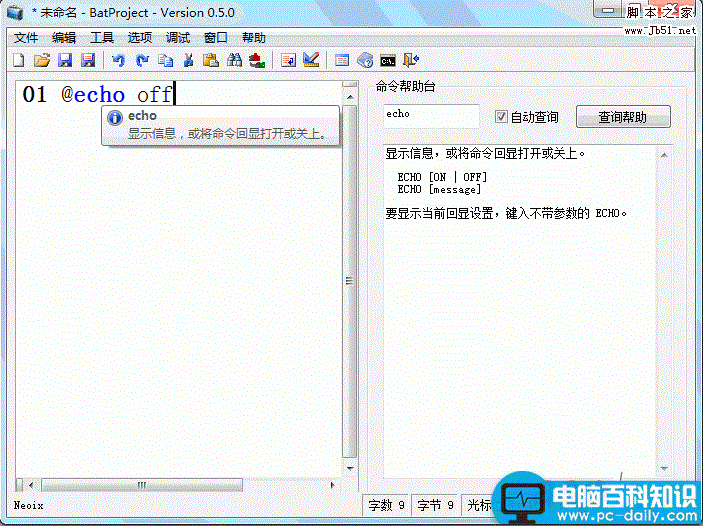
4、快速编辑界面 能快速进行界面的绘制和编辑,极快的加速了界面的生成
PS:可以直接绘制方框及插入大段文字
PS2:此功能暂时不支持win7
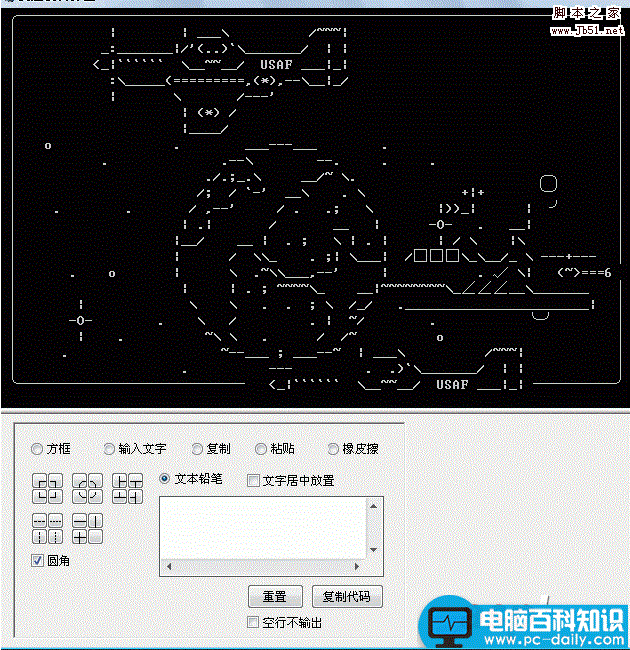
5、快速头部 能快速完成批处理的常规设置,如标题、大小、颜色等
PS:可以记录设置,下次打开时自动还原成上次设置
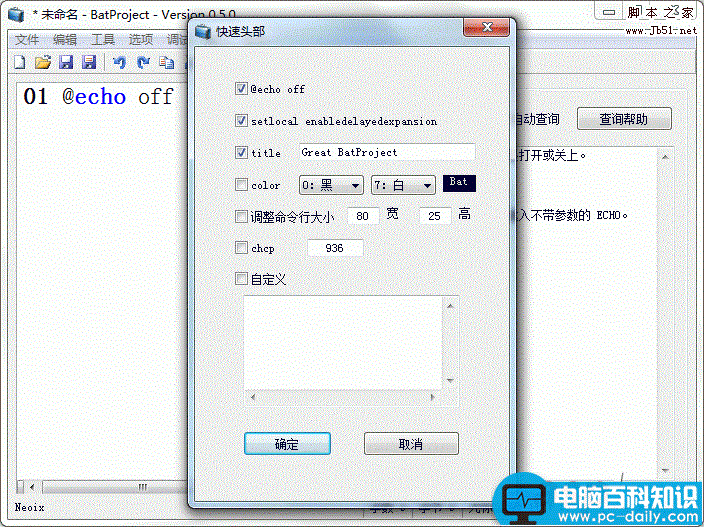
6、运行批处理 能直接对当前的代码运行,并在结束后暂停查看结果
PS:这是废话。。。
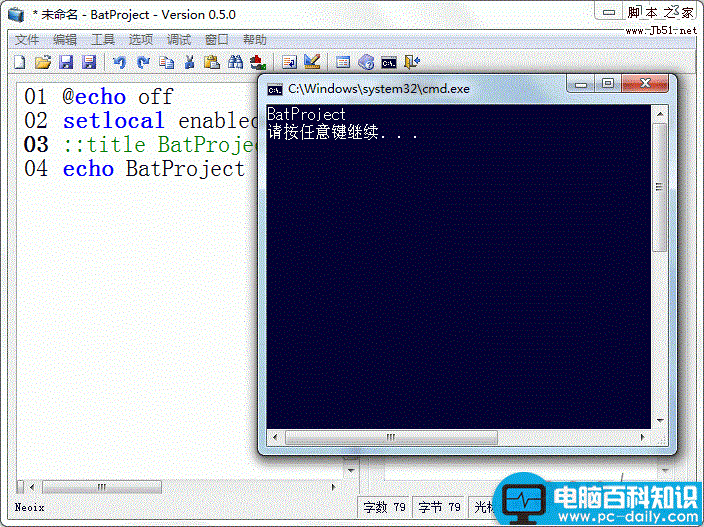
7、调试批处理 监视变量列表 进行断点调试,断点执行代码 减慢执行速度
PS:断点调试时可以随时更改代码
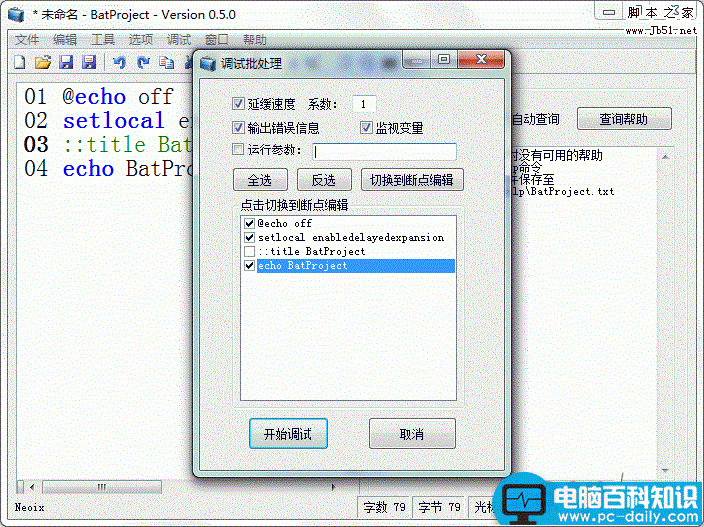
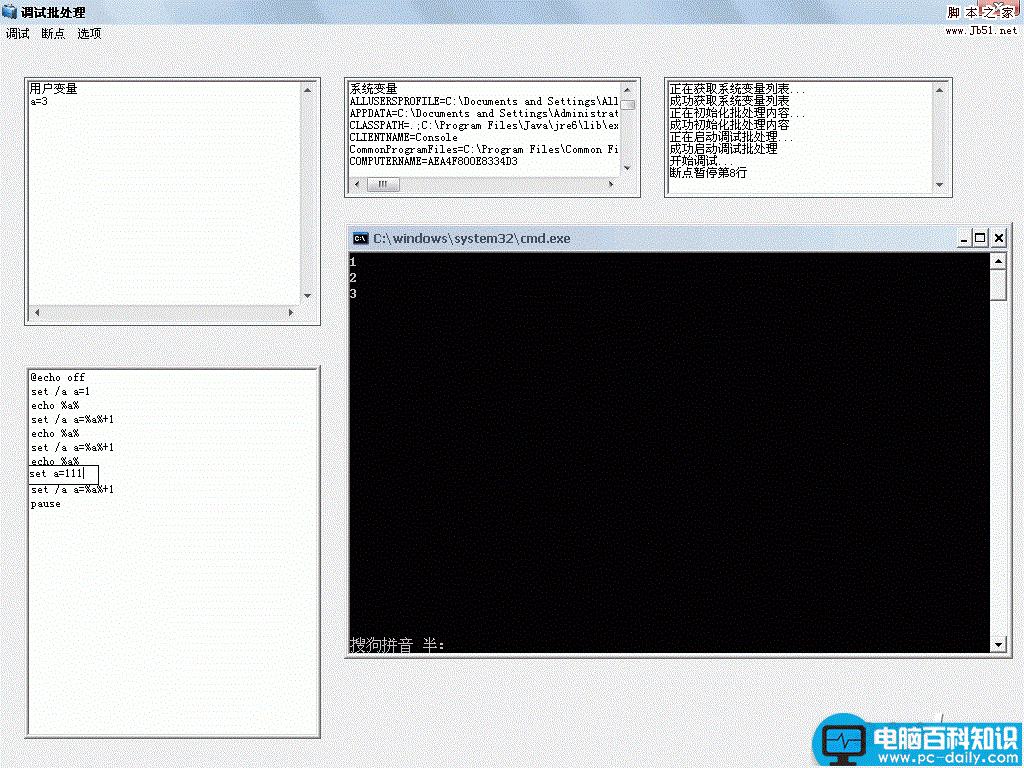
8、插件栏 支持第三方开发插件让软件进行调用 支持用户自主开发插件脚本
PS:目前已有3个插件。。(格式套用,内置函数,Bat转Exe(可以替换图标))
9、打包批处理&任何文件转Bat代码 可以打包批处理为Exe,也可以将文件转换成Bat代码
并且,所有功能都在继续开发中!可以永久免费地通过“升级组件”功能更新您的BatProject!