随机条想必大家都会做,方法很多,今天说的这个稍有不同,就是随机条不会超出comp,不像其他的一些方法会跑到comp外面。先看看最终效果:
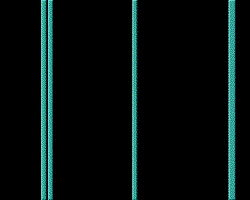
- 软件名称:
- Adobe After Effects CS3 中文绿色免费版
- 软件大小:
- 138MB
- 更新时间:
- 2016-03-19
下面是具体的制作步骤:
1. 建一个solid,把scale的x缩小到2,y不变。
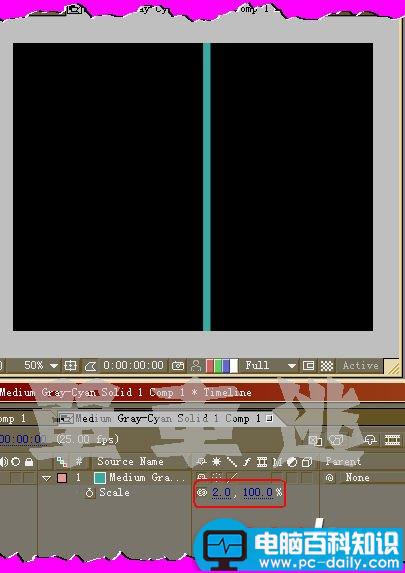
2. 给位置加表达式,和上一次的其实道理差不多,这也是和其他作随机条的方法不同的地方。
复制代码
代码如下:
tMin = .5;
tMax = 2;
end = 0;
j = 0;
while (time %26gt;= end){
j++;
seed_random(j,true);
start = end;
end += random(tMin,tMax);
}
endVal = random()*this_comp.width;
seed_random(j-1,true);
x=random();
startVal = random()*this_comp.width;
x = ease(time,start,end,startVal,endVal);
]
tMax = 2;
end = 0;
j = 0;
while (time %26gt;= end){
j++;
seed_random(j,true);
start = end;
end += random(tMin,tMax);
}
endVal = random()*this_comp.width;
seed_random(j-1,true);
x=random();
startVal = random()*this_comp.width;
x = ease(time,start,end,startVal,endVal);
]
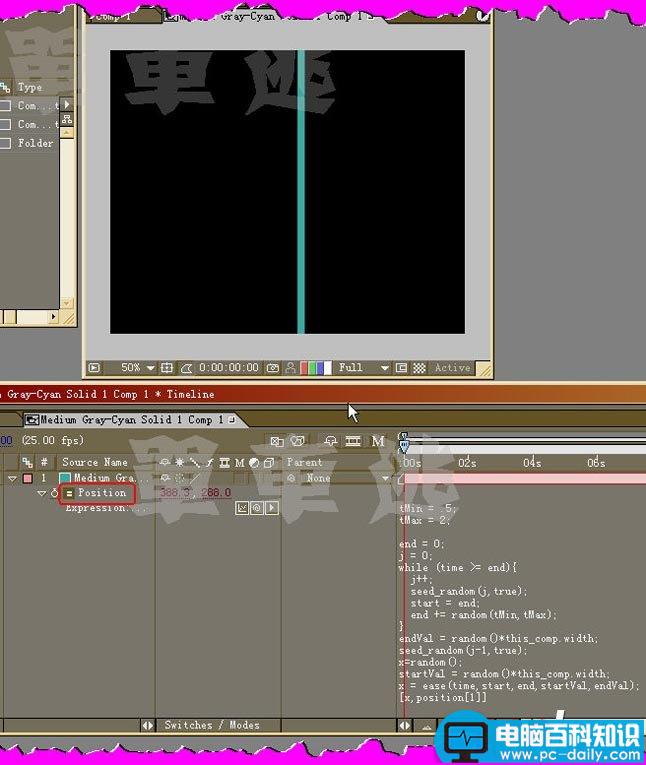
3. tMin和tMax是从一个地方移动到另一个地方所需要的时间,大家自己按需要调整大小。复制solid几次,即可。
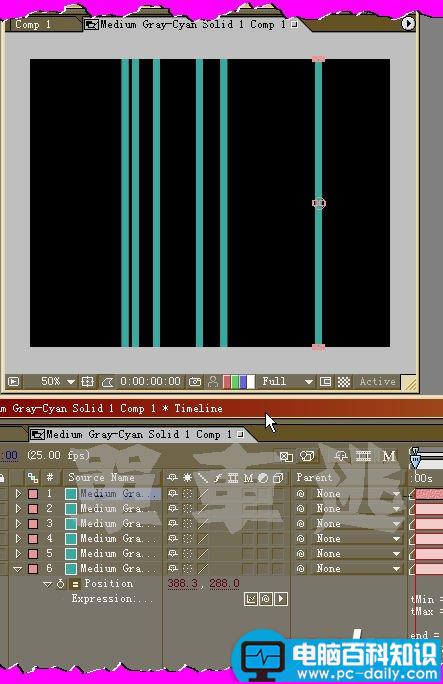
4. solid没有立体感,可以新建一个comp,把solid条的comp拉近来,然后加Bevel Alpha,调到合适的数值。
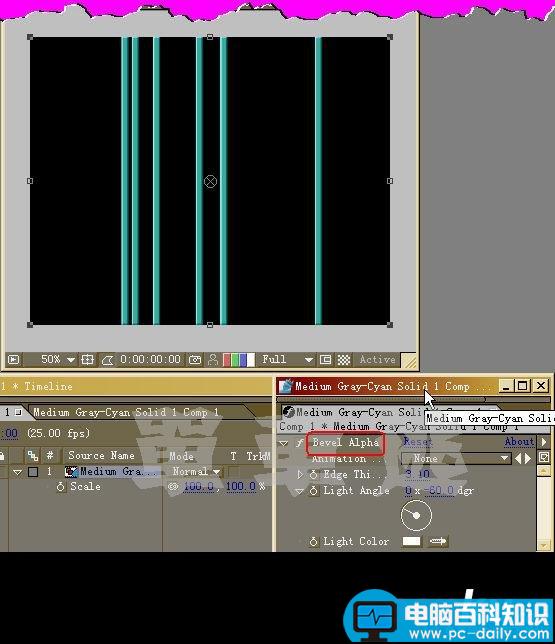
好了,大功告成。






