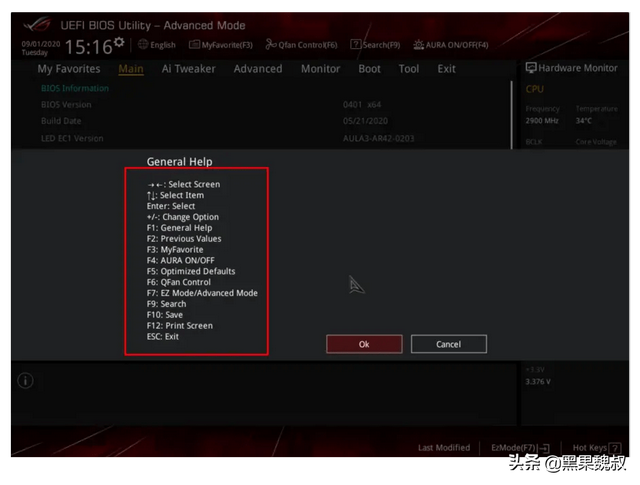操作系统:window10
工具:fix-problems-that-block-programs-from-being-installed-or-removed
故事背景前几天无聊的季节,清理电脑文件时,不小心删除了一些window一些备用依赖于软件安装的文件导致我今天安装nodejs软件时提示Click OK to try again, or enter an alternate path to a folder containing the installation package 'node-v12.16.1-x64.msi' in the box below.这么奇怪的问题。只要退出,软件就无法继续安装。只要退出,软件就无法继续安装。
主要原因是计算机以前安装过nodejs手动删除软件包`卸载/修复`依赖的必要文件(我之前是怎么删除的,最后我会和大家分享一个好的工具)。
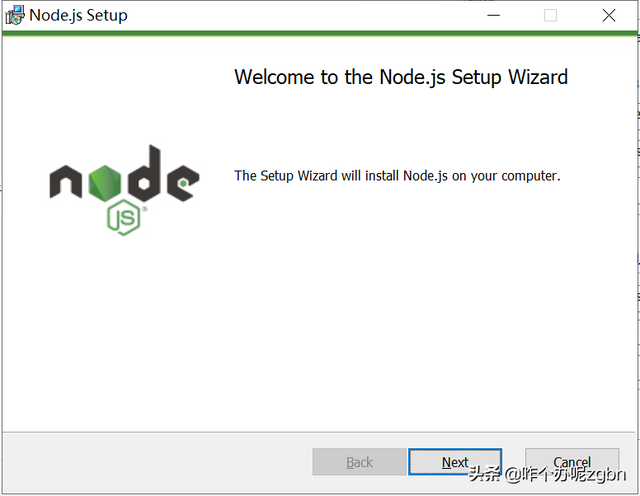
安装软件包
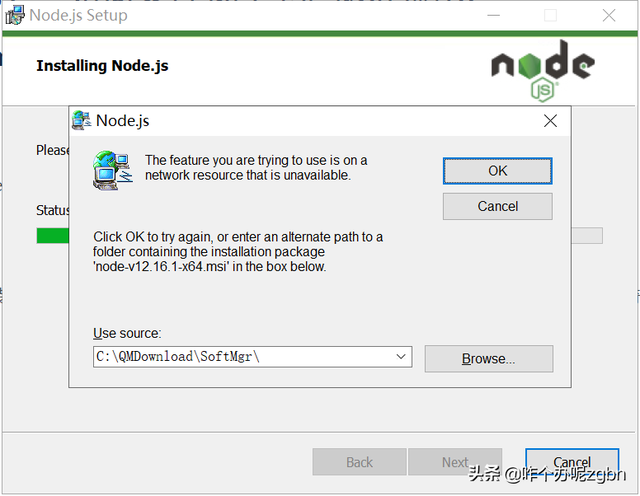
遇到安装问题
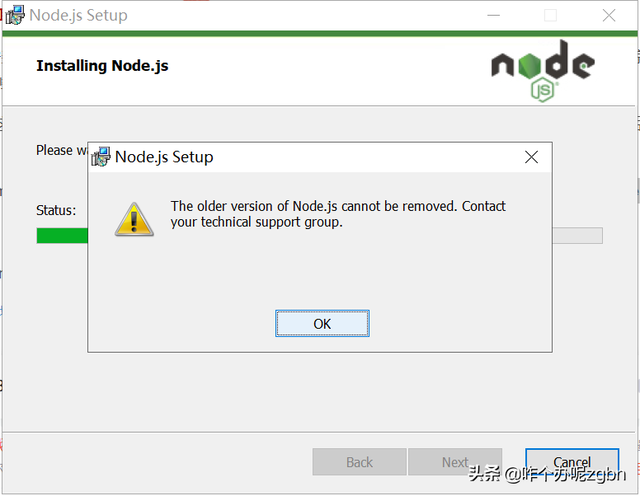
无法继续
解决办法事情就是这样一件事,因为之前错误的操作删除了安装软件过程中存储在系统中必要的程序包文件,导致软件重新安装或升级不成功,估计遇到谁会头疼很长一段时间,所以,那我们就直接去解决办法吧。
其实window官员们已经知道了这个问题,并提供了相应的解决方案和工具插件。我们只需下载此插件并按提示安装和操作。
官网工具下载地址:https://support.microsoft.com/en-us/help/17588/fix-problems-that-block-programs-from-being-installed-or-removed
支持操作系统:Windows 10、Windows 8.1、Windows 8、Windows 7
下载官网工具插件,然后运行。
直接下载软件包地址:https://download.microsoft.com/download/7/E/9/7E9188C0-2511-4B01-8B4E-0A641EC2F600/MicrosoftProgram_Install_and_Uninstall.meta.diagcab
实际上,这个工具插件,是微软的官方针对window该系统专门处理程序安装和卸载难题。
点击【下一页】进入检查等待页面,等待十几秒钟后会有提示交互操作页面,主要让我们选择【安装】或【卸载】。
 点击【下一页】进入检查等待页面,等待十几秒钟后会有提示交互操作页面,主要让我们选择【安装】或【卸载】。
点击【下一页】进入检查等待页面,等待十几秒钟后会有提示交互操作页面,主要让我们选择【安装】或【卸载】。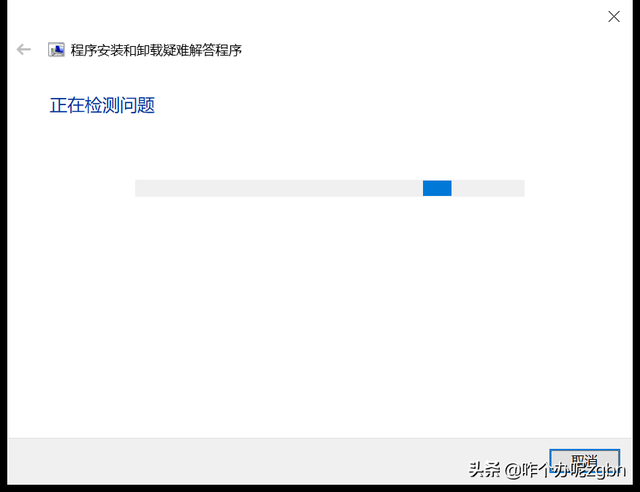 操作工具插件
操作工具插件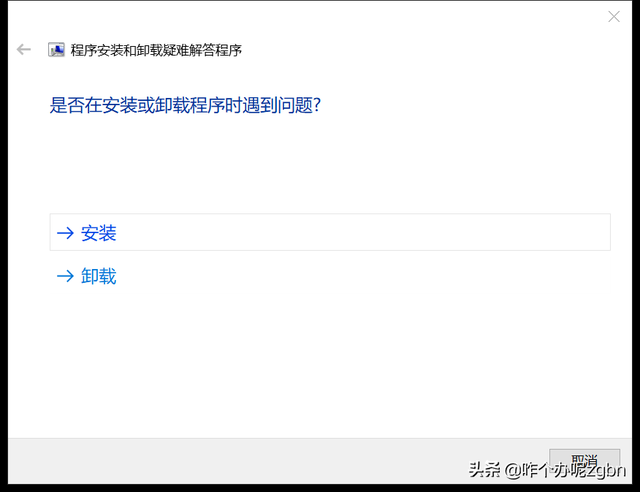 等待分析结果
等待分析结果操作交互
2.用工具插件卸载有问题的软件程序包。因为我们必须安装它nodejs最新版本,之前的版本其实没关系,所以往下操作的大概想法是1.现在掉原来的了nodejs软件。2.安装最新的nodejs软件包”。
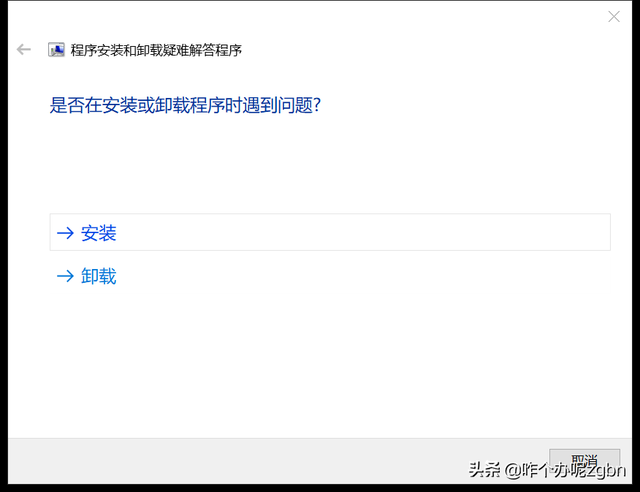 所以我在这里选择卸载。
所以我在这里选择卸载。 操作交互,选择卸载
操作交互,选择卸载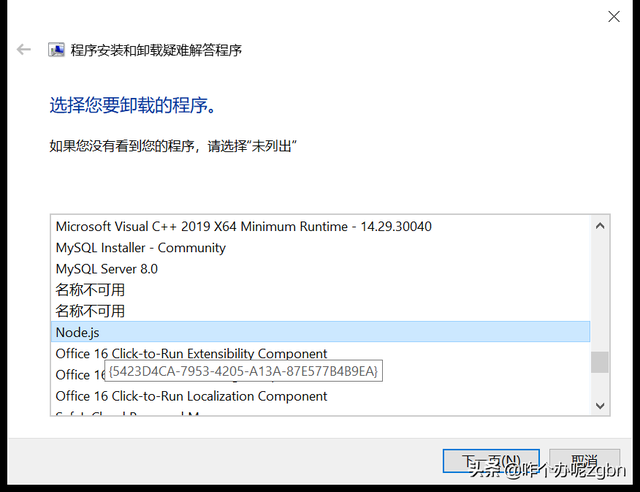 然后进入选择卸载程序的交互页面,这里需要卸载nodejs软件程序包,然后操作下一页,在下一个交互页面中选择是的,试着卸载。不要担心解决问题的等待时间通常很长,只需要耐心等待(你可以选择喝一杯咖啡或喝一杯茶)。
然后进入选择卸载程序的交互页面,这里需要卸载nodejs软件程序包,然后操作下一页,在下一个交互页面中选择是的,试着卸载。不要担心解决问题的等待时间通常很长,只需要耐心等待(你可以选择喝一杯咖啡或喝一杯茶)。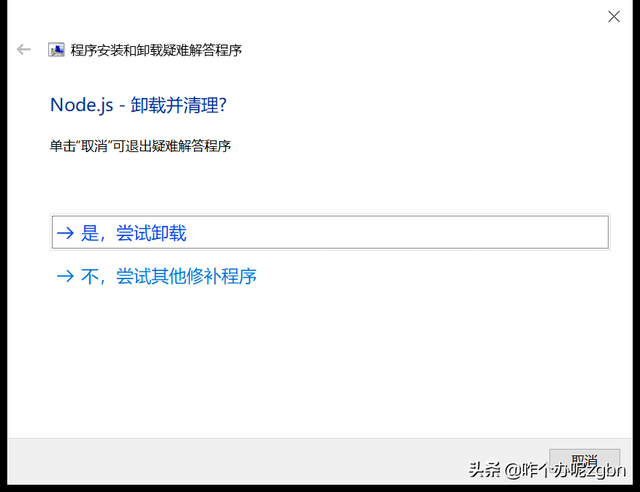 选择需要卸载的软件包
选择需要卸载的软件包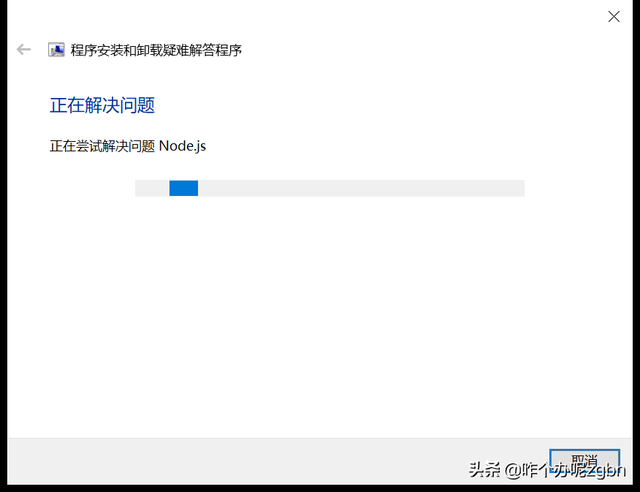 试着卸载
试着卸载等待这个过程需要很长时间
3.无法安装或卸载的问题已经解决 经过长时间的等待,终于迎来了解决问题的结果页面。看到这个页面发现问题··· ···已修复,说明问题已经解决。然后点击关闭重新安装nodejs就可以了。
经过长时间的等待,终于迎来了解决问题的结果页面。看到这个页面发现问题··· ···已修复,说明问题已经解决。然后点击关闭重新安装nodejs就可以了。处理问题结果
4.验证结果,再次安装前遇到问题的软件包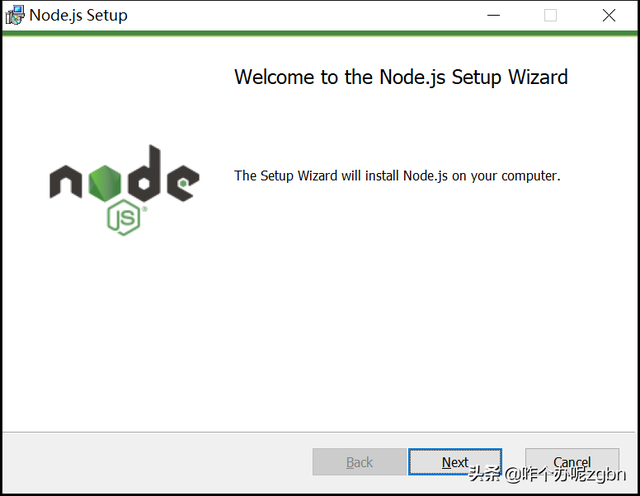 为了进一步验证处理结果,我将在这里重新安装它nodejs,当然,忽略安装过程,只放下开始和结束的图片。
为了进一步验证处理结果,我将在这里重新安装它nodejs,当然,忽略安装过程,只放下开始和结束的图片。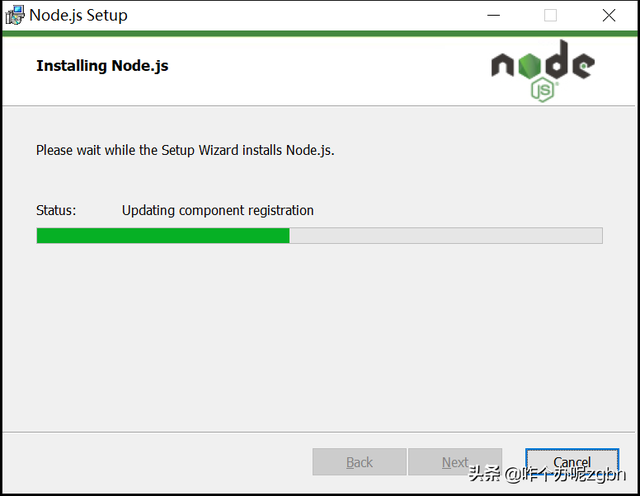
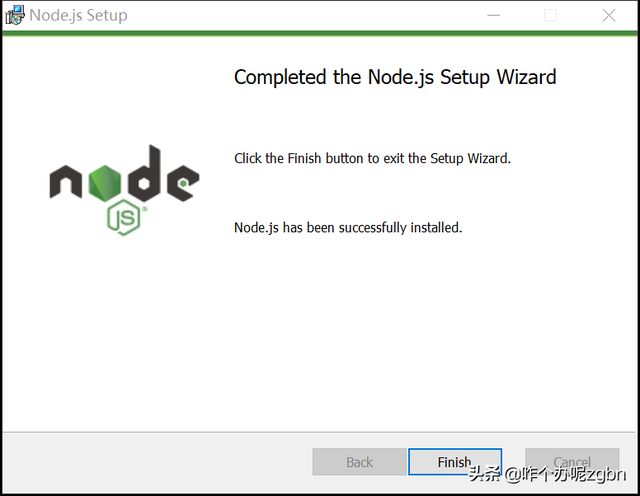
在这里,心情好多了,终于看到了熟悉的successfully installed结果提示。