我相信很多电脑用户不希望自己的电脑被别人乱安装,所以我们的电脑可以禁止安装软件,所以win7系统如何禁止计算机安装软件?今日为大家分享win7系统禁止计算机安装软件的操作方法。不知道如何操作的用户来看看。
禁止计算机安装软件操作方法:
1、 右键单击桌面\\"计算机\\"或者\\"我的电脑\\",使用\\"管理\\"功能。如图所示:

2.选择使用计算机管理\\"服务和应用程序\\"中的\\"服务\\"项。如图所示:
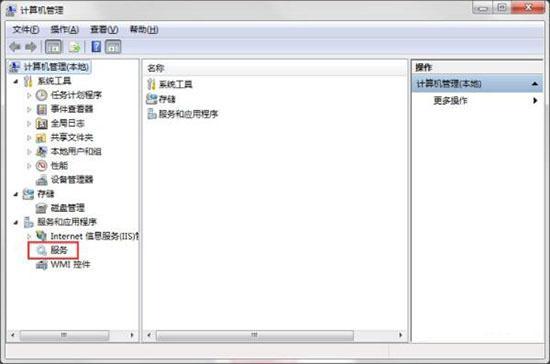
在界面中间\\"服务\\"程序中找到\\"windows installer\\"项目,右键弹出菜单,选择\\"属性\\"功能。如图所示:
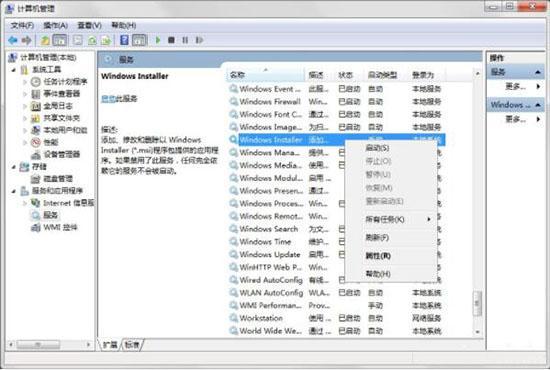
4.打开它的属性设置。现在,我们点击它\\"启动类型\\",选择其中的\\"禁用\\",并确定。如图所示:

5.我们也可以修改注册表中的操作\\"gpedit.msc\\"打开小组策略。如图所示:
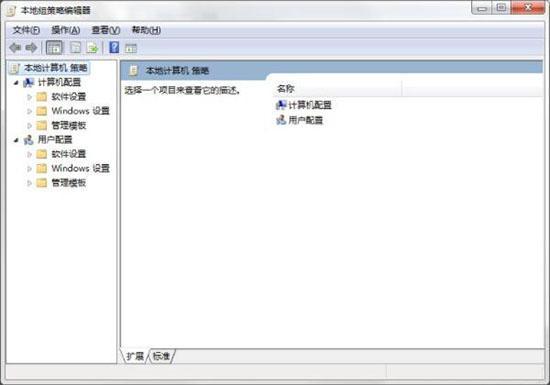
然后,选择\\"计算机配置\\"——\\"管理模块\\"——\\"windows组件\\"——\\"windows installer\\"。如图所示:
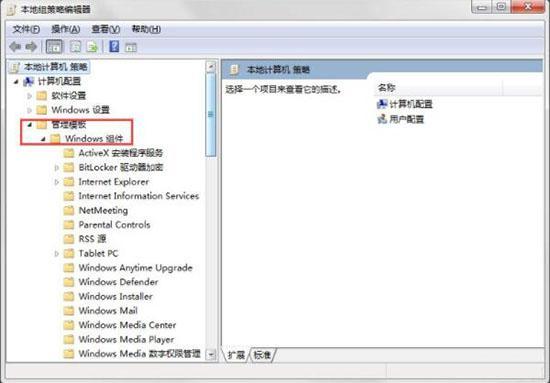
7、双击\\"禁用windows installer\\"。如图所示:
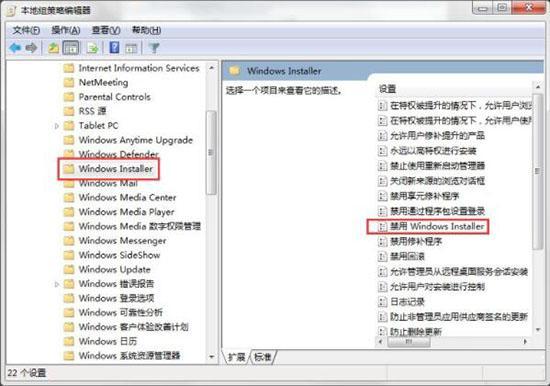
8.在新窗口中,找到的选择已经启用并确定更改。如图所示:
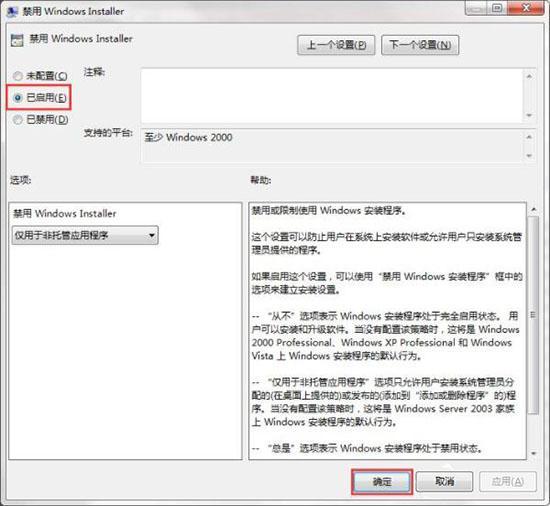
9.根据刚才的情况,禁止用户安装installer设置相同。如图所示:
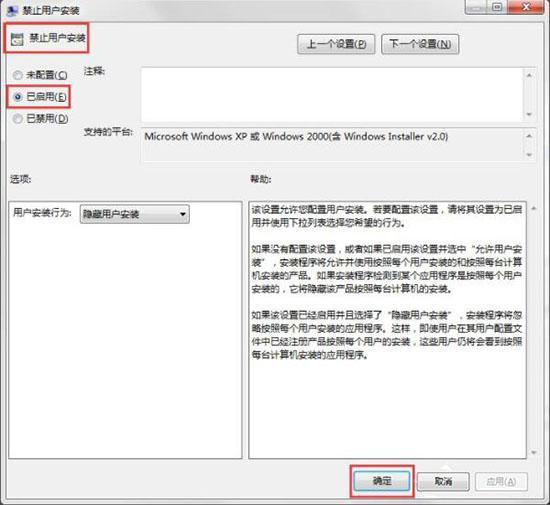
关于win这里详细介绍了禁止计算机安装软件的操作步骤。如果用户不知道如何禁止计算机安装软件,可以参考上述方法和步骤。






