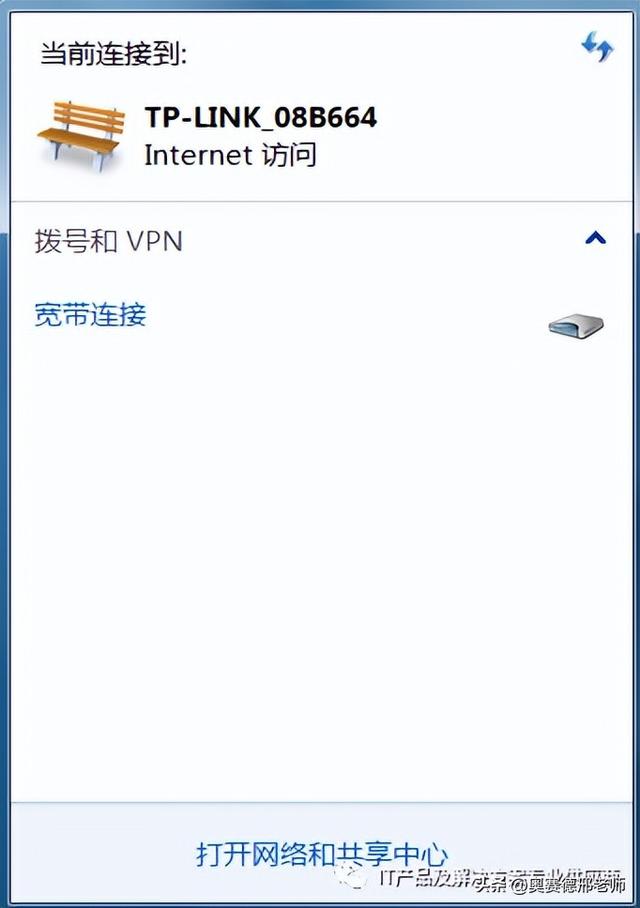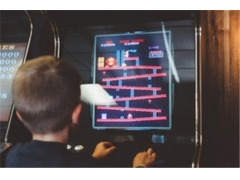Win10X如果计算机操作系统不能启动光驱怎么办?作为一种相对较老的移动存储设备,光盘仍然被许多用户使用,许多用户使用Win10X如何解决计算机操作系统用户发现自己的计算机无法启动光驱?下面小编就带大家一起来看看吧!
操作方法:
1、在win在10系统中,开始菜单,右键操作。或者直接快捷键win r打开操作,输入regedit,再确定。
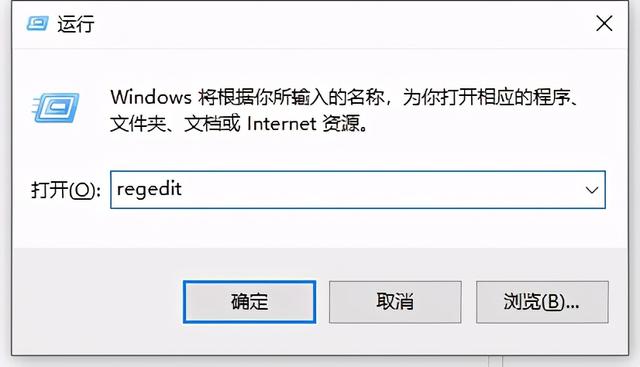
2.在注册表编辑器中,定位到HKEY_CURRENT_USER\\Software\\Microsoft\\Windows\\CurrentVersion\\Explorer\\CD Burning\\StagingInfo\\Volume{5777a823-4a53-11eb-9b1a-04d9f5024b57}下。
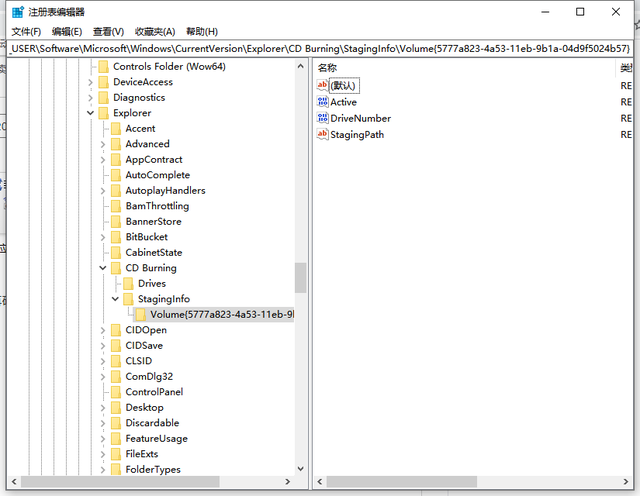
3、单击StagingPath,右键,修改。

3、单击StagingPath,右键,修改。
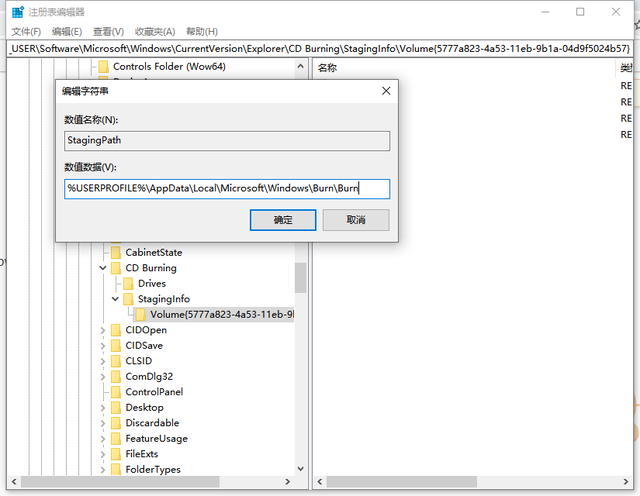 4.数值数据:修改为%USERPROFILE%\\AppData\\Local\\Microsoft\\Windows\\Burn\\Burn”。 再确定。
4.数值数据:修改为%USERPROFILE%\\AppData\\Local\\Microsoft\\Windows\\Burn\\Burn”。 再确定。