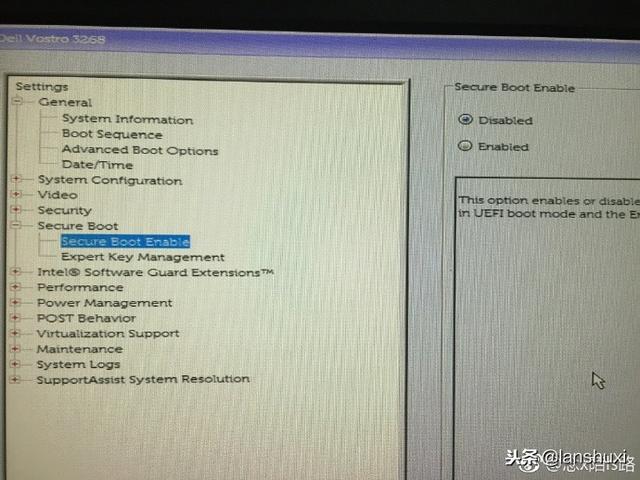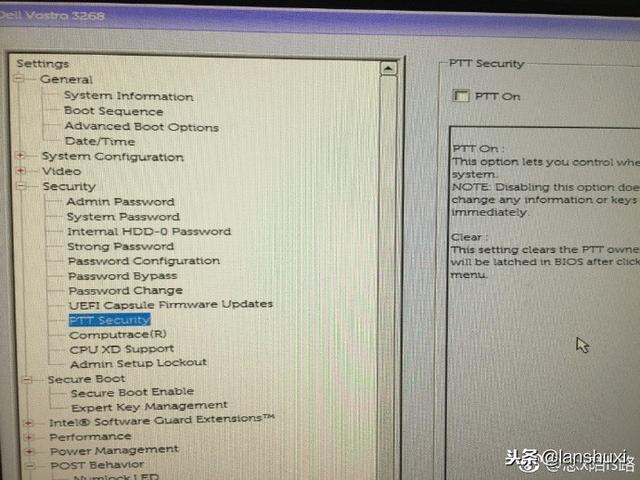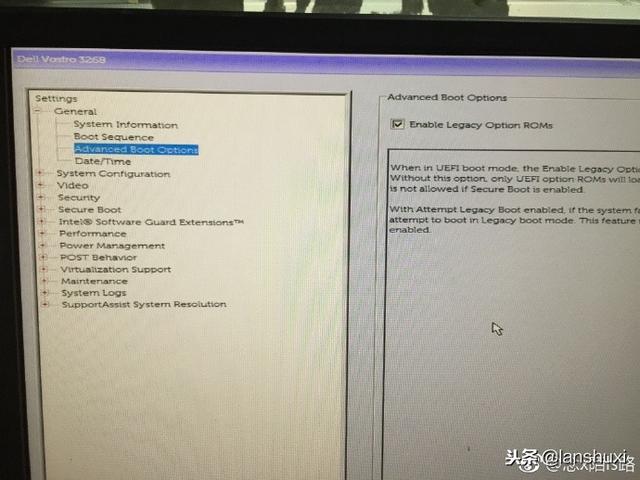DELL Vostro 3268电脑使用U盘安装系统。
1、开机,按F2进入BIOS设置。
2、在Secure Boot里,选择disable;
3、在Security里,关闭PPT Security;
4、在Advance ????Boot Options里,勾选Enable Legacy Option ROMs;
保存退出,然后重启。
6、按F12选择USB 您的U盘名称,ENTER,即可。
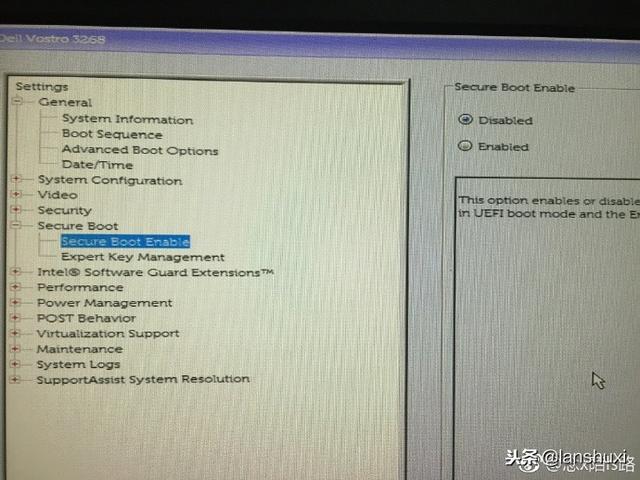
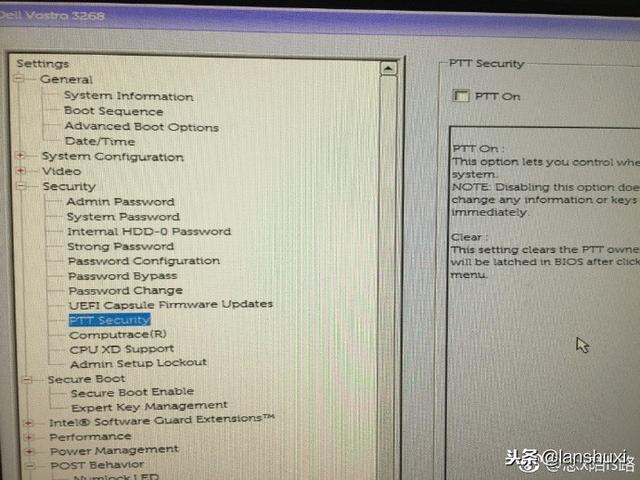
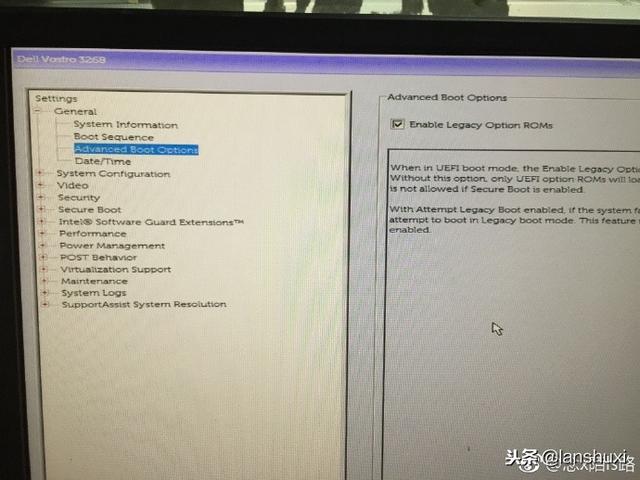
DELL Vostro 3268电脑使用U盘安装系统。
1、开机,按F2进入BIOS设置。
2、在Secure Boot里,选择disable;
3、在Security里,关闭PPT Security;
4、在Advance ????Boot Options里,勾选Enable Legacy Option ROMs;
保存退出,然后重启。
6、按F12选择USB 您的U盘名称,ENTER,即可。