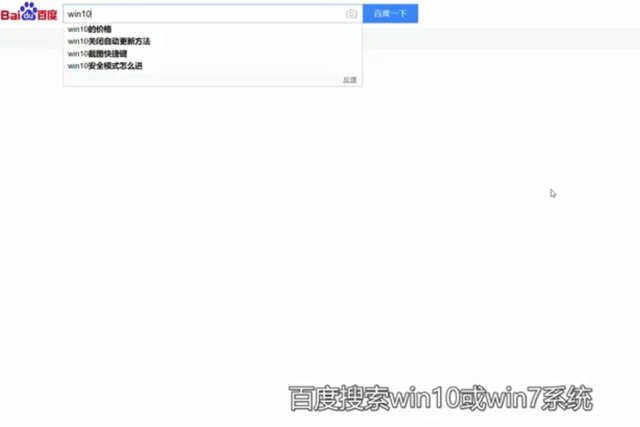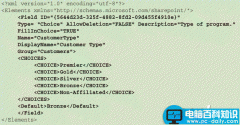上期写了win10LTSC版本系统的特点和激活方法,但许多朋友仍然发送私人信件,询问他们是否可以写安装win10LTSC详细教程的版本。
我本以为win10LTSC版和普通win10系统的安装方法是一样的,所以省略了,但是大家的热情这么高,我就写一个详细的安装方法图,希望大家不要觉得烦,啊哈~
 一、win10LTSC版下载
一、win10LTSC版下载无论是操作系统还是各种软件,毛毛虫一直推荐下载官方正版,不要使用二次修改。
win10LTSC版本系统,自然也想要微软官方原版,原版系统在哪里下载?
win10LTSC版本系统,自然也想要微软官方原版,原版系统在哪里下载?
毛毛虫以前单独写过一篇文章,特别是从哪里下载官方原版系统,你可以阅读:
 有捆绑软件!官方系统安装包在哪里下载?|Win官方下载微软10
有捆绑软件!官方系统安装包在哪里下载?|Win官方下载微软10值得一提的是,这篇文章下面有朋友留言说,这里下载的系统也有捆绑软件,已经不是官方原版了!
是这样吗?
当然不是,事实证明是这些朋友用的PE软件,自带捆绑软件,哈哈,套路随处可见,大家要擦亮眼睛识别啊。
 PE软件,毛毛虫之前比较过几款主流型号,也是专门写的,大家可以再看一遍:PE这么多软件!哪一种体验最好?主流PE比较系统的优缺点
PE软件,毛毛虫之前比较过几款主流型号,也是专门写的,大家可以再看一遍:PE这么多软件!哪一种体验最好?主流PE比较系统的优缺点二、准备工具
安装系统,不要冲动,直接开始,必须准备工具,那么什么工具呢?
1.U盘(8G以上最好);
2、PE软件(推荐微PE工具箱);
3、win10LTSC版系统安装包;
4.驱动软件(用完就删,广告太多);
利用PE系统制作启动U盘的方法,之前说过,想看的朋友过去再看一遍哈:
 闲置U盘变废为宝!计算机系统出了问题,再也不求人了。启动U盘制作教程
闲置U盘变废为宝!计算机系统出了问题,再也不求人了。启动U盘制作教程为什么要备用驱动软件?
因为有时新系统安装,由于计算机硬件不同,网卡不能激活的可能性很小,此时如果没有网卡软件,必须去网吧或朋友下载驱动,问题是驱动也谈论适应,如果下载网卡驱动和他们的计算机网卡不适应,必须逃跑,啊哈~三、win10LTSC具体安装图
假如是给自己的电脑重新安装系统,因为系统是坐在C盘上,所以只需要格式化C盘,其它盘不动,数据还在。
因此,毛毛虫习惯于提前将系统安装包和驱动软件下载到非系统磁盘中,使系统更快。
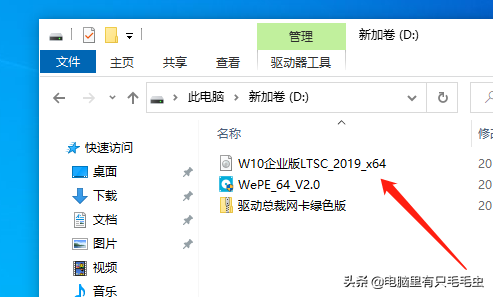 1.将所需材料放入D盘或其他盘中:
1.将所需材料放入D盘或其他盘中: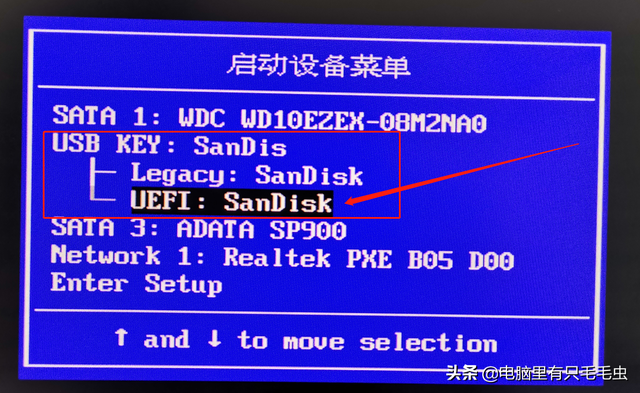 2.将启动U盘插入电脑并重启,狂按F12键,选择自己的U盘盘符,回车:
2.将启动U盘插入电脑并重启,狂按F12键,选择自己的U盘盘符,回车: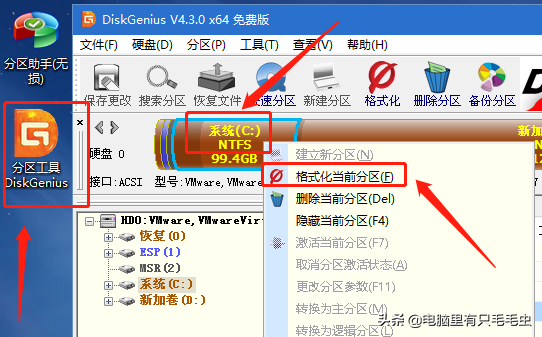 3、进入PE点击桌面上的分区工具或分区助手,格式C盘:
3、进入PE点击桌面上的分区工具或分区助手,格式C盘:提示:在格式化C盘之前,一定要注意备份数据,格式化后,很难找到丢失的数据。
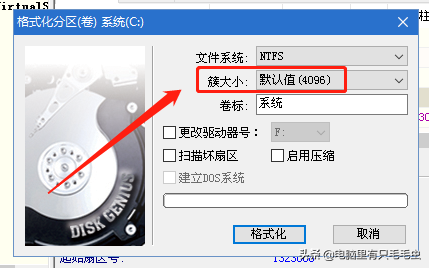 4.如果是固态硬盘,强烈建议使用4096,即4K固态硬盘的最大性能是对齐:
4.如果是固态硬盘,强烈建议使用4096,即4K固态硬盘的最大性能是对齐: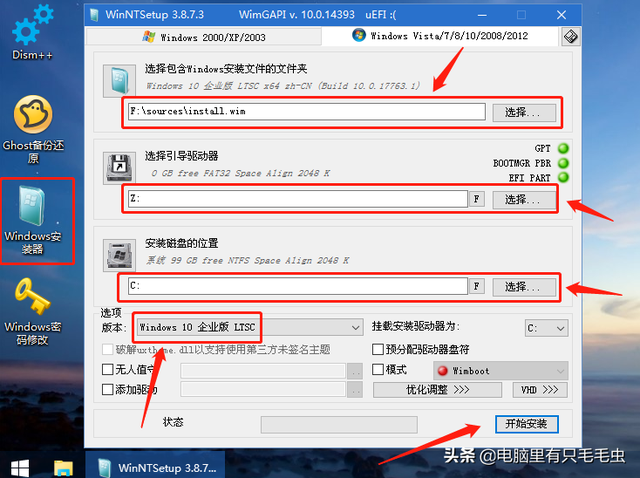 5.格式化C盘后,旧系统不复存在,打开桌面windows安装器:
5.格式化C盘后,旧系统不复存在,打开桌面windows安装器:温馨提示:在这个界面中,首选,是选择win10LTSC版本系统安装包,刚才我把自己放在D盘里;
第二种选择是引导分区,软件会自动判断。如果刚才没有格式化的引导分区,系统会在一段时间内完成,启动菜单中会有旧系统,这也是很多朋友想知道为什么新系统还在,旧系统的引导菜单还在;
第三种选择,选择系统安装盘符,一般为C盘,但注意PE系统里,C盘子这个盘子可能不占用,也就是说系统盘子的盘子不一定是C盘子,我们应该注意,不要选择错误,否则宣传其他数据盘子,会丢失数据。
 6.点击开始安装,弹出一个确认框,保持参数默认,点击确定:
6.点击开始安装,弹出一个确认框,保持参数默认,点击确定: 7.等进度条跑完马拉松。
7.等进度条跑完马拉松。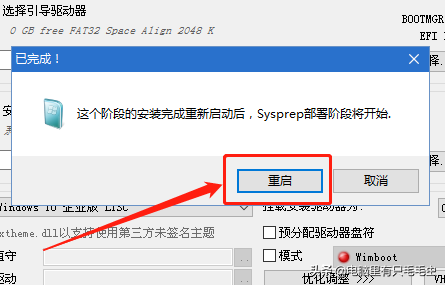 8.马拉松结束后,点击重启,但似乎无法自动重启。然后点击左下角菜单中的重启:
8.马拉松结束后,点击重启,但似乎无法自动重启。然后点击左下角菜单中的重启: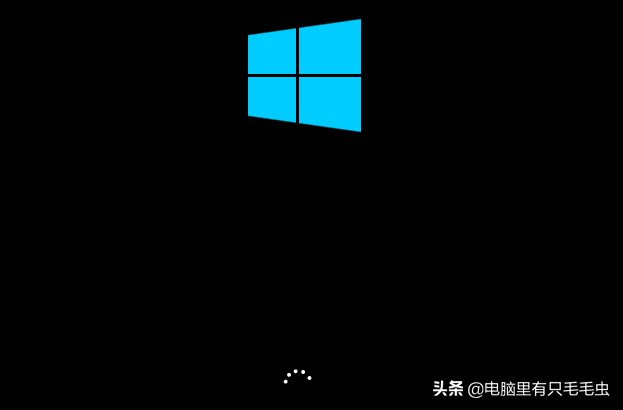 重启就是这样的界面,等一会儿:
重启就是这样的界面,等一会儿: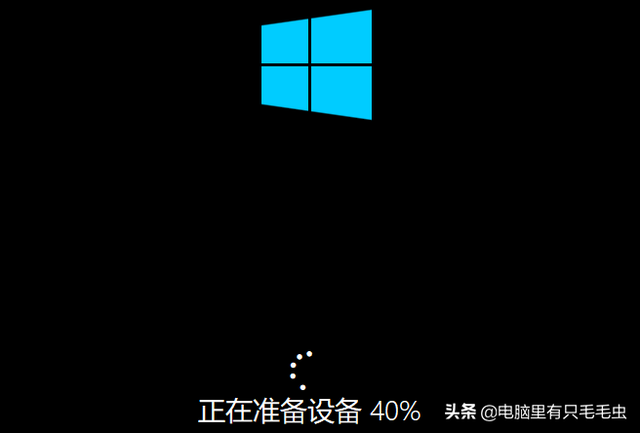 接着是这样的界面:
接着是这样的界面: 会重启一次,这样的界面:
会重启一次,这样的界面: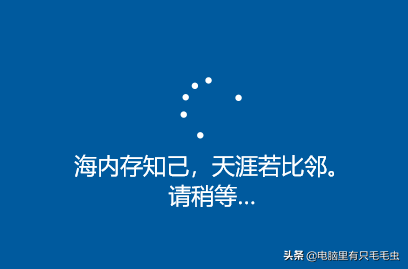 12.然后到达熟悉的界面:
12.然后到达熟悉的界面: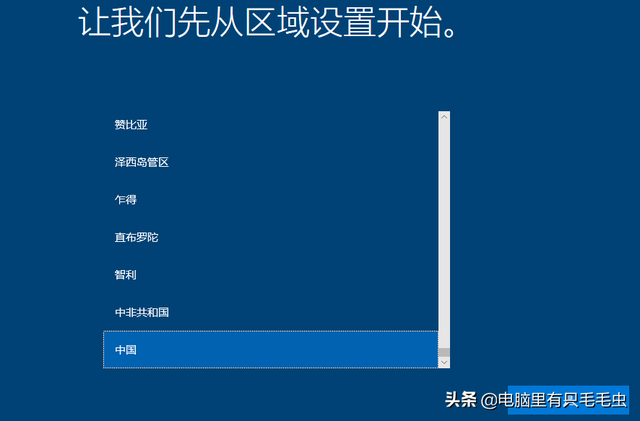 以下是几个设置步骤:
以下是几个设置步骤: 自己看着办哈:
自己看着办哈: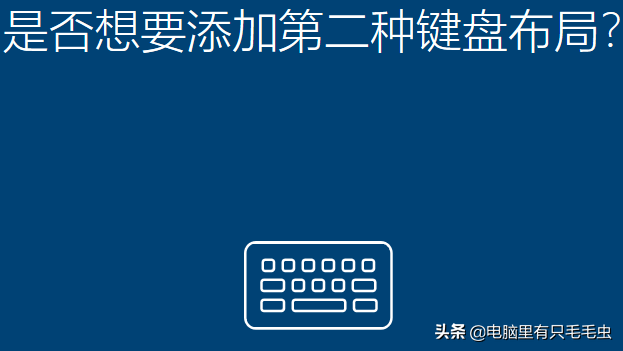 自己看着办哈:
自己看着办哈: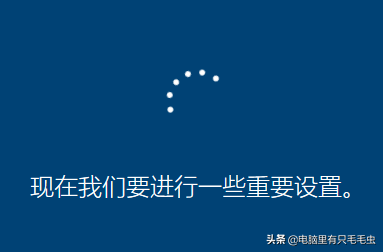 自己看着办哈,不,等待:
自己看着办哈,不,等待: 17.等待:
17.等待: 18.这个协议能做什么:
18.这个协议能做什么: 19.如果您不想使用帐户登录,请选择左下角的域加入:
19.如果您不想使用帐户登录,请选择左下角的域加入: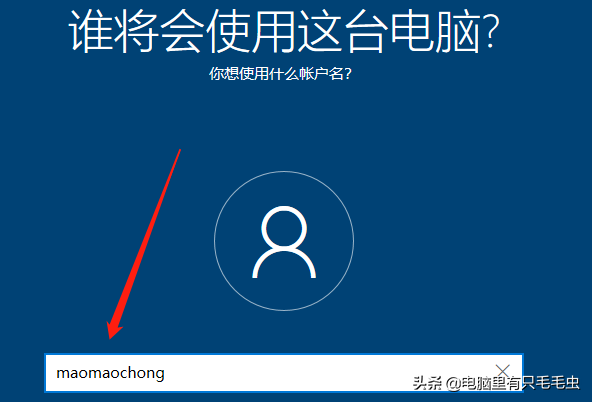 20.不要挂老婆大人的昵称,不要挂我的,毛毛虫是我的专用,啊哈,以下是密码不截图:
20.不要挂老婆大人的昵称,不要挂我的,毛毛虫是我的专用,啊哈,以下是密码不截图: 21、嗯嗯:
21、嗯嗯: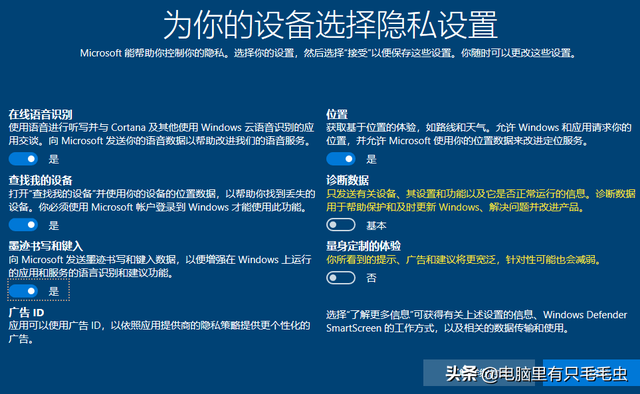 22.如果不需要,可以完全关闭,以免占用资源,拖动系统后腿:
22.如果不需要,可以完全关闭,以免占用资源,拖动系统后腿: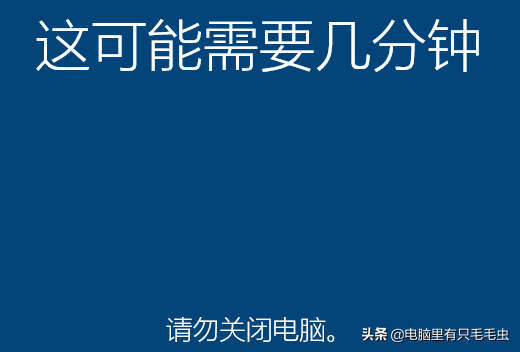 23.最后一步:
23.最后一步: 进入系统桌面,官方原版系统桌面,只有一个回收站,没错的:
进入系统桌面,官方原版系统桌面,只有一个回收站,没错的: 25制作桌面图标?左下角的第二个图标搜索桌面图标
25制作桌面图标?左下角的第二个图标搜索桌面图标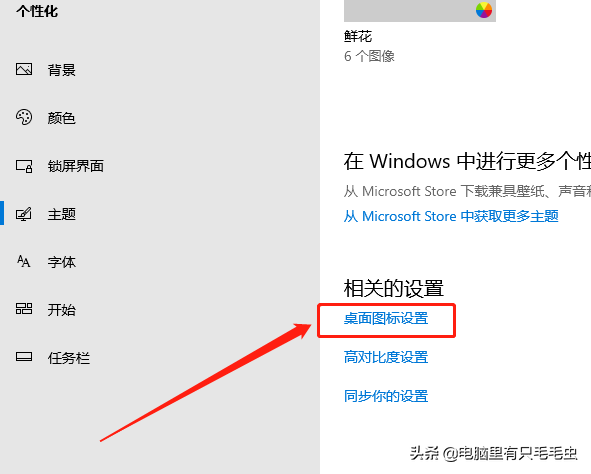 在弹出窗口中,将右侧拉到底部,选择桌面图标设置:
在弹出窗口中,将右侧拉到底部,选择桌面图标设置: 27.勾选所有需要的东西并确定:
27.勾选所有需要的东西并确定: 28.大功告成:至于系统软件,自己安装吧。
28.大功告成:至于系统软件,自己安装吧。四、win10LTSC版激活
系统安装后,下一步最重要的是激活。本文应每个人的要求。阅读激活后,需要编写安装图片和文本。因此,激活方法有详细的文章。这里不重复。如果您想查看激活方法,请点击下面:
对不起!忘了告诉你如何激活它win10LTSC版,比windows7流畅干净五、知识拓展
win10LTSC版本是微软为企业提供的长期支持版本,支持寿命长达10年。今天的演示是win10 LTSC还有一个2019版,win10 LTSB 据说2016版比2019版更简洁,新的版本win10 LTSD据说支持周期长达20年。
这个版本,没有磁贴,没有多余的花哨功能,不经常更新,喜欢win7系统的朋友,在win7系统到期时,可以用这个系统代替。试试看。也许你会喜欢的。
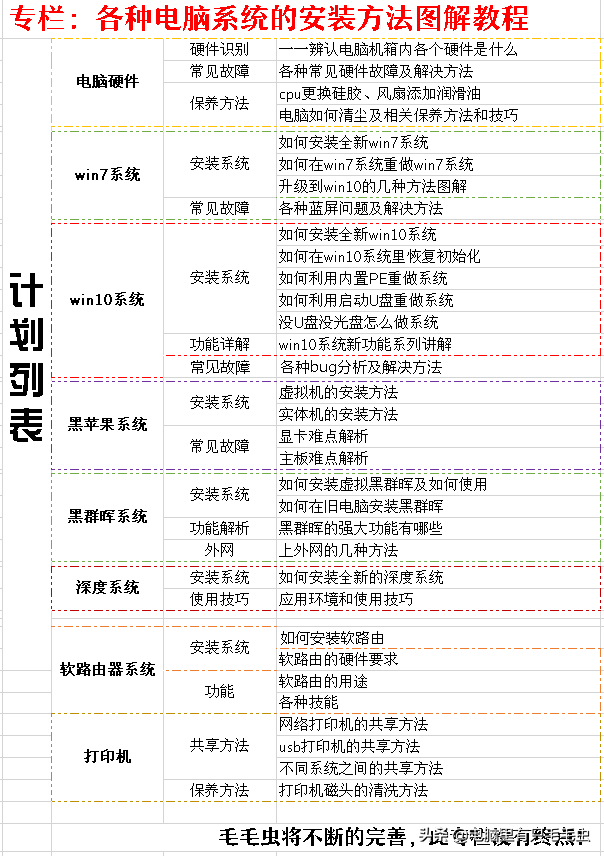 这个版本,没有磁贴,没有多余的花哨功能,不经常更新,喜欢win7系统的朋友,在win7系统到期时,可以用这个系统代替。试试看。也许你会喜欢的。毛毛虫最近正在写下以下系列。感兴趣的朋友可以关注一下。祝你小手抖,转发一个!
这个版本,没有磁贴,没有多余的花哨功能,不经常更新,喜欢win7系统的朋友,在win7系统到期时,可以用这个系统代替。试试看。也许你会喜欢的。毛毛虫最近正在写下以下系列。感兴趣的朋友可以关注一下。祝你小手抖,转发一个!