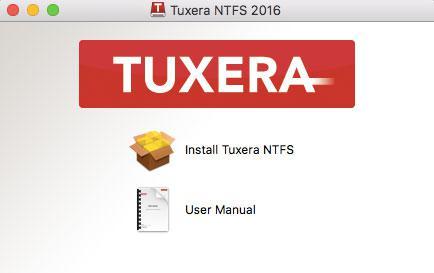这段时间学校没开学,孩子一直在家上网课,外面出不去,居家空余时间就多了些,总拧着写作业也不合适,完成作业就带他跳绳健身,做俯卧撑、仰卧起坐、深蹲起锻炼身体,玩跳棋、军棋、象棋、五子棋,打扑克玩接龙,琢磨着再给他增加点乐趣吧,想到老游戏《红警2》。
早年玩红警还在XP在操作系统中,局域网在线操作也相对简单,win7系统中想玩红警的问题比较多,记录分享备忘。
早年玩红警还在XP在操作系统中,局域网在线操作也相对简单,win7系统中想玩红警的问题比较多,记录分享备忘。
 我的两台电脑安装在64位win7操作系统。
我的两台电脑安装在64位win7操作系统。操作游戏程序后有声音,但黑屏看不到选项卡和鼠标位置。
 解决方法:点选游戏主程序,右键选择属性,勾选兼容模式和管理员身份运行。
解决方法:点选游戏主程序,右键选择属性,勾选兼容模式和管理员身份运行。二、游戏画面分辨率不高,高清大屏幕显示功能无法发挥,游戏程序分辨率设置最大只有1024*其实这个设置是可以调整的。
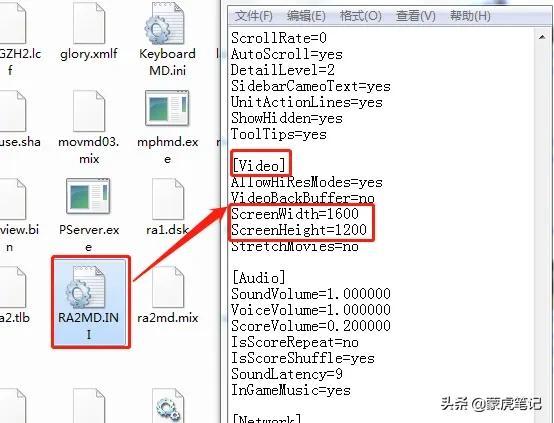 解决方案:用记事本打开游戏目录ra2md.ini文件,找到Video位置,改变以下宽高值。
解决方案:用记事本打开游戏目录ra2md.ini文件,找到Video位置,改变以下宽高值。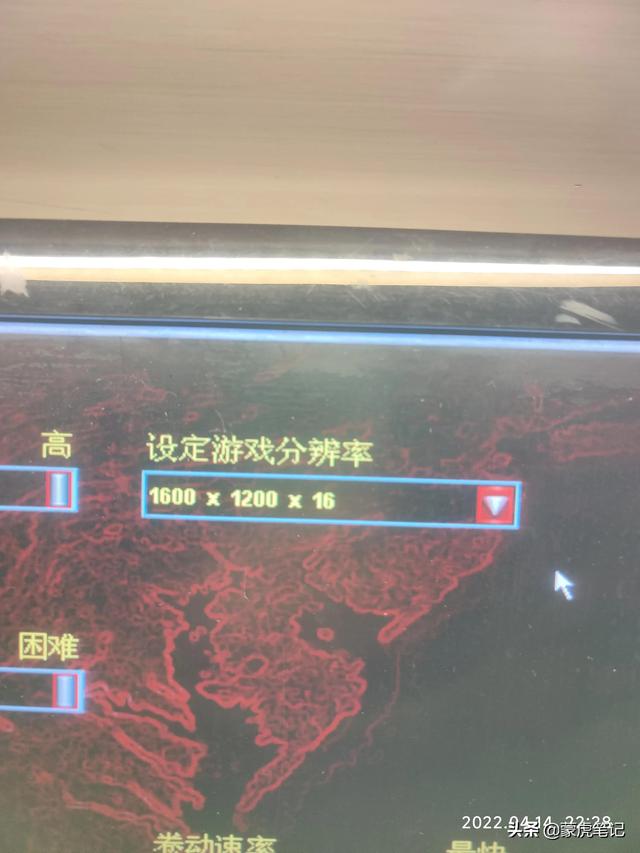 保存更改后,再次进入游戏设置可选择高分辨率。
保存更改后,再次进入游戏设置可选择高分辨率。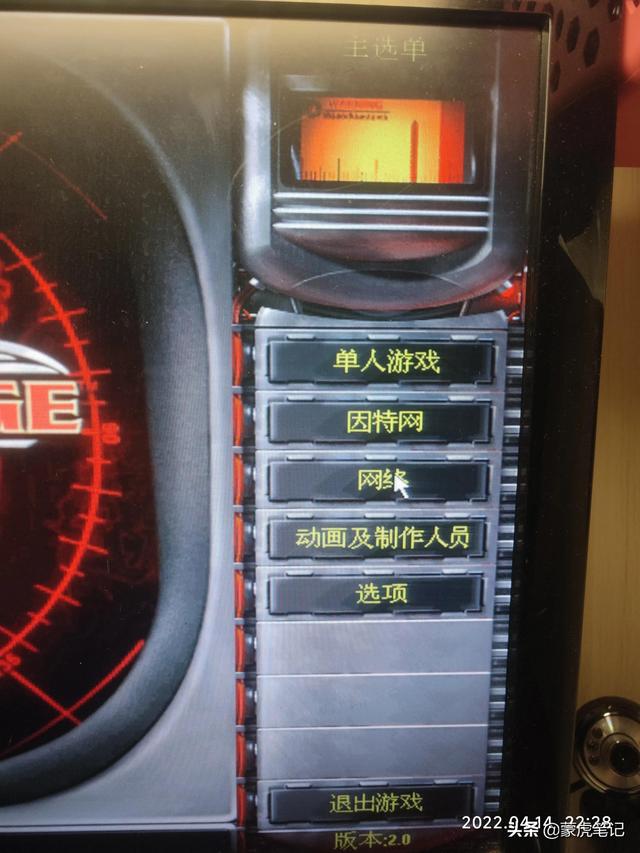 三、局域网无法在线,点击游戏网络选项时仍停留在主选单界面。
三、局域网无法在线,点击游戏网络选项时仍停留在主选单界面。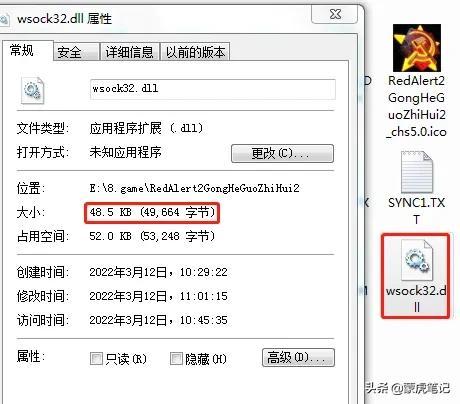 解决方案:添加dll动态链接库。搜索下载wsock32.dll文件可以放在游戏目录下,注意文件大小为48KB左右。
解决方案:添加dll动态链接库。搜索下载wsock32.dll文件可以放在游戏目录下,注意文件大小为48KB左右。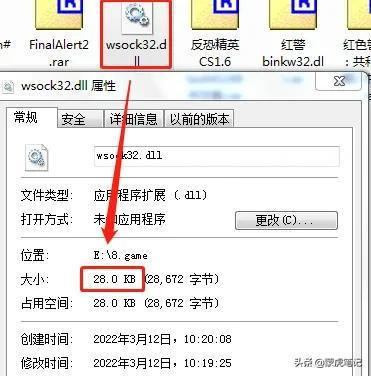 网上还有一个同名文件,大小28KB左右,测试文件不起作用。
网上还有一个同名文件,大小28KB左右,测试文件不起作用。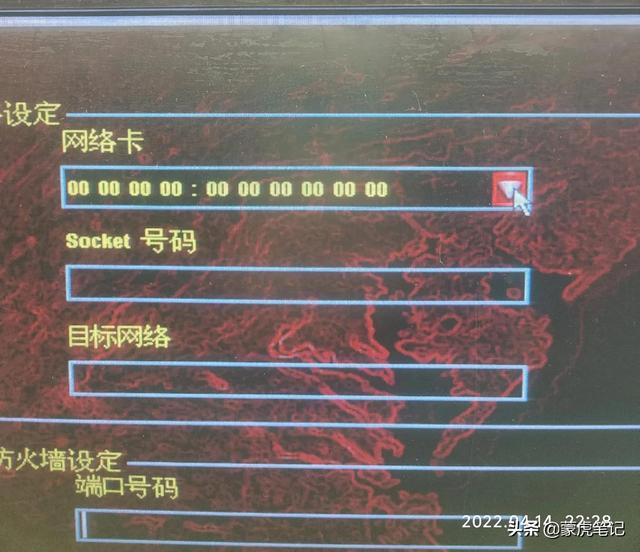 操作完成后,您将在游戏中的网络设置中看到一组网络卡数字,默认情况下。
操作完成后,您将在游戏中的网络设置中看到一组网络卡数字,默认情况下。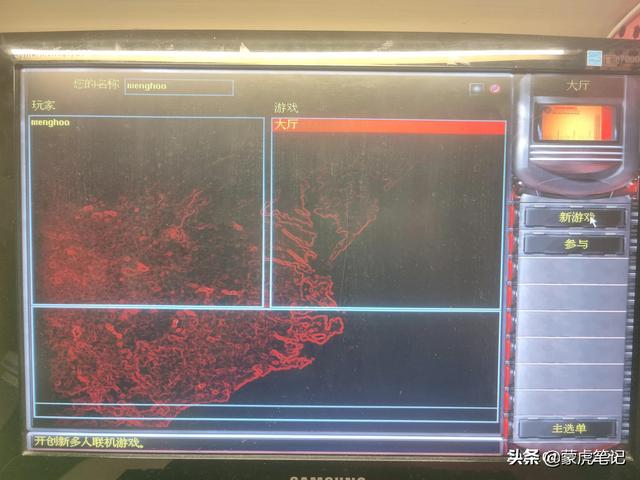 此时可进入局域网游戏大厅。
此时可进入局域网游戏大厅。四、进入局域网创建的游戏室时,提示序列号不能相同。
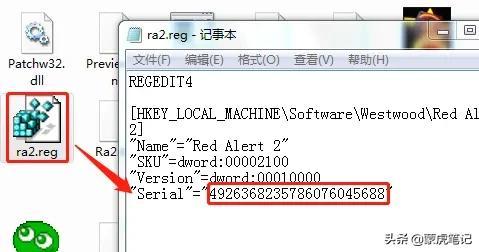 解决方案:用记事本打开游戏目录ra2.reg任意修改文件serial注意不要改变数字的位数。
解决方案:用记事本打开游戏目录ra2.reg任意修改文件serial注意不要改变数字的位数。 保存更改后,启动游戏程序,加入好友创建的房间。开始战斗,孩子们有玩游戏的天赋,不需要教直接开始,父母可以控制有趣的时间。
保存更改后,启动游戏程序,加入好友创建的房间。开始战斗,孩子们有玩游戏的天赋,不需要教直接开始,父母可以控制有趣的时间。