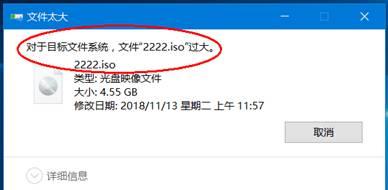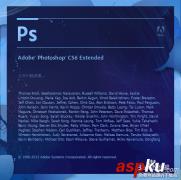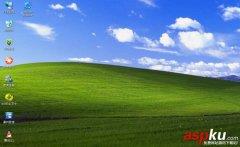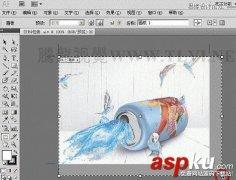苹果手机自动续费怎么关闭?苹果手机系统属于一个封闭的系统,很多操作设置和安卓手机不同,例如一些会员自动续费服务,不知道如何取消自动订阅自动续费,下面就和小编一起来看看吧!
苹果关闭自动续费教程
1、打开IPhone手机中的【设置】一项,点击上方登录的【账户】头像进入;

2、找到下方的【iTunes Store 与 Apple Store】项设置进入下一步操作;

3、进入后点击上方的【Apple ID:XXXX】一项,在弹出的窗口中点击【查看 Apple ID】;

4、然后进入账户设置页面后,下滑找到下方的【订阅】设置;

5、通过订阅页面找到需要取消自动续费的服务,点击进入服务详情页;
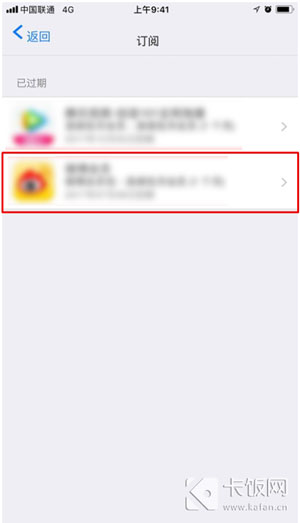
6、最后在下方找到【取消订阅】按钮,即可完成自动扣费关闭。
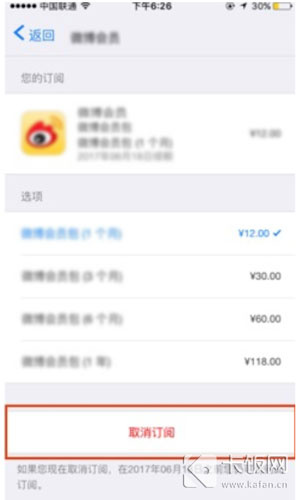
以上就是苹果自动续费如何关闭的方法介绍。