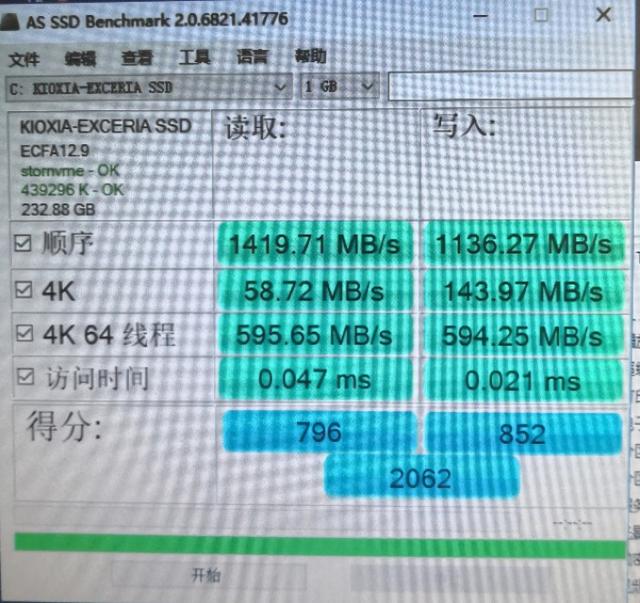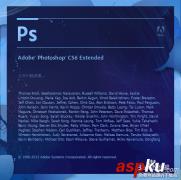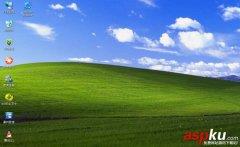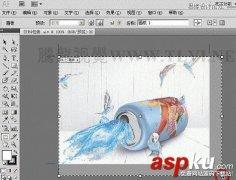在使用windows10系统过程中,一位用户发现电脑每次开机都显示许多程序图标的开始菜单,没有以前的桌面了,该怎么办?其实,这种情况很可能是开启了win10系统中自带的平板模式导致的。接下来,小编就告诉大家Windows10怎么显示经典桌面。
Win10系列软件最新版本下载
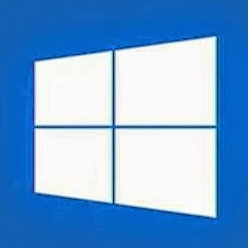
Win10系统正式版3642.58MB下载微软Win10升级助手18.74MB下载
推荐:win10企业版官方下载

步骤如下:
1、如图,先点 1 (操作中心按钮) 再点2(平板模式)即可恢复到原来的经典桌面!
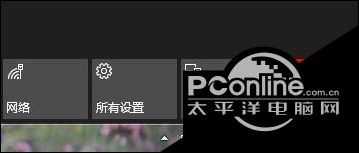
Windows10系统设置显示经典桌面的方法就为大家介绍到这里了。