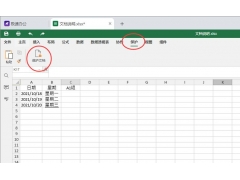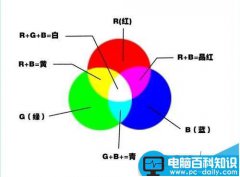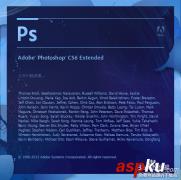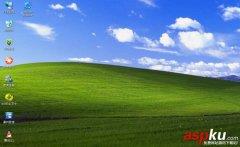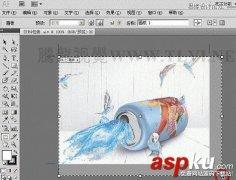很多刚刚接触电脑的小伙伴都不知道如何设置光驱启动,其实光驱启动是很重要的,很多时候我们电脑血药重装系统一般都会选择使用光驱来进行安装,那么我们应该如何操作呢,今天小编就和小伙伴们分享通过bios设置光驱的教程。
大部分主板都是在开机以后按DEL键进入BIOS设置。
第一部分:学会各种bios主板的光驱启动设置,稍带把软驱关闭掉。
图1

图2
光驱启动设置 。

图3
回车后要保存退出 。

图4

提示用户,必须选择“yes”或者是“是”。

也可以在图2设置完成后,直接按F10,选择“Y”保存设置并退出。。
图2-1-1
认识awardbios主板进入光盘启动的路径 ,首先找到“高级BIOS功能”,回车进入。

再找到第一启动项 ,回车之后,选择里面的cdrom即可。

另一种光盘启动界面 ,那么只要将cdrom选择到第一个位置即可。

以上是我们常见主板的光启设置,把简单的学会了,其它的就很容易了。