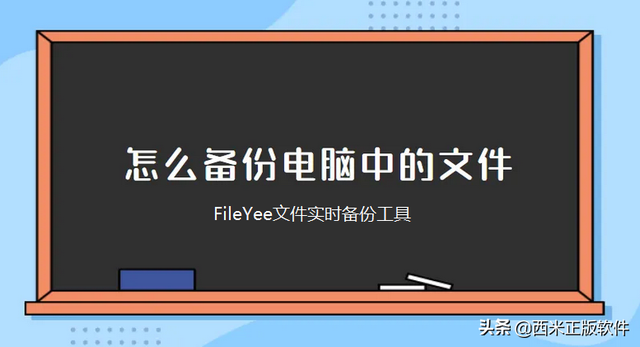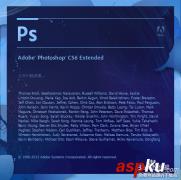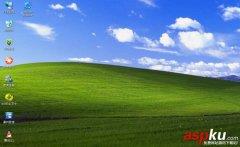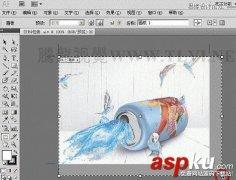电脑
电脑如果硬盘没有损坏,进行下面操作
方法一:更换pe
方法二:修改bios
进BIOS修改启动模式,改UEFI启动模式为Legacy模式。
Security项,Secure BOOT,将Enabled改为Disabled 。
Boot项,boot mode里面改成Legacy First或legacy support 或AUTO。
可以用PE盘引导后,使用磁电脑盘工具转换分区模式GPT为MBR,如diskgenius分区助手,重写引导区。
方法三:直接制作iso启动u盘,用大白菜类似的都可以,也可以用ultraiso制作
 电脑
电脑
做好启动盘,以后就可以用u盘重新安装系统了。
具体不明白的大家关注私聊我,告诉大家具体解决方案。
电脑 电脑