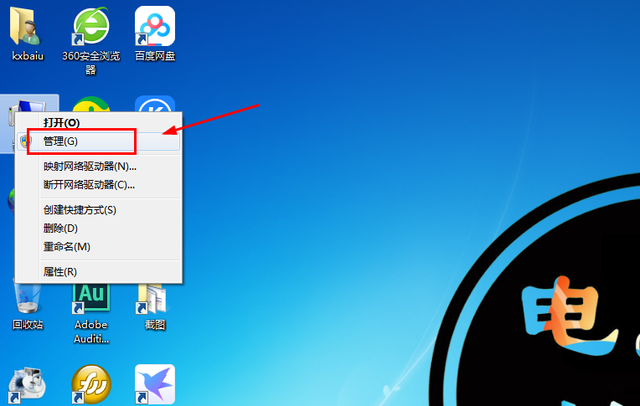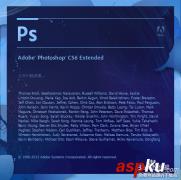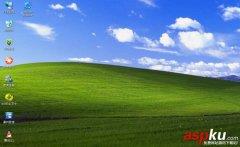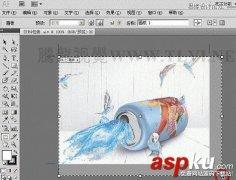链接: https://pan.baidu.com/s/1eTD-CQWe3fKak0Snt805Mg
提取码: u5x5
简介
Microsoft Windows,它是美国微软公司开发的一套操作系统。它出版于1985年,最初只是Microsoft-DOS由于微软的不断更新升级,后续的系统版本不仅易于使用,而且逐渐成为家家户户最喜爱的操作系统。
Windows采用图形模式GUI,比起从前的DOS使用指令的方式更人性化。随着计算机硬件和软件的不断升级,微软Windows从16位、32位到64位,也在不断升级, 从最初的系统版本开始Windows 1.0 大家都知道Windows 95、Windows 98、Windows ME、Windows 2000、Windows 2003、Windows XP、Windows Vista、Windows 7、Windows 8、Windows 8.1、Windows 10 和 Windows Server企业级服务器操作系统,微软一直致力于不断更新Windows开发和完善操作系统。
注意事项:
安装此系统前,需要制作安装版U盘启动盘,可在局座办公室点击PE制作查看制作教程;本系统为原纯系统;重新安装计算机C盘,包括桌面数据将丢失。
安装步骤:
1、下载原版win在U盘或自己的电脑中存储10个系统32或64个图像文件。安装前:明确计算机启动项的快捷键是什么 。
 安装步骤:
安装步骤: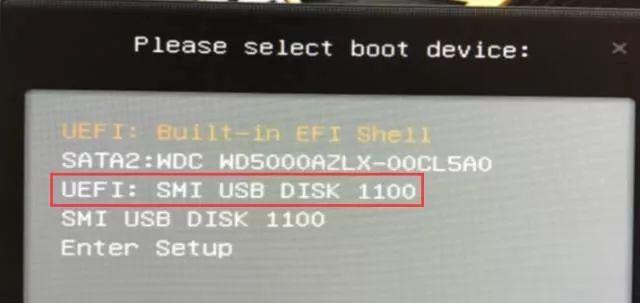 1、下载原版win在U盘或自己的电脑中存储10个系统32或64个图像文件。安装前:明确计算机启动项的快捷键是什么 。目前最新的U盘启动快捷热键列表 。
1、下载原版win在U盘或自己的电脑中存储10个系统32或64个图像文件。安装前:明确计算机启动项的快捷键是什么 。目前最新的U盘启动快捷热键列表 。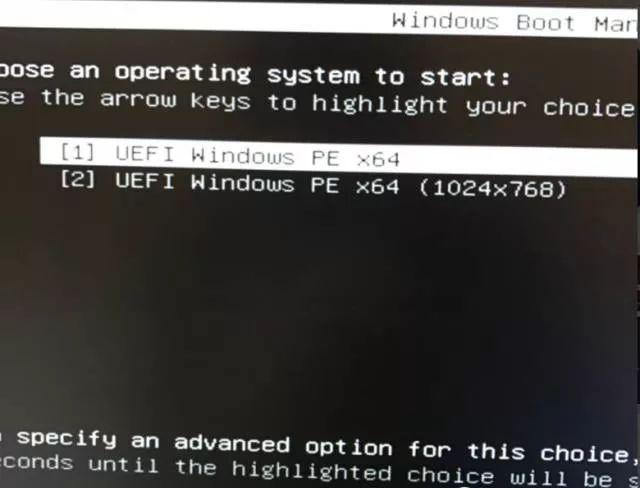 2.以组装台式机微星主板为例,启动按下F11。3.选择键盘上的上下移动键UEFI:SMI USB DISK后,按Enter键。
2.以组装台式机微星主板为例,启动按下F11。3.选择键盘上的上下移动键UEFI:SMI USB DISK后,按Enter键。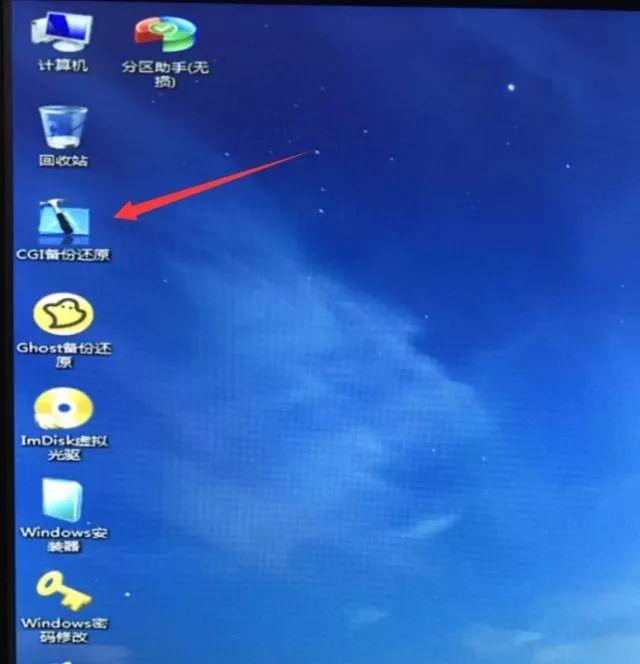 4.这里不需要选择,会自动进入PE界面。
4.这里不需要选择,会自动进入PE界面。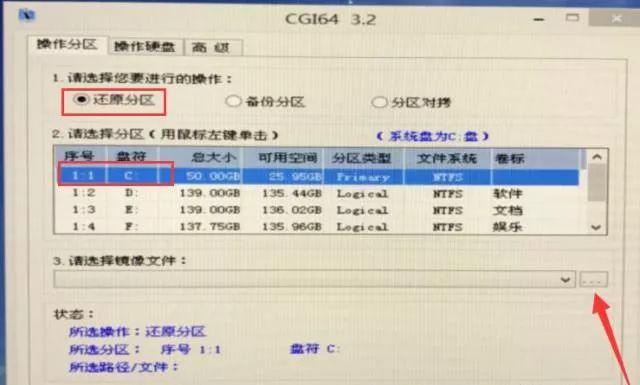 5、进入PE点击界面后CGI备份还原。
5、进入PE点击界面后CGI备份还原。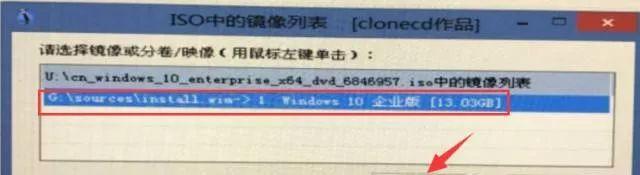 6.选择U盘下载的系统镜像文件后,点击执行。
6.选择U盘下载的系统镜像文件后,点击执行。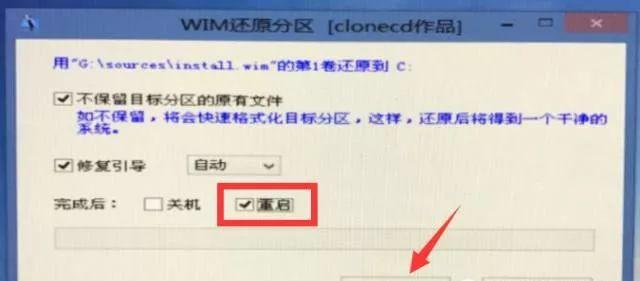
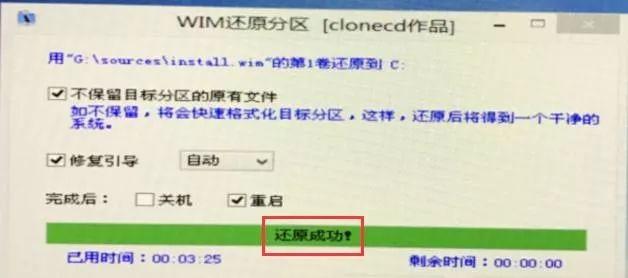 7.检查重启后点击确定。
7.检查重启后点击确定。 8.当显示恢复成功时,计算机将重启。此时,拔下U盘和所有相关外部设备。安装完成后,计算机将重新启动几次,直到下一步操作。
8.当显示恢复成功时,计算机将重启。此时,拔下U盘和所有相关外部设备。安装完成后,计算机将重新启动几次,直到下一步操作。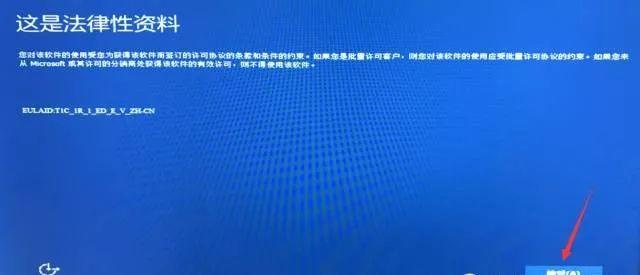 点击下一步。
点击下一步。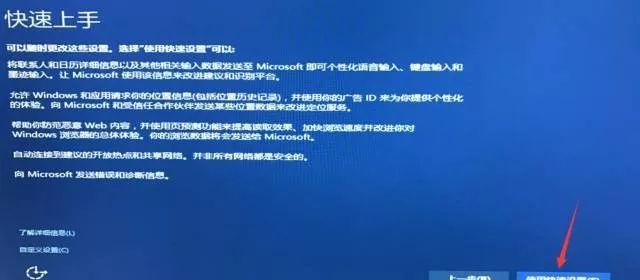 点击接受。
点击接受。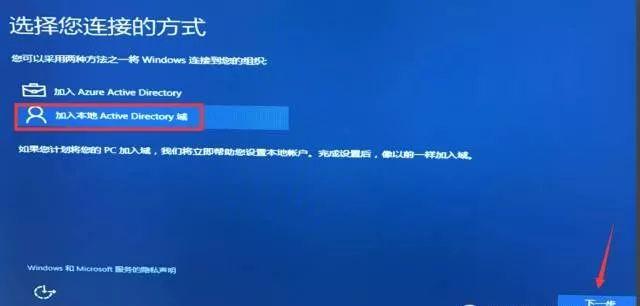 点击使用快速设置后,直到下一步操作,才移动电脑。
点击使用快速设置后,直到下一步操作,才移动电脑。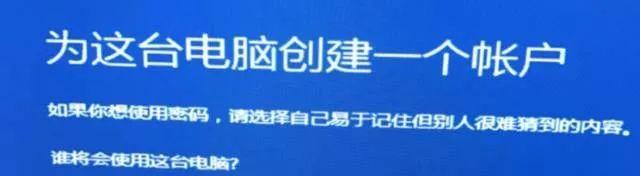 选择加入本地后点击下一步。
选择加入本地后点击下一步。 13.建议用户名使用英文名称(有些外国软件无法识别中文,可能无法安装),密码可以自行设置。如果不需要设置密码,直接点击下一步。
13.建议用户名使用英文名称(有些外国软件无法识别中文,可能无法安装),密码可以自行设置。如果不需要设置密码,直接点击下一步。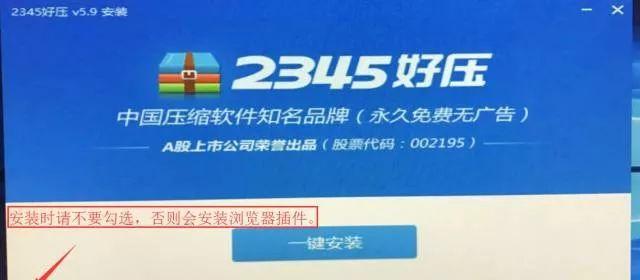 14.安装完毕。
14.安装完毕。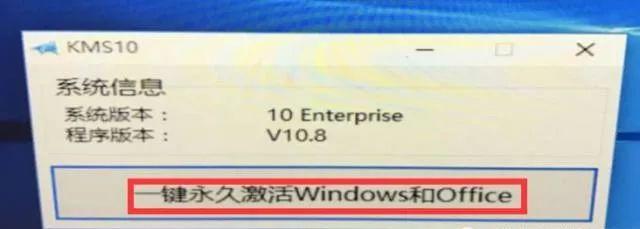 15.因为系统太纯净,连解压工具都没有,我们先安装一个解压软件(的解压软件可以在网上下载或安装)。
15.因为系统太纯净,连解压工具都没有,我们先安装一个解压软件(的解压软件可以在网上下载或安装)。 16、 安装完成后,需要激活系统。解压管家提供的激活工具打开后KSM点击一键永久激活。
16、 安装完成后,需要激活系统。解压管家提供的激活工具打开后KSM点击一键永久激活。
激活成功后的系统如图所示。
关注局座获取更多资源