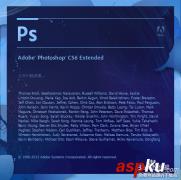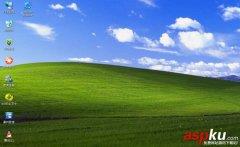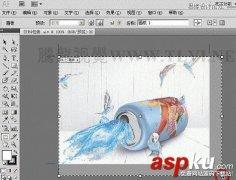许多用户经常使用u盘存储文件。有时为了防止u盘文件损坏,我们会让u盘连接到计算机后自动备份文件夹,以防止这个问题,但许多用户不知道如何让u盘连接到计算机后自动备份文件夹。为此,小编将与大家分享u盘连接电脑后自动备份文件夹的操作方法。
下面我将介绍两种方法,您可以根据自己的备份需要做出具体的选择。
下面我将介绍两种方法,您可以根据自己的备份需要做出具体的选择。
一。备份解决方案1: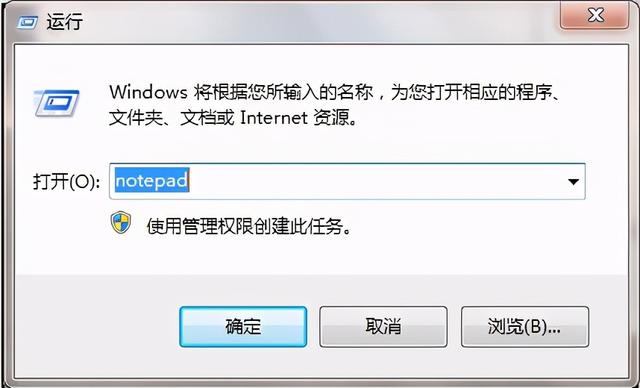 使用组合键(win键 r)打开操作窗口,输入notepad按回车键新建记事本,如下图所示:
使用组合键(win键 r)打开操作窗口,输入notepad按回车键新建记事本,如下图所示:在新建记事本中输入以下代码:
set fso=createobject(“scripting.filesystemobject”)
set ws=createobject(“wscript.shell”)
on error resume next
do
wscript.sleep 1000
if fso.driveexists(“h:”) then
fso.copyfile “h:*”,“d:备份文件”
fso.copyfolder “h:*”,“d:备份文件”
wscript.sleep 20000
end if
loop
其中红字体其中红字体h为u盘盘符,绿色字体“d:备份文件为备份u盘文件的存储地址;
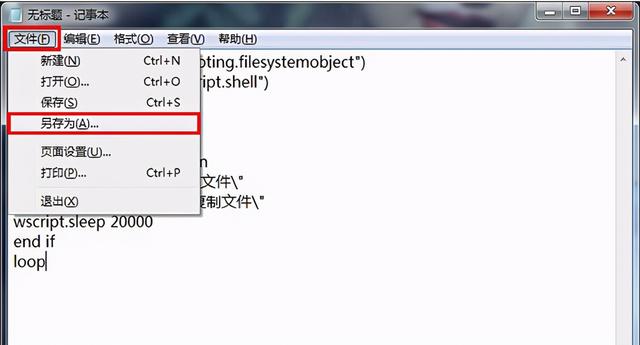 然后单击文件-另存为,如下图所示:
然后单击文件-另存为,如下图所示: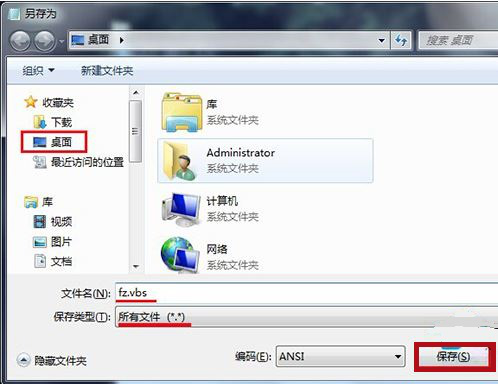 3.在弹出的另一个存储窗口中,点击左侧的桌面,然后将存储类型设置为所有文件(*.*)文件名设置为fz.vbs然后点击保存按钮,如下图所示:
3.在弹出的另一个存储窗口中,点击左侧的桌面,然后将存储类型设置为所有文件(*.*)文件名设置为fz.vbs然后点击保存按钮,如下图所示: 4.此时,桌面上可以看到fz.vbs如下图所示:
4.此时,桌面上可以看到fz.vbs如下图所示:双击运行fz.vbs文件,只要有u盘插入本机usb在中间,计算机将自动备份u盘文件夹并保存在设定的地址中。打开计算机任务管理器,找到并结束自动备份文件功能wscript.exe程序即可。打开计算机任务管理器,找到并结束自动备份文件功能wscript.exe程序即可。
二。备份解决方案二: 我们的日常备份文件直接打开disksync相关备份设置软件。在软件首页设置备份文件目录、备份文件传输方式和备份文件保存目录。简单地说,如果你想实现文件备份,你需要逐一设置,备份应用于日常生活是如此简单,自动备份文件到U盘、硬盘网络磁盘等 ,都能体验到。disksync定期自动执行备份任务,真的可以试试。不管怎样,这很简单完成自动备份。(可设置定时实现,否则需要手动点击任务启动)
我们的日常备份文件直接打开disksync相关备份设置软件。在软件首页设置备份文件目录、备份文件传输方式和备份文件保存目录。简单地说,如果你想实现文件备份,你需要逐一设置,备份应用于日常生活是如此简单,自动备份文件到U盘、硬盘网络磁盘等 ,都能体验到。disksync定期自动执行备份任务,真的可以试试。不管怎样,这很简单完成自动备份。(可设置定时实现,否则需要手动点击任务启动)