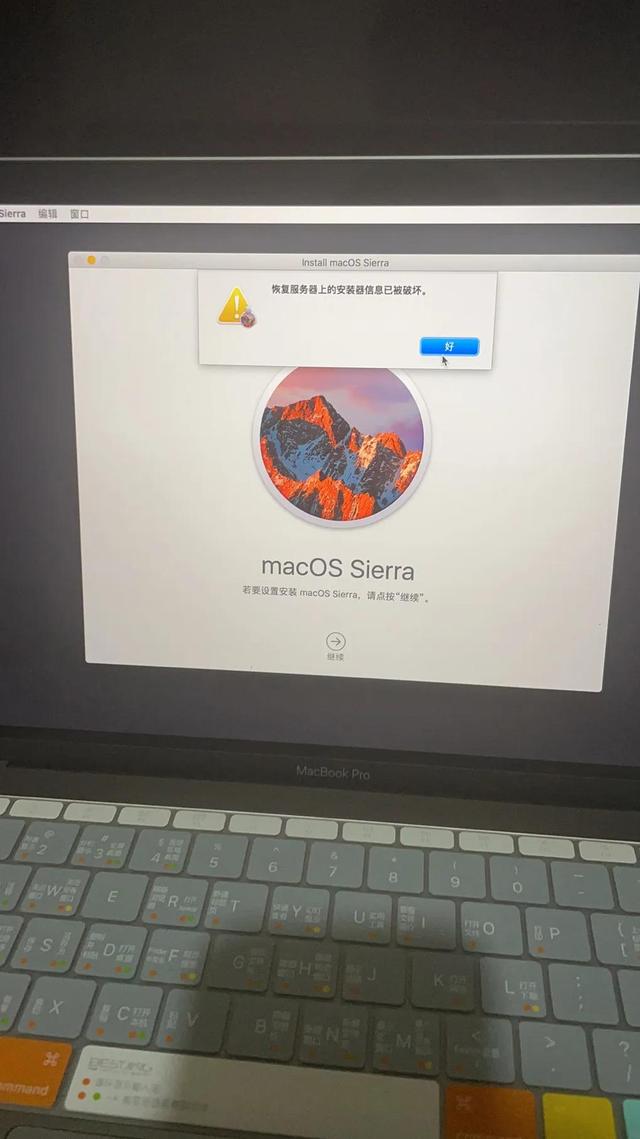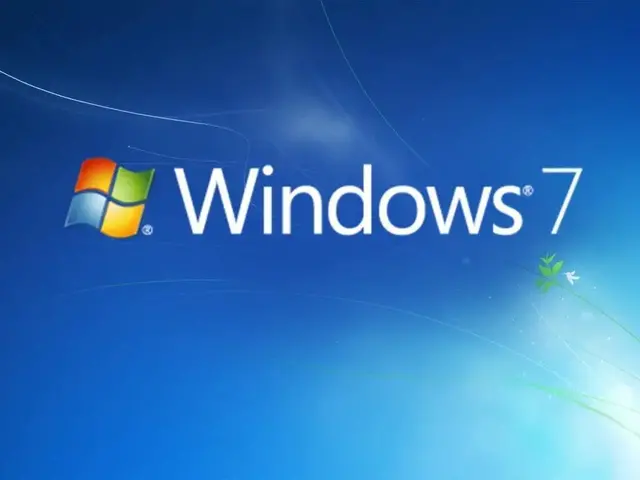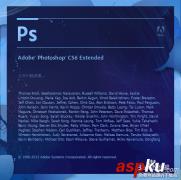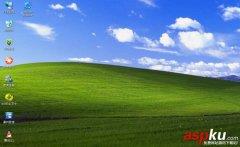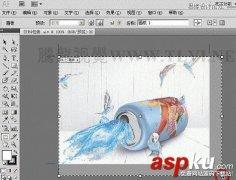u启动盘如何安装纯净系统?
(如何用u盘安装纯系统)
基本上每个家庭都有电脑,但是如果电脑系统有问题怎么办?今天,我将一步一步地告诉你如何完全清洁地重新安装系统
第一步是准备8g以上的u盘
首先在百度上搜索u盘安装系统

点击进入网站点击下载uefi(现在很多主板都不支持传统模式的引导和启动)

保存下载后解压
找到应用程序并打开选择
做pe注意保存系统u盘文件u盘市场将被格式化模式默认
格式选择ntfs如果需要在苹果电脑上使用
则选择e x ft点击一键制作,然后点击确定,开始写入系统。


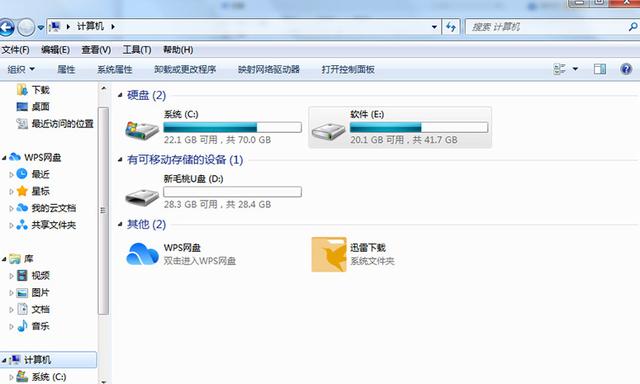
直到他这个人提示写完,u盘就会变成这样
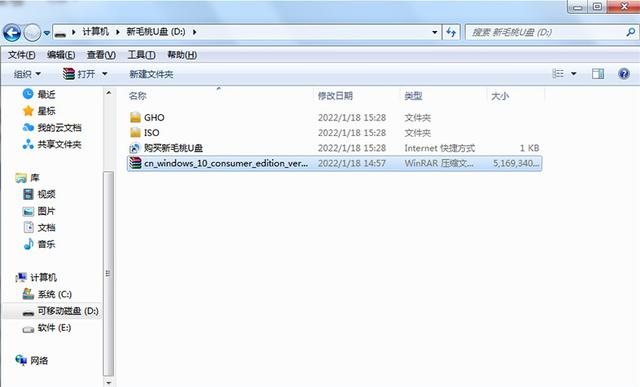
将准备好的系统文件传输到u盘,大功告成

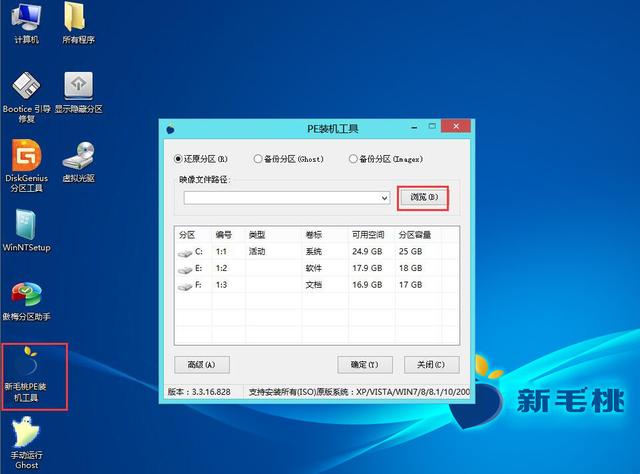
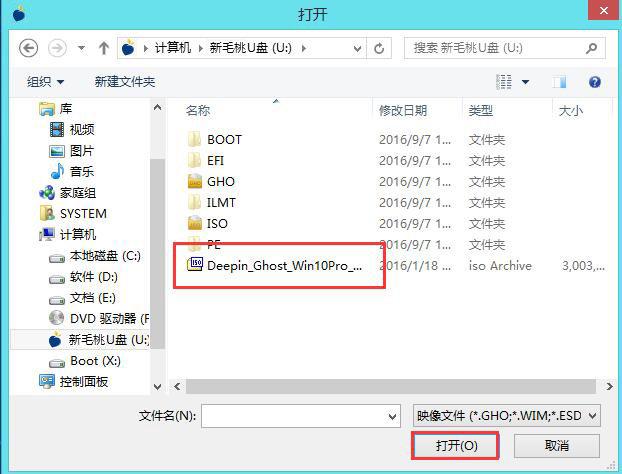
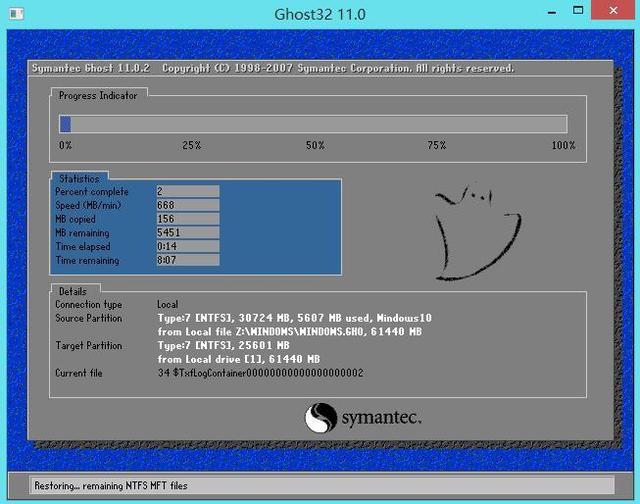
你学会了吗?如果你学会了,别忘了喜欢收藏广告转发
如果你什么都不懂,可以给我留言