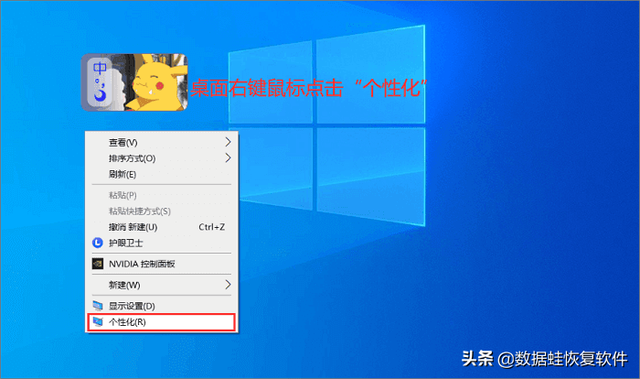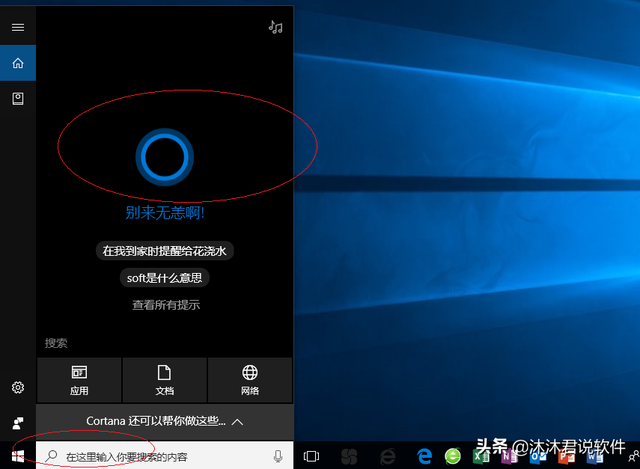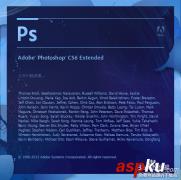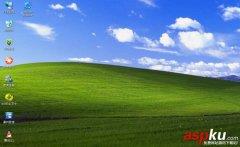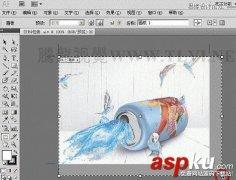本文主要跟大家总结一些常用的MySQL基础命令,以后如果有忘记的命令回过头很容易就可以找到。
数据分析优质社群,等你加入哦~

1、MySQL功能型语句
show databases 查询所有数据库;
use database 切换数据库;
create database [if not exits] 库名 创建数据库;
drop database [if exits] 库名 删除数据库;
show 建库语句 查询数据库创建;
character set 设置数据库的字符集;
alter database 数据库名 character set 编码集 修改数据库的编码集;
以上的命令在执行时加分号表示结束。
2、建表语句
create table [if not exists] 表名( 字段1 数据类型 字段属性, 字段2 数据类型 字段属性,... 字段N 数据类型 字段属性 )engine=引擎 default charset=编码集; select database(); #查看当前数据库show create table 表名 #查看建表语句desc 表名 #查看表结构;drop table [if exists] 表名 #删除表
3、字段属性
not null:没有给值数据的时候为默认值,而varchar的默认值不设置的话为空;
auto_increment:定义列为自增的属性,一般是用于主键自增,数值会在上一行基础上加1;
primary key:关键字用于定义列为主键,也可以多列定义组合主键,列间以逗号分隔;
engine:设置存储引擎,charset设置编码;
default null:设置默认值null;
default 值:设置默认值。
我们在建表的时候可以根据需要选择字段设置。
create table if not EXISTS student (id int auto_increment,`name` VARCHAR(32), age int,sex char(1),clazz VARCHAR(32)) charset utf8;
4、修改表
-- 修改表名:alter/rename table student1 TO `student`;-- 添加字段:alter table student add city varchar(32) default '其他';-- 修改字段:alter table student MODIFY varchar(356);
5、增删改查
-- 增insert into 表名(字段) values(值),(值)...(值);-- 删delete from student where city='其他';-- 改update student set city='杭州'where name ='李';-- 查SELECT id as di,name,job,score from student where score>18;
6、子句
-- > < <= >= = != 大于、小于、大于(小于)等于、不等于SELECT * from student WHERE id>1006;SELECT * from student WHERE id!=1006;--between ...and... 显示在某一区间的值,左闭右闭,也可对字符串进行范围查询select id,name,job from student where id BETWEEN 1002 and 1005;select * from student where job BETWEEN 'a' and 'b';-- in(set) 显示在in列表中的值,例:in(100,200)只能匹配100或200,跟between的用法类似select * from student where job in('a','b');-- like 使用模糊匹配SELECT * from student where name like 'l_';
7、limit分页
-- 语句 limit 开始下标,长度;1,2表示取第一行后面的两行select * from student LIMIT 1,2;
8、去重
-- 去重 DISTINCT 字段1,字段2...字段N,需要注意的是DISTINCT需要放在字段之前select DISTINCT name from student;select count(DISTINCT name) from student;
9、排序
-- 可以跟在查询之后对结果进行排序;默认升序asc,降序descSELECT * from student ORDER BY score,job;ELECT * from student ORDER BY score desc, job desc;
10、分组
-- group by 字段1,字段2...字段n;-- 需要注意的是分组之后每组数据默认显示第一条数据SELECT count(*) as c,job,`name`,id from student GROUP BY sex HAVING c>2;--where having 一起使用SELECT count(*)as c,name,id FROM student where sex='男' HAVING c>3;-- where 是对表中from到的数据进行筛选;-- having是对表中selec显示数据进行筛选;
到此这篇关于MySQL 基础常用命令总结的文章就介绍到这了,大家也可以自己整理总结,温故而知新。