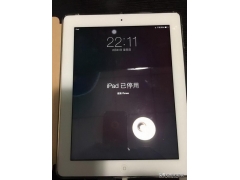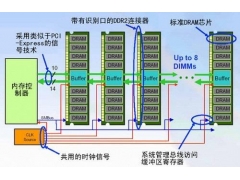最近有位win7系统用户反映,电脑启动之后总是会弹出“windows检测到一个硬盘问题”提示框,可是这队系统操作也没有什么影响,所以想要禁止它,又不知道怎么禁止,那么win7系统开机提示windows检测到一个硬盘问题怎么办呢?今天小编就为大家分享开机提示windows检测到一个硬盘问题解决方法。
最近电脑开机之后总是会弹出“windows检测到一个硬盘问题”的错误提示,并询问是否启动备份过程或者稍后再询问我的两个选项,虽然这对电脑没有任何影响,但是每次都要手动关闭它,十分麻烦。那么Win7系统开机提示windows检测到一个硬盘问题怎么办?下面电脑知识学习网分享一下具体解决方法。
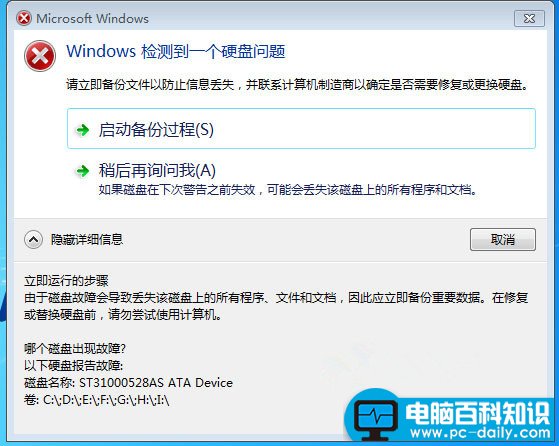
1、右键点击“计算机”选择“管理”;
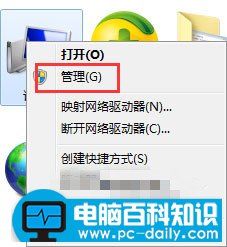
2、打开计算机管理后,定位到“任务计划程序”;
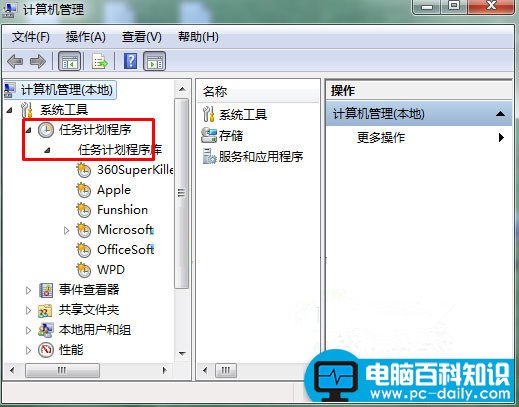
3、展开左侧的Microsoft——Windows——Diskdianostic;

4、点击窗口中间的“Microsoft Windows DiskDiagnosticResolver”,右击该项,选择“属性”;

5、切换到“触发器”,点击下方的“编辑”按钮;
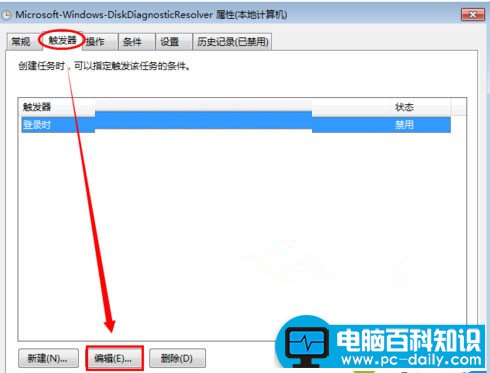
6、取消“启用”的勾选,点击确定。
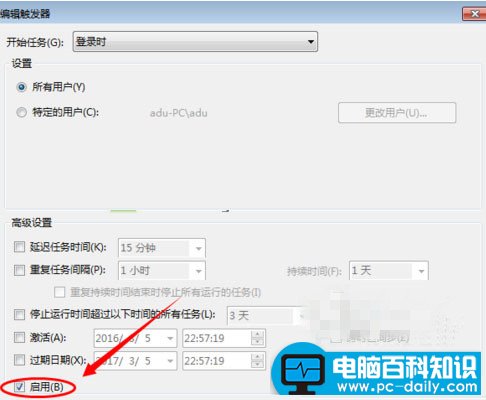
以上就是Win7禁止"Windows检测到一个硬盘问题"提示的方法,通过以上的步骤操作,这个提示就不会出现了。