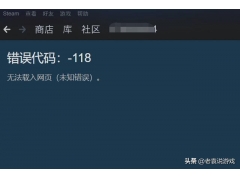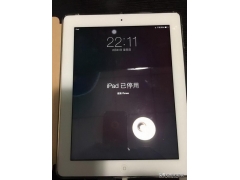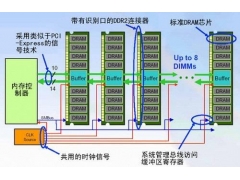如何制作u盘启动盘?我们先找一台可以正常启动的电脑,或者你可以去网吧
然后准备一个8g以上的空油盘。如果里面有重要信息,记得先备份并将u盘插入电脑后面的蓝色usb
然后搜索我们的网站


点击下载这里比较慢。你可以耐心等待

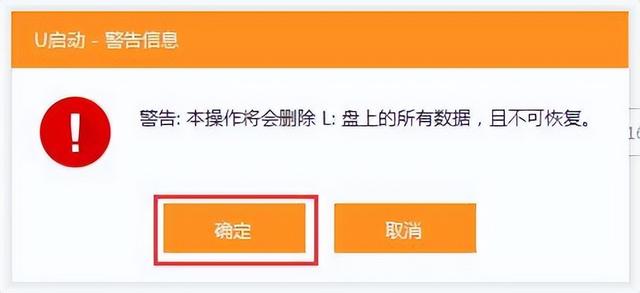
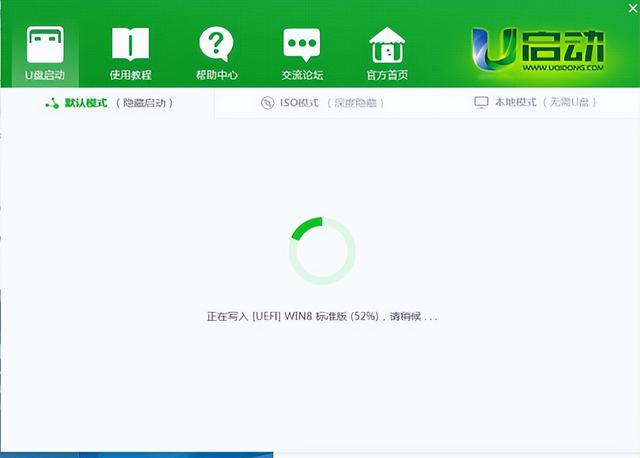
点击确定等待制作完成我们pu盘呢就做好了

选择win10选择第二个复制bt打开快雷下载我们下载的文件
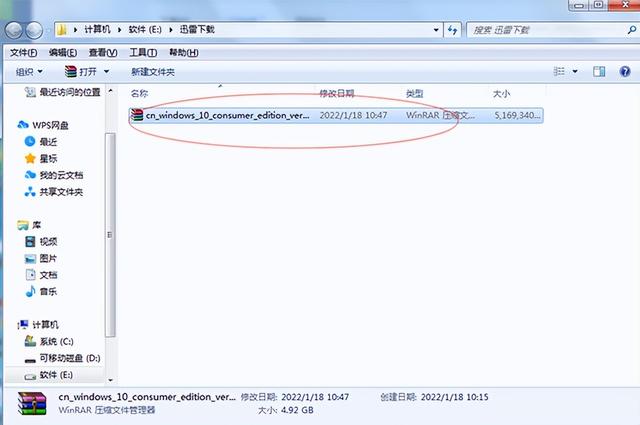
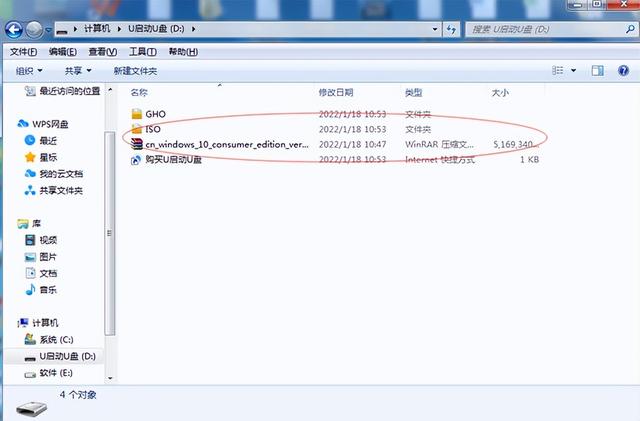
移动到pu盘子到了这一步,我们所有的步骤都完成了。由于实际原因,我们将在下一阶段讨论如何使用我们刚刚制作的步骤pu盘对我们坏掉的电脑重装系统,让他焕然一新。
U启动工具的特点:
操作简单,几乎100%的一键制作支持所有U盘一键作为启动盘。
大力支持生产后工具的功能
GHO、ISO支持原始系统安装的系统文件。
大力支持生产后工具的功能
GHO、ISO支持原始系统安装的系统文件。兼容性强,支持最新主板和笔记本,多个PE版本供选择。