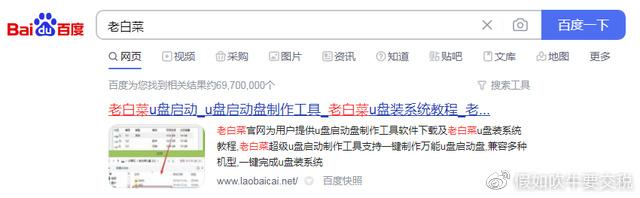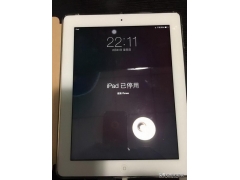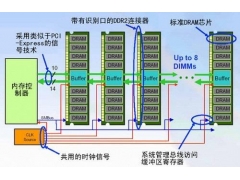2012年买了一台联想老电脑,之前升级过固态硬盘和内存条。但是原厂的2.4g使用无线150M网卡真的很不舒服。WiFi玩网游延迟太高,甚至丢包。然后我想知道我是否可以改变这个旧东西。我真的可以升级它AR5B22 网卡双频300M 还发送蓝牙功能,某宝邮寄20多元,直接下单。
在此期间,你不能等待准备,G480刷白名单bios工具与bios压缩包里有四个文件,第一个联想官员BIOS升级软件,必须升级到最新V9.01版本官方bios 刷白名单bios,第二个是DOS系统镜像,用自己的软件做U盘(不需要大空间我用的4G U盘)刷白名单BIOS第三是白名单bios
在各种论坛收藏了很久,有花钱的白嫖
一是升级BIOS,打开升级工具,点击确认可以直接升级。升级前最好备份BIOS避免问题。
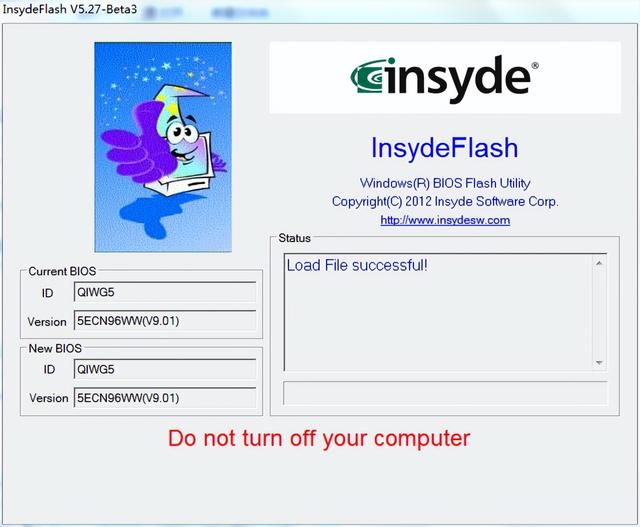
升级后,计算机将自动重启BIOS将成为启动模式ufi在模式下,我的硬盘在启动时不能直接进入系统BIOS修改启动模式。
下一步是制作dos启动
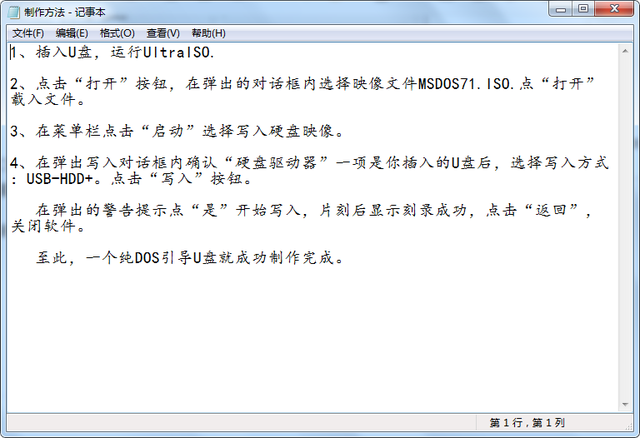
制作教程
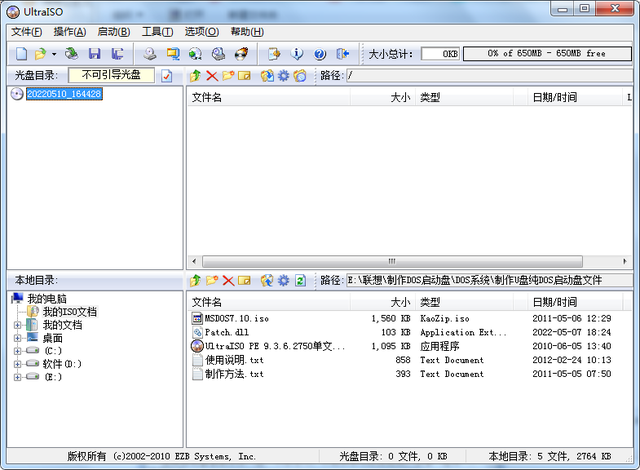
制作工具
制作完成后,电脑关机,用U盘启动,进入dos然后输入系统flash.bat即可。
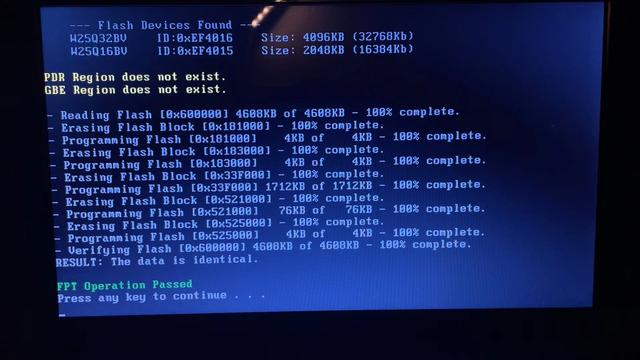 下一步是制作dos启动
下一步是制作dos启动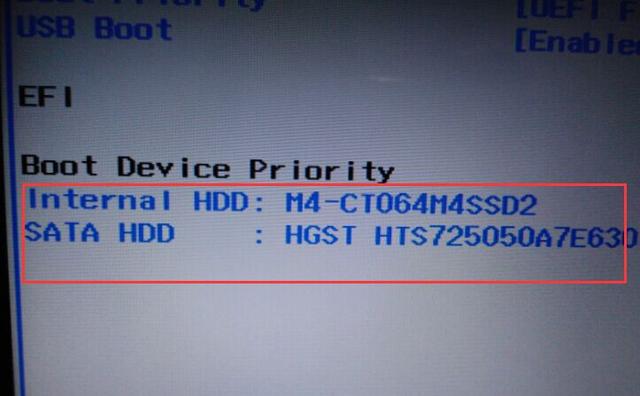
制作教程
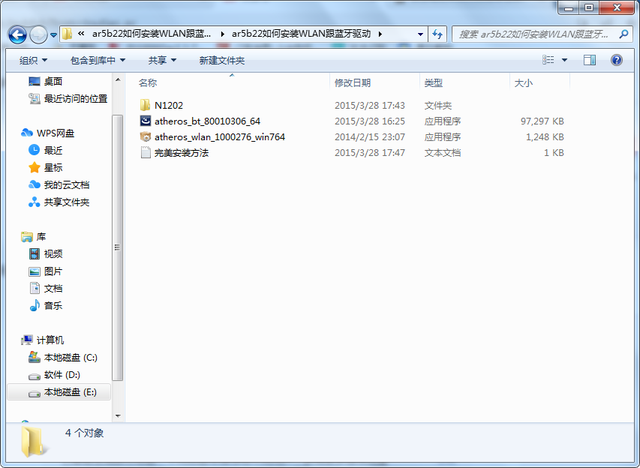 制作工具
制作工具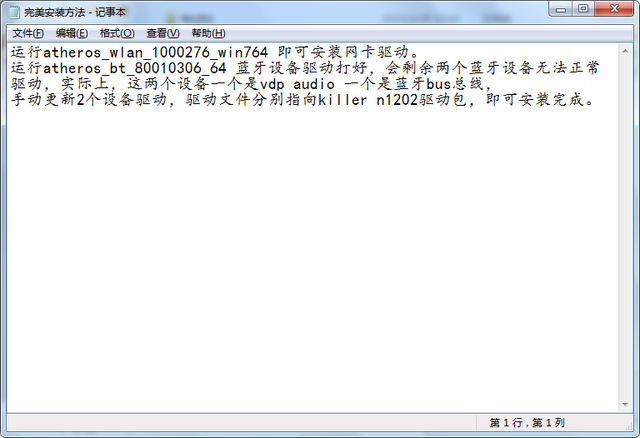
制作完成后,电脑关机,用U盘启动,进入dos然后输入系统flash.bat可以。系统将自动运行代码并显示FPT Operation Passed说明成功。
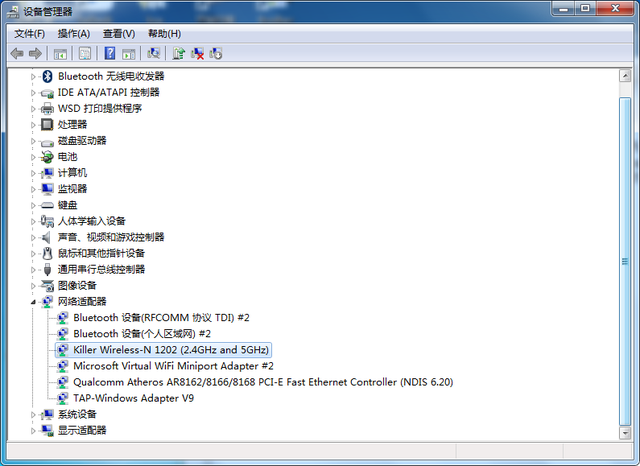
刷完后可以随意更换无线网卡。一个不好的现象是启动选项没有从网卡开始,一般不用。
 安装新网卡后,安装网卡驱动蓝牙驱动,否则不能使用。
安装新网卡后,安装网卡驱动蓝牙驱动,否则不能使用。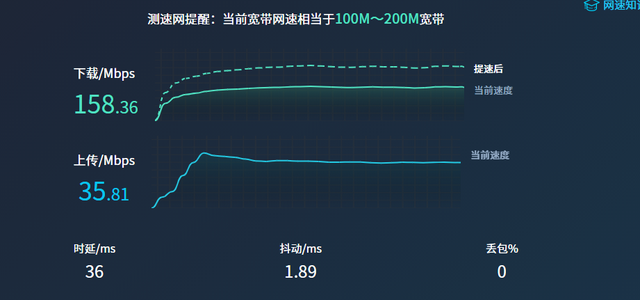
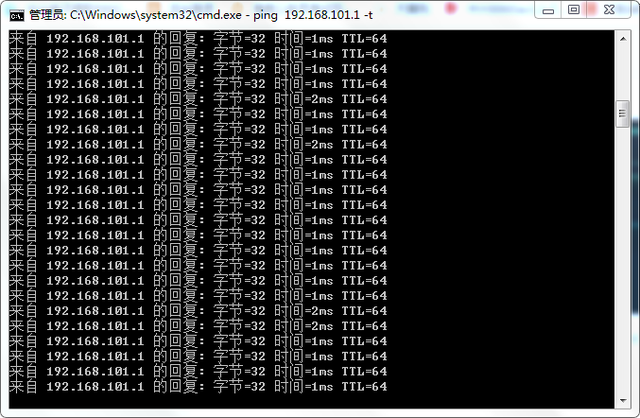 如果安装完成后搜索不到5G通过将路由器设置为149信道,可以搜索到5G信号了现在我们来测量一下速度尽管不能跑到200M但这个速度比原厂快40M-50M速度快多了,延迟也低了,有游戏再也不用插网线了。
如果安装完成后搜索不到5G通过将路由器设置为149信道,可以搜索到5G信号了现在我们来测量一下速度尽管不能跑到200M但这个速度比原厂快40M-50M速度快多了,延迟也低了,有游戏再也不用插网线了。