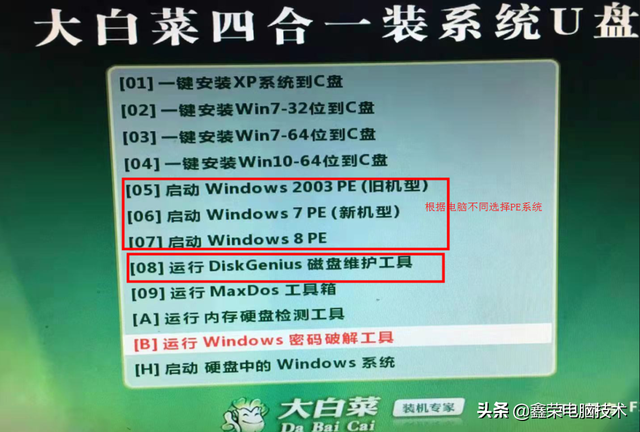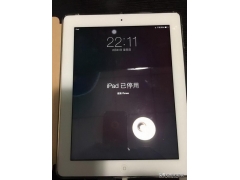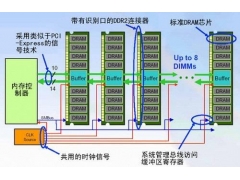Windows7 无线不能上网,经调查发现是WLAN autoconfig 当我们启动此服务时,该服务没有启动,驱动程序正常WLAN autoconfig 提示我们依赖的服务没有启动,错误代码1068,当我们启动其他相关服务时,我们无法启动。同时,也有各种错误的代码提示。我们不能启动如何操作?
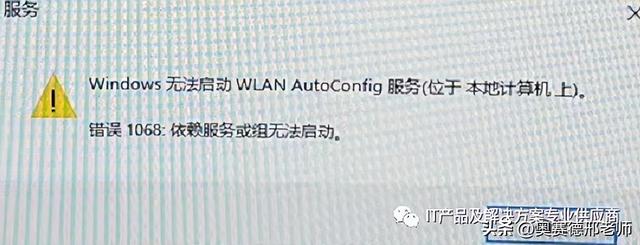
重新安装操作系统是最好的解决方案,有时我们有很多应用程序,不想重新安装操作系统,只想修复故障。
今天,我们将介绍另一种解决这个问题的方法,如果手头还有其他问题win7计算机可以参考无故障计算机服务启动设置,完成比较配置设置,然后重新启动计算机,看看服务是否正常启动,有很多用户没有参考设置选项,所有可启动服务设置为自动,也可以,重新启动计算机,结果相同。
在这里,我们正常使用截屏Windows7 操作系统的服务启动项目有哪些?可以根据服务名称进行比较或排序。不需要启动的可以不设置。
 在这里,我们正常使用截屏Windows7 操作系统的服务启动项目是什么?您可以根据服务名称进行比较或设置。如果不需要启动,则无需设置。操作方法是将启动类型设置为自动。无论好的计算机上的启动类型是手动还是自动,故障计算机设置时都应设置为自动。
在这里,我们正常使用截屏Windows7 操作系统的服务启动项目是什么?您可以根据服务名称进行比较或设置。如果不需要启动,则无需设置。操作方法是将启动类型设置为自动。无论好的计算机上的启动类型是手动还是自动,故障计算机设置时都应设置为自动。 第一页:
第一页: 第二页:
第二页: 第三页:
第三页: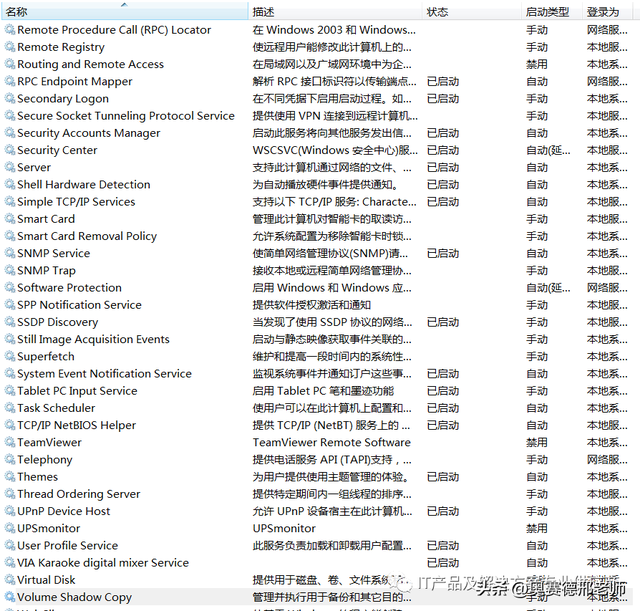 第四页:
第四页: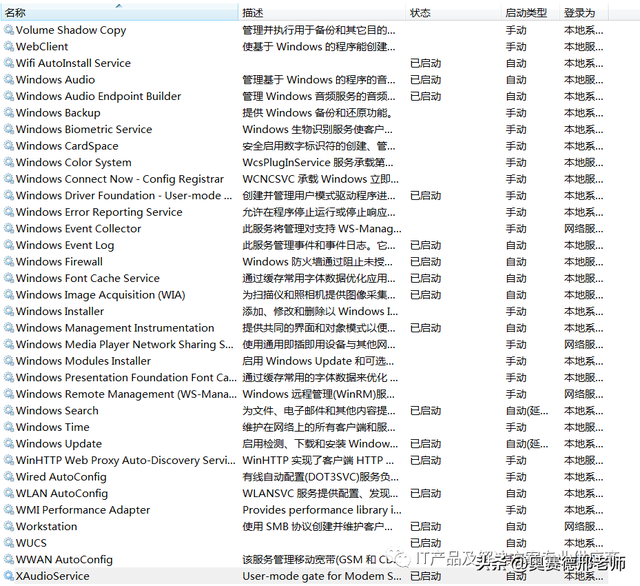 第五页:
第五页: 第六页
第六页若不是系统自带的服务,这个程序没有安装在你的电脑上,比如360主动
防御服务项目可以跳过去修改下一个服务项目,而不需要注意。
修改后,重新启动计算机:如果仍然没有,继续后续操作
然后是管理员的权限DOS输入以下命令:
netsh winsock reset
netsh int IP reset
然后重新启动计算机来解决这个问题。修改后,重新启动计算机:如果仍然没有,继续后续操作然后是管理员的权限DOS输入以下命令:netsh winsock resetnetsh int IP reset然后重新启动计算机来解决这个问题。