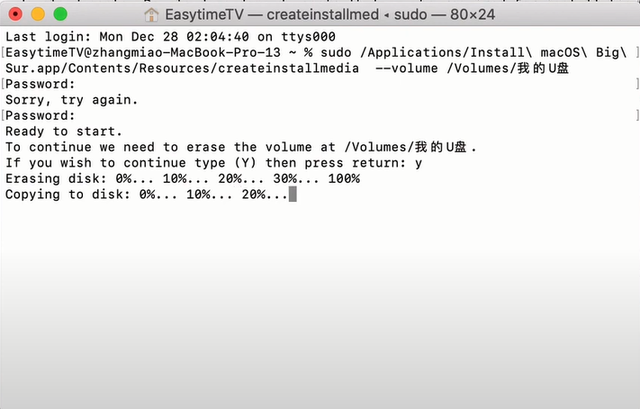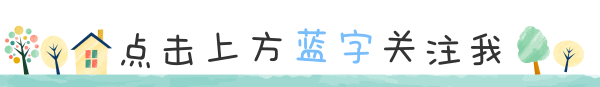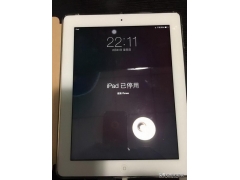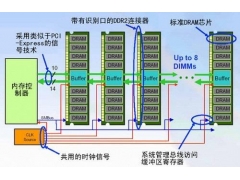我们需要在BIOS中打开TPM 2.0
1.关机重启,按F2或ESC,进入BIOS;
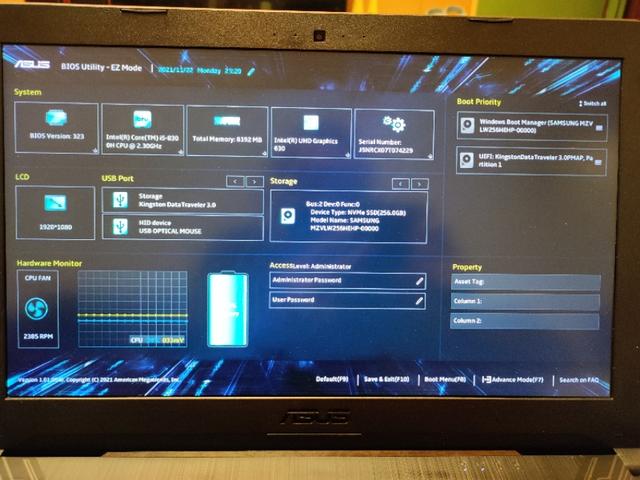
2.按F进入高级模式
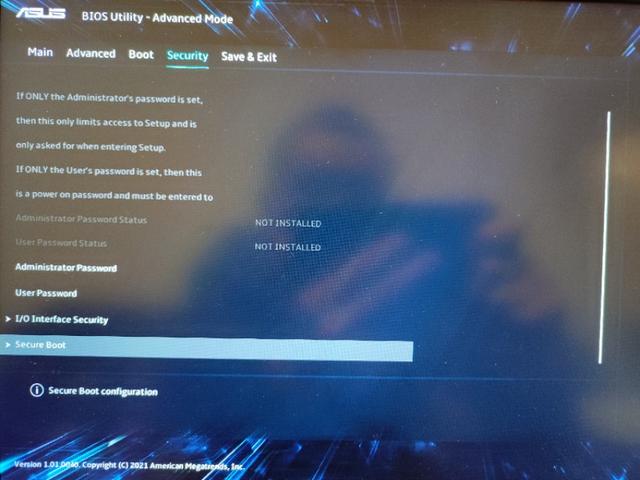
进入Security--Secure Boot

将Secure Boot Control改为Enable,下方会出现Key Management,点击进入Key Management
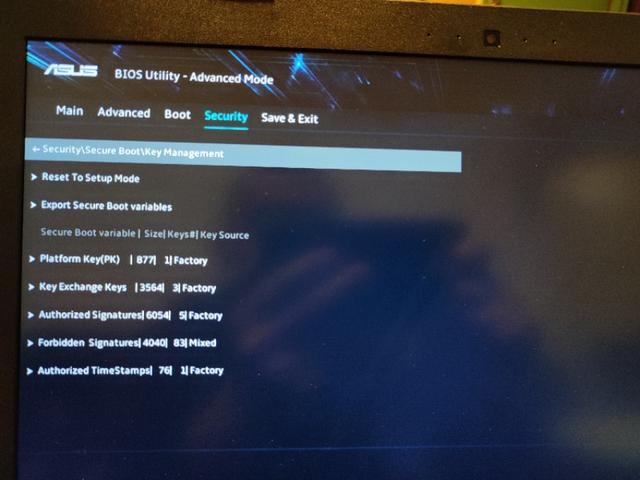
选择platform key(PK)中的Export

然后选择acpi()pci()devicepath()hd()
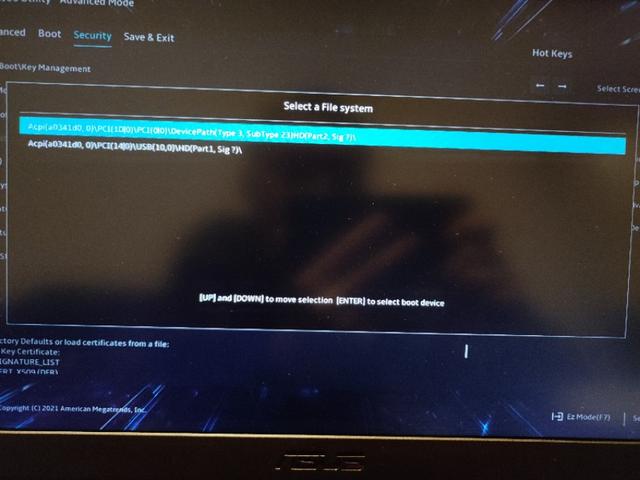
OK就可以

然后按F保存,重启即可安装。
这个时候按win r,输入tpm.msc,发现tpm就绪


今天的分享到此为止。
这个时候按win r,输入tpm.msc,发现tpm就绪